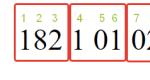The service "Payment from a linked bank card" from Beeline. Bank card "Beeline" - registration and terms of service Replenishment via SMS command
Hello, dear visitors and readers of our site! Yesterday my friend tried to tie his plastic card to the phone and wrote to me asking how this can be done.
I, having asked this question, combed the Internet in search of useful information and realized that there are a lot of it, as well as ways to fix plastic for a phone number.
The first thing you need to do is to connect the SMS service called "Mobile Banking". This option is available in all banks without exception, the operator can also be any - Beeline, Megafon, Tele2, etc. As a rule, this function is paid.
Mobile banking on a mobile phone
Sberbank
For example, Sberbank offers two options for SMS informing:
- The first one does not have a monthly fee, but each request has its own price: it costs 3 rubles to find out the current balance, and to get information on the latest transactions, you will have to spend 15 rubles.
- An alternative package of services requires the payment of subscription fees in the amount of 30-60 rubles (depending on the card), the first two months are free of charge. This is a full package of services, transaction notifications come automatically, other actions with accounts are carried out using SMS or USSD commands.
VTB
VTB 24 Bank also offers two packages of SMS notification services:
- The first one is called "Cards" and will cost the holders 120 and 200 rubles for 6 and 12 months of service, respectively. This option provides only notification of transactions, it is connected at an ATM, bank office or through Telebank.
- The name of the second package is "Telebank plus", connection is available only at the VTB office and in the Telebank system. The cost is also considered for 6 months (180 rubles), or for 12 (300 rubles). This package of services includes notifications about all actions with the card, operations in Telebank, hacking attempts, changes in the status of deposits, login, etc.
Mobile SMS service of any bank offers a wide range of functions:
- Assign up to eight different cards and accounts to a phone number.
- Replenishment of mobile balance.
- Obtaining information about the status and changes of ordinary and card accounts.
- Notification of each completed transaction.
- The possibility of temporary freezing of funds on the account in case of theft or loss of plastic.
- Use to pay loans, utility bills, etc.
- Interaction with Internet banking applications (Sberbank Online, etc.), including blocking a mobile bank (for example, in case of loss of a mobile).
- Receiving one-time codes to confirm transactions.

Payment for services via mobile service
It is worth mentioning that in some situations, linking a card to a number is required. For example, some financial institutions require tethering to use the NFC technology used for contactless payments on iPhones and other modern smartphones.
How to link a card to a phone number?
There are several connection methods common to all banks.
- The first is connection by contacting the nearest branch of the bank. Visit the office, taking your passport and plastic card with you, contact the manager. You will receive an application form, which you will need to fill out with basic information. If the mobile bank is not connected (for example, if documents are only being processed), you can connect it right there.
- The second way is to bind to the number using an ATM or self-service terminal. Get to the nearest ATM of your bank, insert the card and log in using the PIN code. Next, go to the mobile bank section and select the “Connect the main card” item if you need to link the one that is inserted into the ATM, or the “Define Resources” item to enter data from another card. Next, you will need to select the appropriate tariff and enter the phone number to which you want to link the card. If everything is done correctly, then within a few minutes you will receive an SMS message about the successful binding.
- Most banks also allow linking through the support service. To do this, you need to call the customer service, whose phone number can be found on the official website of your bank. The operator will ask you to give your data - the number on the front of the card, passport data, the number for binding, as well as a code word to identify you as the owner of the card.
Linking a card via the Internet is not supported Russian banks for security reasons. And you can start working with the mobile application via SMS only after receiving one-time passwords or direct access to Mobile bank(produced free of charge for three days).
If you need to change your phone

A masked thief steals a mobile phone from his pocket
Let's say the mobile was lost, and you want to change the binding to a new number. This can be done by contacting the nearest branch of the bank. Contact the operator, he will give you an application form, and also help you fill it out correctly and be able to answer all your questions.
As a rule, two applications are required: to disconnect the old number from the card and attach a new one, but sometimes this can be done with one, general, application.
It is also recommended to promptly block a lost SIM card in order to reliably protect your accounts from unauthorized actions by a person who has stolen or simply found your phone. Also, disable mobile banking on the lost SIM.
If it becomes necessary to connect another phone number to the same card, but without disconnecting the first one, you will have to write a new application at the office of the bank servicing the card.
Although doing this is not recommended for several reasons. Firstly, more linked SIM cards - a higher risk that a third party will gain access to accounts. Secondly, if a smartphone with both SIMs was lost at once, the process of disconnecting old numbers will require twice as much effort and time.
Sincerely, Ruslan Miftakhov
Under the Beeline brand, a payment card is issued by the same “RNKO Payment Center” from Novosibirsk, which issues the more well-known Corn card (an older sister, so to speak), and also a payment MasterCard systems. Since the fall of 2016, the Beeline card has received 5% cashback in some categories, cash withdrawals without commission, etc. Strictly speaking, this is not a bank card, but a payment one. But in terms of functions, a Beeline card without a credit limit is similar to a debit bank card, and a Beeline card with a credit limit is similar to a credit bank card.
From winter 2018-2019 current bonus program consists of 4 packages (instead of 9 categories as before). Moreover, from March 1, 2019, you can spend points on communication only for one of 4 packages:
Package "On the move":
● Music (5733,-5735) – 10%
● Public transport (4111) - 5 %
● Taxi and carsharing (4121) – 3%
You can write off points only for the purchase of goods at Beeline offices!
Style package:
● Beauty salons (7230) - 10%
● Cosmetics and perfumery (5977) - 5%
● Men's and women's clothing (5691) - 3%
You can write off points without restrictions.
Package "With children":
● Cinema (7832) - 10%
● Children's clothing (5641) - 5%
● Fast food (5814) - 3%
Pleasure package:
● Duty Free (5309) - 10%
● Restaurants abroad (5811, 5812, 5813) – 5%
● Filling stations abroad (5172, 5541, 5542.5983) – 3%
You can write off points only for the purchase of goods at Beeline offices!
- 04/01/2020 – reduction of the cash withdrawal limit without commission to 50,000/month
- 03/26/2018 - Now the PNO option is paid or you need to make purchases on the card for 3000 rubles per month (and not just account movements). You can disable the “Interest on the balance” service at Beeline offices, while the funds on the card will no longer be insured by the DIA and the free interbank will disappear.
- 12/15/2018 - As it turned out, it is no longer possible to spend bonuses in an arbitrary amount. “Use your bonuses to pay for Beeline Home Internet. The amount of bonuses for replenishing your account depends on your monthly spending on the Internet. You can top up at an amount that is a multiple of 50 bonuses“
- 12/01/2018 - The bonus program has been completely changed. There are 12 categories instead of 9, but you can choose them only in ready-made packages (1 of 4 packages, 1 package has 3 categories). The percentage of cashback is not fixed - 5%, and different - from 3% to 10%. In addition, two packages have restrictions on the implementation of bonuses. Do not forget to select new categories (packages) for the winter in the Internet bank at bank.beeline.ru.
- 02/15/2018 - Beeline World personalized card has risen in price from 200 to 300 rubles.
- 06/01/2017 - Beeline cards can now be replenished in cash at MKB bank terminals, there are about 4000 of them in the Moscow region. To credit funds to the card, at the terminal, select the item "Payment for services" - "Replenishment of your bank card" - "Beeline card ". Crediting funds to the card account no more than 5 minutes, there is no commission.
- 06/01/2017 - Updated categories for the summer. There are no more gas stations, pharmacies, fast food. Don't forget to choose again.
- 05/13/2017 - You can now replenish Beeline cards in cash at the terminals of the MKB bank (Moscow region), there is no commission. Separate section, "icon" with the image of the map (the one with the cat). It is easily searched for by the word "beeline". You choose an icon, put in a card, enter a pin.
- 01/03/2017 - don't forget to choose new categories of increased cashback, now there are 9 of them left.
- From 12/15/2016 you can choose 3 out of 12 categories of increased 5% cashback, see below. It appeared in new personal account and Internet banking – bank.beeline.ru

Get a Beeline payment card You can at any Beeline office with a passport. There are several card options:

- MasterCard Standard - free, unnamed, without a chip - you need to put 100 rubles on it
- MasterCard World - free, unnamed, without a chip - you need to put 500 rubles on it
- After that, you can order the same card in your personal account, but registered with PayPass, it will be sent by mail, you will have to pay 300 rubles for this (exactly like Corn)

The card class can be determined by the first digits (EAN) on the 13-digit barcode on the reverse side: 28600 - standard, 28601 - world, 28606 - nominal world.
Service is free all three cards SMS informing is free, card issuer - RNCO "Payment Center".
Install the mobile application, enter promo code FR6TTS37V, and get 300 bonuses after paying for any purchase ( The promo code is valid for 7 days from the date of issue of the card. To receive Bonuses, you have 30 days from the date of issue of the card to pay for the first purchase with a Beeline World card).
Replenishment of the Beeline card:
- the most convenient way to replenish is from linked bank cards through your personal account (up to 100 thousand for one replenishment). Replenishment no commission for amounts from 3000 rubles. At the same time, it is important that that “donor” bank does not take a commission when “pulling out” money (ICB, UBRD, Avangard, Yandex-Money, Promsvyazbank are not suitable). You can only link your own card. With replenishment amounts less than 3000r, Beeline takes a commission from 50r.
- can be replenished in cash at Beeline offices. The maximum amount on a non-personalized card can be 100 thousand rubles, on a personalized card - 600 thousand rubles.
- at the terminals of the bank MKB (Moscow Credit Bank), no commission, fast crediting
- A convenient way to replenish is by interbank transfer according to the details, they are in the personal account of the card. You need to send the legal entity RNKO "Payment Center" (LLC) to a consolidated account. The purpose of the payment is very important here, without it the transfer will not go to desired card: “Money transfer without opening a bank account. Recipient (full name), card No. NNNNNNNN. VAT is not charged.”, therefore, it is strongly not recommended to send a transfer through banks that can change the purpose of the payment to their own. Replenishment by the interbank bank is credited quickly enough, the 2nd flight from Tinkov arrived at 14:50.
And vice versa, you can “pull” money from the Beeline card without commission where it is also free: Tinkoff Internet Bank, Corn, Rocketbank, etc.
Cheap Interbank. The address of the new personal account is bank.beeline.ru (the old one is paycard.beeline.ru, the old card site is card.beeline.ru). You can send money from a Beeline payment card to another bank for 10 rubles, but this must be done in the “Repayment of loans” section. You will need the BIC of the bank (or its name), and then it depends on the bank. For example, for Tinkoff, the contract number (10 digits) is suitable. When replenishing the deposit and meeting the necessary conditions, Tinkoff will accrue the required bonus for bank transfer. When connecting the function “Interest on the balance” interbank transfers become free, and the limits increase to 500,000 per transaction (for a personalized card) and 1 million per month.
Cheap MoneySend. You can inexpensively send transfers to a card number with a commission of 0.5%, but not less than 10 rubles (in Sberbank 3 times more: 1.5% and 30 rubles, feel the difference).
Pulling from the Beeline card. The card allows you to withdraw funds from yourself through third-party services. For example, service payment system MasterCard https://card2card.mastercard.ru/ or KreditEuropeBank transfer service to replenish the Plus Card.
Credit limit provided Tinkoff Bank. But if you already have a credit card from this bank, then another credit limit will not be approved. Loan rates are about the same as for a Tinkoff Platinum credit card, Grace period up to 55 days, the first year of service is slightly cheaper - 500 rubles. But cash withdrawals are even more expensive: 4.9% + 500 rubles. The interest rate on the loan is 34.9% per annum.
There will be no access to Tinkov's Internet bank, everything happens only through Beeline's personal account.
Autopayment from Beeline is a convenient and reliable way out when you reduce the money on your phone to the threshold amount specified by the subscriber.
In the article:
Tarif-online.ru Internet Assistant will tell you how to disable and enable Auto Payment on Beeline in various ways.
Service description
Autopay is only available individuals who have been Beeline users for at least 60 days, and eliminates the need to constantly monitor the status of a personal account. If the subscriber has set an acceptable balance level reduction threshold of 30 r. and indicated the replenishment amount of 150 rubles, which means that every time the indicated minimum remains on the account, the necessary cash. When the service is triggered, the user receives the corresponding SMS.
This service has no subscription fees or other commission fees.
Linking a card for "Autopayment"
To be able to use this option from Beeline, you must be the owner of a payment bank card. To bind a card to a subscriber number, you will need to use the following details:
- Card number;
- name and surname of the holder;
- card expiry date;
- CVV code or CVC code.
The binding procedure can be performed on the website or at the provider's office, Personal account Beeline, bank branch or through an ATM.
The chosen option of linking the card determines the allowable limit of daily and monthly payments. If the Beeline website was used for this procedure, the subscriber can count on a daily payment amount of not more than 1500 rubles. When linking a card through an ATM or provider's office, transaction limits increase many times over. But in any case, no more than 3 cards can be linked to the number at the same time.

After the binding procedure is completed, the subscriber receives a secret code, which is necessary for requests to provide the option.
The secret code must be carefully stored, since its recovery is possible only at the provider's office or by calling the Beeline customer support center.
Connecting and configuring the service
"Auto payment" is connected very simply by sending a USSD request * 114 # , activating the corresponding option in the Beeline online self-service service or visiting the operator's office.
The best way to set up the service is through the Personal Account or the My Beeline mobile application. But there is the possibility of using special USSD commands both with and without the received secret code. To refuse to use the secret code, you must send the USSD command * 114 * 4 * 4 * secret code * 1 # .
We will give examples of setting up Beeline Auto Payment with a secret code. If you disabled it using the above USSD request, then in the examples we described, simply do not put down the secret code.
Setting the balance threshold for auto-replenishment
To determine the critical minimum amount on the phone account, upon reaching which a transfer from a bank card occurs, you can use the following commands:
- threshold 30. – * 114 * 9 * 3 * secret code * 2 * 1 # ;
- threshold 150 r. – * 114 * 9 * 3 * secret code * 2 * 2 # ;
- threshold 900 r. – * 114 * 9 * 3 * secret code * 2 * 3 # .
To set a one-time payment amount when the allowable balance threshold is reached, use the following USSD requests:
- replenishment for 150 rubles. – * 114 * 9 * 3 * secret code * 4 * 1 # ;
- replenishment for 900 rubles. – * 114 * 9 * 3 * secret code * 4 * 2 # ;
- replenishment for 1500 rubles. – * 114 * 9 * 3 * secret code * 4 * 3 # .
There is a convenient way to check the size of the replenishment using the USSD command of the form * 114 * 9 * 3 * secret code * 3 * 1 # .
For subscribers on a postpaid payment system, the amount of auto-replenishment is equal to the amount of the invoice.
 How to disable auto-trust payment on Beeline
How to disable auto-trust payment on Beeline
To disable the service on Beeline, you can use several methods:
- sending USSD command * 114 * 0 * secret code # ;
- using the "Manage services" menu section of the Personal Account or the "My Beeline" mobile application;
- call to the provider's call center;
- visit to Beeline office.
Also, an effective way to resolve the issue of how to disable the Beeline auto payment service is to contact the bank that serves the cardholder. For example, to change the conditions for auto-replenishment from a Sberbank bank card, it is possible to communicate with the bank operator by phone 88005555550, unbind the card through an ATM or terminal, use the Sberbank Online service. If you are a cardholder of other banking institutions or are trying to disable a service that is funded through an e-wallet.
Finally
The site’s online assistant hopes that the article helped to understand the principle of Auto Payment on Beeline and evaluate the feasibility of using it for you personally. Now you know how to enable this option, set the allowable balance reduction threshold and the amount of the payment. We also described the possibility of disabling the automatic payment option on Beeline if you need to switch to manual phone balance management.
For a better understanding of our article, check out the thematic video. Leave your questions in the comments to the article and we will try to help you promptly.
How to pay for Beeline services through a bank card - 4.2 out of 5 based on 62 votes
 One of the most convenient ways to pay for any services is to use your bank card. And mobile services are no exception in this case. The user can replenish his account at any time and for this he needs access to the Internet and a bank card. At the same time, the minimum commission is charged from the subscriber. If you do not know how to do this, then this material will help you learn how to replenish your account [
One of the most convenient ways to pay for any services is to use your bank card. And mobile services are no exception in this case. The user can replenish his account at any time and for this he needs access to the Internet and a bank card. At the same time, the minimum commission is charged from the subscriber. If you do not know how to do this, then this material will help you learn how to replenish your account [
One-time replenishment of the balance with a Beeline card
Among the large number of payment methods for Beeline services, there is also a payment method through a bank card, which can be done in different ways, starting with a one-time account replenishment and ending with auto payment through a card. To begin with, it is worth considering the method of a one-time replenishment of the Beeline balance through the card. Since the payment is one-time, you do not need to link the card to your phone.
For payment for Beeline services via card you need to go to the "Payment and Finance" section on the Beeline website and indicate the phone number and the transferred amount, then the card details, after which the operation must be confirmed by ticking the appropriate box and then entering the password from SMS.

If all the steps are completed correctly, the payment will be made in a matter of seconds. You can also not enter a password from SMS to confirm the payment, then the allowable amount of a single payment will decrease to five thousand rubles, confirmation with a password from SMS will allow you to make payments in the amount of up to fifteen thousand rubles. A day with one card, you can pay for Beeline services a maximum of ten times, a week - twenty-five, a month - one hundred.
Payment for Beeline services through a card linked to the phone
Payment for operator services takes much less time when the card is already linked to the phone. This is very convenient due to the fact that, by linking your bank card to the phone, you can no longer waste time looking at the digital combinations you need to enter and entering them in the right sequence, just like by linking the card to the phone, you can not be afraid to make a mistake when entering any data, since they have already been entered, and, in fact, all that remains for the subscriber to do is to enter the required amount to make the payment.
- Linking the card to the phone is very simple: by going to your Personal Account on the operator's website, you need to go to the above-mentioned section of payments and finances, and then go to the section of linked cards.
- In the window that appears, you need to find the link “Linking a card” and click on it, after which a form will be displayed to fill in which you need to enter your card data - in other words, everything is the same as that required during the procedure for a one-time replenishment of the account.
When the data is entered, remember to save the completed form, and thus you can replenish the account from the card, without even having the card itself next to you.
Automatic debiting of funds from the card as a method of payment for Beeline services
It also happens that subscribers have to replenish their balance very often, as well as pay for the services of their operator, which can sometimes get bored, because not everyone wants to go and pay for any services again and again. For such subscribers, automatic payment from the card was provided.
In addition, thanks to the auto payment service from the card, you don’t have to think at all about the balance on the phone or how much you need to pay for any services: the most important thing is that there is money on the card itself, through which it will be possible to make auto payments again and again.
Auto payment is a service that is provided free of charge and does not charge any fees for use, using it it will be possible to debit any desired amount of money from the card and set any amount-limit - in other words, if the balance remains below the established amount-limit, the desired amount is automatically debited from the map. You can connect the same service in the same payment and finance section, where you need to enter your card details, set the preferred amount for debiting and the auto payment activation threshold.
AT salons "Beeline" customers can not only buy a SIM card or a smartphone, but also issue a branded payment card.
Information about payment card"Beeline" will be useful to subscribers of the operator and those who need a convenient tool for payments on the Internet and supermarkets.
The Beeline card is a payment instrument of the MasterCard electronic system, which is similar in use to traditional bank cards.
This card is served by RNKO "Payment Center" (LLC), which has positively proved itself, successfully implemented the Corn project together with Euroset.
bank card Beeline for purchases and payments combines the advantages of bank and bonus cards. Users have already appreciated the following positive points:
- no service charge;
- free cash withdrawal at cash desks and ATMs;
- interest-free lending for 55 days;
- instant clearance;
- convenient replenishment;
- payment mobile phone no commission;
- the ability to control the account through WEB-banking and a mobile application.
You can use the Beeline card in online stores, pay public utilities, fines and fees. Like bank card holders, Beeline cardholders can receive and send money to card accounts.
Types of payment cards from Beeline
The following types of cards are available to users:
- Beeline debit bank card with 5% cashback;
- Beeline card with credit limit up to 300 thousand rubles;
During Beeline promotions, bonus accruals on cards can reach 15%.
Those who want to save on purchases should take a closer look at the Beeline debit card with% on the balance. It does not allow you to use the credit limit, but its owners have access to:
- accrual of deposit interest on the account balance;
- cashback up to 5% of the amount of purchases;
- free cash withdrawal from an ATM of any bank.

Interest is calculated daily, and they are credited to the account once a month - in accordance with the date of opening the card. The amount of accruals depends on the amount of the account balance. For 500 rubles, only 0.01% will be credited, for 15 thousand - 1%, and if you have your own funds in the amount of 700 thousand or more, you will receive 6% of income.
Beeline card with credit limit
For those who need the opportunity to money loan, the company offers a card with a credit limit. A credit card from Beeline has advantages over similar banking products:
- grace period for using the loan up to 55 days;
- free notification of transactions via SMS;
- no service charge or other hidden fees;
- cashback for purchases.
The credit limit on the Beeline card is 300 thousand rubles. The company does not charge commission for replenishment. The only limitation is that debiting is available only when paying for goods and services from partner companies.
The accrual of bonuses (cashback) is limited to 3000 rubles per month.
How to get a bank card?
To order a Beeline Mastercard, you need to visit the nearest shop or company office. For its instant registration, you only need to present your passport. If you have a computer or other gadget with a browser and Internet access, you can apply online for a card.

Extradition decision credit card accepts a financial institution, not Beeline. Therefore, the presence of bad credit history and the lack of a permanent place of work will be grounds for refusing to issue a credit card.
Issuing a card at the Beeline office
The company's consultants will help you get a Beeline Mastercard at the office. To do this, you need to visit the nearest company branch and fill out the application, indicating the standard set of data:
- surname, name and patronymic;
- contact number;
- number and series of the passport;
- income information;
- availability of loans or other financial obligations.
The credit card will be issued after the scoring of the application by the responsible officer. This takes no more than 30 minutes. Of the documents, only a passport is required - declarations, certificates or a copy work book Not needed.
Online application on the Beeline website
You can order a card using the function official company portal. An online application for a Beeline card requires the provision of the same data as when visiting the office in person. The completed electronic questionnaire is being checked, and, in case of a positive decision of the bank, Beeline employees invite the client to the office to sign the contract and receive the card.

For maximum protection, you can order a personalized card at the office or through the Internet bank. The cost of production and delivery is 700 rubles.
Card replenishment
You can put money on the Beeline card for free at the company's office or through ATMs of MKB Bank. In this case, a commission may be charged in accordance with the tariffs of the payment service or financial institution.
Cash replenishment at the Beeline office
To replenish the card at the Beeline office without a commission, it is enough to know the card number or have it on hand. Provide the card details to the cashier and deposit the required amount. The cashier is obliged to provide a receipt that may be useful to eliminate the consequences of technical problems or operator errors.
Replenishment of the card through the terminal
When depositing money through terminals, in most cases you will have to pay a small commission, the average size which is 0.5%. It is also possible to replenish the Beeline card account without commission through terminals of Moskovsky credit bank» . Funds are credited instantly.

Transfer from a card of another bank
To replenish without a commission from a card of another bank, you need to use the function personal account. In this case, the company does not charge a commission for replenishment. However, the issuing bank of the card with which the payment is made may charge a certain percentage.
To transfer money to a Beeline card account from a card of another Bank, you need to link it to your account in the personal account of the site once.
There is another way to transfer money to a Beeline card from a Sberbank card or another financial organization- bank transfer according to details.
How to replenish the Beeline card from the phone?
You can transfer money to a Beeline card from a phone account through the Beeline Money service. To do this, you need to activate the service and send a message with the card number to the number. Restrictions on the transfer amount and the number of transactions are the same as when transferring funds to card accounts of other banks:
- 50-14000 rubles for one transfer;
- no more than 10 transfers per day for a total amount of up to 14,000 rubles;
- no more than 40,000 rubles per month.
Commission for cash withdrawal from the debit card "Beeline"
Withdraw money from debit card"Beeline" without a commission you can at any ATM in the Russian Federation. In the absence of ATMs, cardholders can withdraw funds from their account through the cash desk of any bank.

For tourists and those who often travel abroad, the possibility of paying for purchases and withdrawing cash through an ATM abroad is relevant. Money is issued in the currency of the respective country. Withdrawal of funds from the ruble account will be debited at the exchange rate of the Central Bank on the date of the transaction.
Commission for withdrawing cash from a credit card
You can withdraw cash from a Beeline credit card at any ATM. The transaction fee depends on the account balance. The commission for withdrawing cash from a credit account is 50 rubles and 4.9% of the amount. Own funds are withdrawn at only 1%. However, the minimum commission amount cannot be less than 100 rubles.
How to enter the Internet bank card
There is no need to connect the Beeline card to the Internet bank. To use Internet banking on the site, a separate registration in the Personal Account is not required. To log in to your account for the first time, you must select the link "Login with a new card" and enter its number and date of birth in the form. After that, it remains to click the "Get SMS code" button and use the received one-time password water in LC.
To enter the Internet Bank, you must fill in the authorization fields, indicating the phone number (or card) and password.

- refill;
- currency exchange;
- obtaining information about promotions;
- Money transfers;
- payments for services;
- Operations history.
Mobile application for the Beeline card
For the convenience of using the functions of the Internet banking of the Beeline card on a mobile phone, you need to download and install the application. It is available for iOS and Android smartphones in App Store and Google play.
Here you can also activate the contactless payment function to pay at the terminals using your smartphone.
Special SMS service for card transactions
You can replenish your mobile phone account from a Beeline card after linking it to your number using standard operator SMS commands.
Free SMS-informing is available to holders of debit and credit cards. It allows you to check the balance of the card and monitor transactions in real time.
Contactless payment via Android Pay and Apple Pay
If your smartphone supports the contactless payment function, you can link a Beeline card in two ways:
- using a mobile application;
- standard means Android Pay and Apple Pay.

Terms of service for the Beeline card
The conditions for using the card can be found on the operator's website at the link. Issuance, maintenance and replenishment of cards is not paid.
| Beeline debit bank card with 5% cashback | Beeline card with a credit limit of up to 300 thousand rubles | |
|---|---|---|
| Annual service, rub | 0 ₽ | 0 ₽ |
| % on the balance on the card/ interest rate on credit | 6% | from 28.9% |
| SMS informing per year, rub | 0 ₽ | 0 ₽ |
| Bonuses / Cash Back on all purchases | 1% | 1% |
| Bonuses / Cash Back at your favorite places | 5% | 5% |
| 3 | 3 | |
| Number of favorite shopping places | 3 | 3 |
| Bonus accrual limit (per month) | 3 000 ₽ | 3 000 ₽ |
| Withdrawal restrictions | partners | partners |
| Commission for replenishment in the branch | 0 ₽ | 0 ₽ |
| Commission for replenishment in the application | From 3000 ₽ - free | 0 ₽ |
| Transfer to another bank | Up to 100 000 ₽/month - for free | 4.9% min 400 ₽ |
How to get a PIN code for a card?
To activate the card product, you must enter a special code. You can get a PIN code over the phone. To do this, you need to call from the phone number specified when concluding the contract to the number 800-55-04-01. This must be done within two weeks from the date of issue of the card. Otherwise, a call to help desk 8-800-700-061-19 . Operators hotline help you activate your card or change your PIN.
How to link a Beeline card to a phone number?
You can link the Beeline card to your mobile phone number in Personal account "My Beeline". To do this, authorize in the personal account and enter the card details in the corresponding settings field. You can do this without a computer by calling the number. You will receive a message with a secret code that is used for payments.
How to close the card?
In case of loss, you can disable the card using SMS. You can also block the card by contacting the nearest office of the company.

To disable the card, you need to call the support service.
Overview of the Beeline online card from Alfa-Bank
Available to subscribers of the company virtual card Beeline from Alfa Bank. It is suitable for making payments in online stores and payments through Internet banking. The issue and maintenance of this card is absolutely free.
You can order an online Beeline card at mobile application operator. To do this, go to the section "Finance", then "My Online map". Next, enter all the necessary information and click on "Issue Card". The card will be ready for use at the same moment.
It is replenished from a mobile phone account or by transfer from another bank card.