Where is android pay. Android Pay in Russia - how to use it, pros and cons. Installing, configuring and linking a bank card
After yesterday's material, readers have a few questions about the service, in this article I will try to answer them.
How to connect Android Pay?
To use Android Pay, you will need an NFC-enabled smartphone with Android version 4.4, a card from one of the banks listed below, and an app of the same name installed.
Important clarification: the service does not work if you have root or an unlocked bootloader. Interestingly, on some Xiaomi devices with official firmware and a closed bootloader, Android Pay still did not work. Also, one of the owners of Huawei Honor 8 Pro (certified version from the online store) complained about the unavailability of the application.
Interesting fact: If you already have any cards linked to your Google account, you can immediately connect them to Android Pay. If there are no such cards, then you will have to enter the card details in full. By the way, the built-in data reader incorrectly determines the card number in half of the cases, so I recommend entering it manually.

Before adding a card, make sure you have set up a PIN or a key or fingerprint lock. Without this, the service will not work.
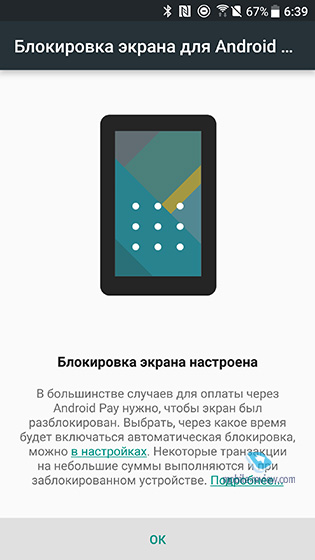

You can confirm the card either by SMS or by calling the call center.


Then we accept the terms of use of Android Pay along with the selected bank and set this payment method as the default.






How to pay?
If you have connected several cards, then initially payment goes through the one that is selected by default. If you want to pay with another card, then you need to open Android Pay and select it manually.

To pay for purchases up to 1000 rubles, you just need to turn on the screen of your smartphone and attach it to the terminal, the payment will be processed automatically. To pay for a purchase for a large amount, you first need to unlock your smartphone and enter a pin code in the terminal. I liked that for small amounts, the screen on is enough, you do not need to double-tap the payment window on the button, as on iOS, and then hold your finger on the scanner for the payment to go through. iPhone owners wrote yesterday that you can attach an iPhone with the display turned off while holding your thumb on the scanner and the payment will go through, but the fact is that on older iPhones the scanner is slow, as a result, it takes more time to pay, and sometimes you have to try at all twice.
You can make purchases without the Internet, but all information about purchases is stored on the network, and not on the internal drive, so after a few such transactions, the AP will still ask you to connect to the network. And this is its minus, in comparison with Apple Pay and Samsung Pay.
In theory, you can also pay from the watch, but my Huawei Watch 2, despite the presence of NFC, for some reason did not support this feature.
In addition to offline purchases, Android Pay can also be used when paying in applications. At the moment it is already available in Uber, Delivery Club, OneTwoTrip and Rambler.Checkout. Later, the possibility of paying on the websites of online stores should also appear.


Security
The main security question that has been asked many times: what to do with the fact that you do not need to unlock your smartphone to pay up to 1000 rubles? I read on iGuides that the maximum number of payments without unlocking the smartphone is limited to three, but I saw this mention too late, so I'll check it myself tomorrow. But in principle, such a restriction looks logical, and if the smartphone is lost, the attacker will be able to spend no more than 3,000 rubles.
Another horror story is people in public transport walking around with terminals and discreetly putting them on passengers' smartphones. In my opinion, this is also an implausible story, because it is not so easy to get a payment terminal, and with such fraud, it will not be difficult to figure out the thief. Plus, for such a payment, at least the screen of the smartphone must be turned on, which means it is in your hand, respectively, you will see a scammer with a terminal.
I will say this: any payment instrument, ranging from a regular wallet with cash to Android Pay, it's always a small risk. In most cases, the convenience justifies the mythical possibility of theft or fraud, but if you are very worried, then you can either tighten the limits in the Internet bank, or not use the cards at all.
Loyalty cards
In addition to bank cards, loyalty cards can also be added to AP. The main stores are already in the service database, though it turned out funny with the Victoria card, I seemed to have found it in the list, entered the number, and then it turned out that if you go to the store’s website, you will not be taken to the supermarket page at all.



What do online banking purchases look like?
Advanced banking users asked to clarify if the MCC code changes when paying via Android Pay? I answer - it does not change, the transaction goes through the same way as if you were paying with a card. Some banks, such as Tinkoff, put a small wireless payment icon next to such purchases so that you understand what you paid through.


Possible problems with returns
Since a token is generated for each purchase, problems may arise when returning goods. If you go to return something, then you need to return it through the terminal through which the purchase was made, because for other terminals the token will be different. In general, I recommend not to be lazy and for large purchases, still get a bank card from your pocket, and not show off with paying by phone.
Promotions and discounts
All promotions with Android Pay work as follows. You pay for the purchase, and then immediately part of it is returned to the card.
The most famous promotion for the launch of Android Pay is trips to the metro and the Moscow Central Circle for one ruble. Or rather, initially they were supposed to be in rubles, but later the conditions were changed to a 50% discount, and even later it turned out that the promotion would be valid from June 23 at all.
Another promotion is a 50% discount when paying for an Aeroexpress ticket via Android Pay. It is valid only for the first 3000 participants and works great, my friend has already managed to use it. It is important to use the linked card payment system mastercard.
The third promotion gives a 50% discount on any Burger King sandwich, but is also valid only for Mastercard cards.

Conclusion
Some users complained about some roughness in the operation of Android Pay, I personally tend to write them off for specific terminals and smartphones, since in my case there were no problems, the payment went through instantly.
The real problem is the location of the terminals at some points. For example, KFC in Prince Plaza keep all the terminals near the cashiers and you have to reach for them in order to pay with your smartphone, while Victoria does not display an offer to pay by contactless method at all, although it actually works.
Many users were looking forward to the release date and wondered when Android Pay would appear in Russia. And just recently, on May 23, 2017, this service officially launched in our country. Now that Android Pay has become available to all residents of Russia, it can be downloaded for free at.


Android Pay is a convenient, simple and secure service for making contactless payments from Google Corporation. Each user who has a mobile phone or tablet running on the Android operating system with a version higher than 4.4 KitKat or a Wear 2.0 smart watch will be able to use this service. It should be noted that the device must have NFC wireless data transfer technology. If Android Pay does not work, find out if your phone has an NFC chip by downloading and installing NFC Check by Tapkey 1.2.
We list the most popular phones that support Android Pay:
Google Nexus
Xiaomi Mi5
samsung galaxy
Alcatel Onetouch
Huawei Honor 8
Sony Xperia
HTC 10
Meizu
With the release of Android Pay, you no longer need to carry cash and bank cards with you. All yours cash will be located directly in the mobile phone, and this is enough to pay for purchases.
To set up and use Android Pay, you only need to follow a few steps:
Download the Android Pay app on your personal smartphone
Add your banking Visa card or MasterCard
Ready! Start paying for purchases using your smartphone with one touch
The most famous banks Russian Federation collaborating with Android Pay:
Sberbank
AK Bars Bank
Alfa Bank
BINBANK
MTS Bank
Opening
Promsvyazbank
Raiffeisenbank
Russian standard
VTB 24
Tinkoff
Yandex money
Rocketbank
Rosselkhozbank

How to pay for a purchase or make a payment using a smartphone? Unlock your phone - Present it to the terminal - Congratulations! You have made your first payment.


An interesting fact, unlike Apple Pay, Android Pay works without a fingerprint scanner in the phone, it is enough to come up with a pin code or a graphic password and use it when making purchases. By the way, you can pay not only in the stores of your city, but also in online stores. Thanks to the new service, you do not need to enter 28 digits of your bank card, your first and last name to make a purchase.
By the way, an interesting promotion is taking place in the Moscow metro from May 23 to June 23, 2017 - pay for the metro via Android Pay and return 50% of the fare to the card. Earlier, the news said that you can ride the metro for only 1 ruble, and as it turned out, this information about the action was incorrect. Download Android Pay for free on the phone you can follow the link below, without registration and SMS.
After you have downloaded, installed, linked your bank card and set up Android Pay, you can proceed to pay for Android Pay products. To pay for a purchase using the contactless payment system Android Pay, you no longer need to perform complex actions, you just need to follow simple rules Android Pay payment.
How to pay Android Pay
You need to prepare a mobile phone (turn it on and remove the screen lock if it is set). Launch payment android application Pay optional.
- Position the phone so that the back of the mobile device is parallel to the terminal;
- At the time of payment, on the display of the mobile device, you need to press the "Credit" button, even if a debit bank card is used;
- You may need to enter a special code. This usually happens when paying with a debit card.
The charge is made from the card that was initially selected for the Android Pay application.
How to change the card
In the Android Pay application on the phone, several credit cards can be linked, including those from different banks. To select the desired card in Android Pay, you need to unlock the phone and go to the Android Pay application. After that, the application selects desired map. In the gadget item on the screen, the menu “Make the card the main one” is pressed and all the steps indicated above are repeated to pay for the goods.
Possible mistakes
Wake up your phone
contactless system Android Pay may crash. When problems arise, the main thing is to know how they are solved. One of the most popular problems can occur when the phone is positioned correctly in relation to the terminal, but payment does not occur. In such a situation, you need to bring the smartphone out of the standby state, unlock screen. The Android Pay payment app is optional.
Change the location of your phone
If the antenna does not work NFC module, try changing the location of your phone. Do not remove the gadget from the terminal too quickly. It is recommended to wait a few seconds, sufficient for the system to work and make the payment. After the green flag lights up on the display, you can remove the phone from the terminal.
The appearance of a green flag does not always mean a successful Android Pay payment. If the phone starts to vibrate, it means that the payment terminal has failed to receive data. Contact the cashier for help. You may need to try making the payment again. If the phone gives information about the need to enter a PIN code, requesting a card with a chip, this means that the terminal does not support Android Pay. In this case, a regular bank card must be used for payment.
Refusal to accept a card
If the card is rejected, you need to contact the servicing bank, as Google does not have information on transactions and the status of credit products. You can learn more about possible errors when using Android Pay on our website.
How to make online purchases
Today it is easy and very convenient to buy through mobile applications. The payment goes through when you select the one-touch mark “ Pay with Android Pay” or a logo depicting a recognizable robot. The security of payments using Android Pay is maintained by transmitting a unique digital code. The seller does not receive personal data. At the same time, the service does not require entering the PIN code of the card. Therefore, the confidentiality of your credit card information is maintained.
In Russia, on May 23, 2017, there was a launch of a new payment system from Android - Android Pay, and it's time to find out which phones support it.
Across Russia, a lot is bought every day, which you can recognize by the logo with a green robot. However, this operating system does not need a special introduction, it is perhaps the most common in the world and even works.
The list of phones compatible with Android Pay would be too long to detail in a short article. Judge for yourself, devices of many brands work on this operating system, such as:
- Alcatel
- Lenovo
- Huawei
And this is not a complete list.
To know exactly which phones Android Pay works on, you need to know what characteristics a compatible gadget should have.
Characteristics

+ There are some smartphones that even with all the above features do not support Android Pay:
- Elephone P9000
- Evo 4G LTE
- Nexus 7 (2012)
- Samsung Galaxy Light, S3, Note III
Thus, the answer to the question, “Which smartphones support Android Pay?” there will be “Practically any smartphones of recent years equipped with an NFC module,” and there are incredibly many of them. Unlike analogues presented by Apple and Samsung, this payment platform will function not only on flagship gadgets, but also on devices that can be considered a little outdated. Therefore, if you are convinced that your phone supports the service, then you only need to
The convenience of this system is that the owner of a smartphone connected to Android Pay does not have to carry a bank card with him. This is especially true for those who use cards from several banks at once. Google has given guarantees that no data about users' bank cards are transferred when paying through the service, but are replaced with original virtual copies, which are transferred to the seller - this makes using the payment system even safer.
Android Pay can be used both in regular stores and in mobile applications. The only condition for shopping in the store is the presence of a built-in contactless payment module in the terminal used by the store.
What do you need

First of all, you need a smartphone with support for NFC wireless data transfer technology and an Android operating system version of at least 4.4. You must also have a card from one of the Russian banks.
At the moment, the service cooperates with 15 Russian banks, including Sberbank, VTB24, Raiffeisen, Tinkoff, MTS Bank and other major ones, as well as Yandex.Money.
Over time, the list will grow.
It is also worth adding that the application will not work if the official Android firmware is not installed on the gadget, and root is also installed. These restrictions are necessary to ensure the security of the payment process and protection against fraudulent manipulations with your bank accounts.
How to use

Last but not least, how do you use Android Pay? In fact, everything is very simple. Payment takes place in just two steps:
- Unlock smartphone.
- Bring it to the terminal for a few seconds.
If the data is successfully read, the corresponding information will appear on the device, after which the smartphone can be removed. It remains only to wait for the connection with the bank and its approval to make a payment. If several cards are added to the application, then the calculation will take place according to the one that is set as the main one. To pay with another card, you will have to open the application and select the one you want.
An important condition is the presence in the terminal of the contactless payment function. As a rule, they have a designation in the form of a special symbol. In Russia, almost all large retail chains use such terminals, but still not all. You can also pay online. For example, Uber or Yandex.Checkout. You just need to select Android Pay as a payment method.
The payment system allows you to make payments even without unlocking your smartphone, but only if the amount is less than 1,000 rubles and the payment is not the fourth time in a row.
Paying for online purchases

To make purchases on the site or in the application using Android Pay, the retailer must place a special button. Of course, information for developers on this part, as well as on the entire service, is in the public domain.
At the same time, the data is protected in the same way as when paying at the terminal, so there is still no need to worry about information leakage.
By clicking on the PAYMENT button with a green robot, the user enters the Android Pay application, where he confirms his intention, and the purchase is almost instantly considered paid.
Of course, the device must meet the requirements, and the user must be registered in the Android Pay system for a successful payment.
Where to use

You can use the service in large retail chains, establishments and other places where the appropriate terminals are installed. Sberbank said that at the end of 2017, about a million devices will be equipped with this payment system.
To make a payment, simply bring your smartphone to the terminal. The card icon and operation notification will be displayed on the screen. In most cases, you do not need to enter a PIN code.
Also, using Android Pay, you can pay for goods on the Internet. To do this, you need a mobile Google Chrome.
At the moment, the service is supported by online stores Lamoda, OneTwoTrip, Afisha. When buying, you will see the button "Pay via Android Pay" on the screen. Delivery Club, Ozon, Yandex.Taxi and several other well-known applications will soon have the service.
Payment Security

Unlike its competitor Apple Pay, Google's service is not built into the operating system by default and has its own API, which increases the security of the technology.
In addition, during the purchase, the seller does not receive information about the details of your bank card. In addition, NFC technology works at short distances (up to 10 cm), using radio frequencies, which minimizes the risk of intercepting any information, unlike WI-FI or Bluetooth.
Conclusion

Some users complained about some roughness in the operation of Android Pay, I personally tend to attribute them to specific equipment and smartphones, since in my case there were no problems, the payment went through instantly.
The real problem is the location of the equipment at some points. For example, KFC in Prince Plaza keep all the terminals near the cashiers and you have to reach for them in order to still make a payment by cellular, and Victoria does not display an offer to pay in a contactless way at all, although it actually works.
Users can only hope that this is not the last loyalty program, and that banks and stores will be willing to cooperate with Google. This will not only greatly simplify the life of buyers with Android smartphones, but also spur healthy competition in the market, thereby developing economic situation generally.
Video









