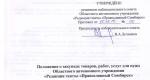Axiom school food phone. Personal account axiom. Registration and login to your personal account
To ensure the automation of accounting in institutions of preschool and school education, as well as in universities, there is a processing system known as "Axiom". With its help, control of student attendance is organized and there is no need for cash.
Axiom provides additional safety for children due to the possibility of control. To learn about the full range of site features, register in the system and get your Personal Area.
Possibilities of a personal account
The peculiarity of the project is that its creators offer convenient equipment of educational institutions connected to the Axiom with accounting systems. To work with them, students are provided with special electronic cards - parents can replenish these cards through their account or through terminals. They allow not only to leave data about the visit of the card holder in the service, but also to pay for meals for schoolchildren in the canteen and buffet.
Through an account, parents can:
- set up informing by e-mail or via SMS messages about the passage of a student through the turnstile;
- monitor the balance of the card, replenish it in convenient ways;
- view what the student eats when he visited the buffet or canteen and what dishes are offered on the menu;
- transfer funds to the account of the educational institution as payment for educational services or the needs of the institution.
Registration and entrance to the personal account Axiom
Creating a personal account on the portal for parents is available on the website www.avsu.ru, if the educational institution where your child is studying is equipped with the Axiom system. You will need a cell phone and an email address to register. After passing and confirming the registration, an account will become available to you, the entrance to which is made using the student card number, which replaces the login.
To recover your password, fill out the recovery form and new login information will be sent to the number you registered.
Axioma is a processing center that performs automated accounting in school, preschool and higher educational institutions. This system allows you to provide additional security for children and attendance control, and also eliminates the need for cash payments. Parents can top up their account at school terminals, as well as through the Axiom personal account on the official website or in the mobile application from the usual bank card.
Possibilities of a personal account
The project proposes equipping educational institutions with a special accounting system (cash registers, turnstiles) that works with special electronic student cards. In addition to the actual recording of visits and informing via SMS, emails or mobile application alerts, these cards can be used when paying for meals in canteens.
Axiom's personal account allows parents to perform the following operations online:
- Receiving and setting up SMS-informing about the passage of the school turnstile by the child.
- Replenishment of the student's card account to pay for meals in a non-cash way.
- View the menu of the school buffet, canteen and meals purchased during the day by the child.
- Transfer of funds for the needs of an educational institution without the need to transfer money to children and without a personal visit.
- Payment for additional educational services.
Registration and login to your personal account
Registration on the official portal or mobile application is available to those parents whose children study in an educational institution equipped with electronic system attendance records Axiom.

To complete it, follow the link https://www.avsu.ru/loginparentnew/, available from home page login to your personal account Axiom School meals and enter the necessary data: number mobile phone and address Email. An SMS with a password will be sent to the number, and an eight-digit student card number should be used as a login.
Axiom is a special processing center designed to perform automated accounting in many modern schools. If you carry out such a process as creating a personal account in Axiom, you can provide high-quality additional protection for the child and at the same time establish control over attendance.
Another rather important advantage of the system is the absence of the need for cash settlements. Parents who discover such functionality can replenish their account in different ways and track its status. You can make a replenishment not only through standard terminals, but through the official website or a well-designed mobile application, where numbers from the card are entered.
A carefully thought-out project offers its visitors a convenient functionality of a personal section, as well as optimal equipment for modern establishments. In such organizations, cash registers and turnstiles are installed, powered by cards previously issued to students.
Along with the quality accounting of the visit, as well as informing based on the use of SMS or letters, cards issued to the hands are allowed to be used when paying for meals in canteens. Also provided are the following functionality on Axiom school meals Personal Area:
- Setting up receiving messages about how many times and at what time the child passed through the turnstile;
- Quick replenishment of the account to pay for organized meals by various non-cash methods;
- Studying the menu offered in the canteens, as well as the dishes that the child bought during the lunch break;
- Transferring money for the needs of a standard educational institution without a specific need to transfer money through children;
- You can pay for different plans additional services related to education.
Thanks to such carefully thought-out functionality, directors of educational institutions get rid of the routine associated with the accounting and distribution of funds aimed at feeding students and employees. In addition, this is the best opportunity to avoid theft in the territories of educational institutions.

The portal developers listen to the opinions and wishes of their customers, they carry out all the necessary improvements, adjusting to the needs of students. If necessary, you can change the system for accounting for incoming subsidies to avsu ru, the setting of the main descriptions can be adjusted, reports are built or the overall structure of the grade book is built.
How to register on the official website of avsu ru
- The transition to the main department is underway.
- In the form that opens, you need to enter your mobile number and mailbox.
- The system will send an SMS to the phone with a password, which you then need to use to enter your personal computer.
Creation account on avsu school meals, the personal account of an employee, if the established sequence of actions is correctly followed, will not take much time.
Users can restore the security code if necessary. To carry out the operation, you will need to activate the corresponding link. In the window, you enter the phone number indicated during registration and receive the code.
Axiom school meals - parent's personal account
After the completed stage, each user will have access to the general functionality of the personal section. When carrying out subsequent authorization, you need to select the subject of the proposed functionality - a parent or teacher living in the Oktyabrsky district.
If the parent is logging in, you must enter the mobile number that was indicated in the information fields. Enter the password in the second line and click on the parent entry button. If the user makes a mistake when entering authorization data, the system will definitely issue a special notification regarding this factor.
If the user has forgotten or lost the password for the account, you just need to click on the appropriate button. After the manipulation is carried out, the user receives a special link in the mail, which will transfer him to a new tab. In it you need to enter the mobile number that was used at the very beginning. As soon as the Next button is pressed, a message with a new code will be sent to the number. If there is a desire to create your own new password, this can always be done in the personal section, where there is data on such an asset as an Axiom school card, an employee's personal account.
Axiom school meals - personal account of an employee
If an employee of the institution wants to visit a personal account, authorization is similar to a similar operation that must be carried out by parents. The only difference will be in different databases of information and contact data.
To carry out authorization, the employee must enter the password and login specified when creating the profile, and then simply activate the button Enter the teacher's personal account. At this stage, the authorization will be completely completed. Only after that, the teacher of the educational institution can fully use all the provided opportunities that are provided to all users of the profile.
Mobile app
A feature of the portal is not only the presence of a functional account, but a well-designed mobile app designed for different platforms. You can download the program for free on well-known iOS and Android platforms.

A similar functional application, that is, avsu ru, the parent's personal account, opens in front of the user a large number of variety of possibilities:
- Payment for food in an educational institution;
- Tracking the balance on an open personal account;
- Order new card on school feeding;
- Loading history on the profile for the required period of time;
- If necessary, you can transfer money between different sub-accounts of rubles, if such were opened before.
The application has a special section "Information". It contains data on all the features of the proposed project, operating in the garden or in another educational organization. There is a "Write" section in which the user can ask questions of interest regarding the organized baby food– the presence of hot or desserts.
Payment without registration
There are many different ways to pay for school meals. This can be done without creating a profile. You will need to visit the official website and use the functionality of one of the modern payment systems of a financial institution.
Very often, users replenish an account aimed at feeding schoolchildren through special payment terminals. Each user can independently choose the best option for himself.
If you need to replenish after authorization, the operation will look like this. To replenish, you need to activate the corresponding button in the portal section, after which a special tab with fields for filling in information such as:
- Child's personal account;
- The amount of the deposited amount in rubles.
As soon as the required information is entered on the Axioma LLC official website, the user is automatically transferred to a new window to select and clarify the appropriate payment option.

If there is a need to replenish without creating a profile, first of all it is necessary to carry out verification. This is done by entering information such as:
- The number of the current mobile in Bashkortostan.
- Official account.
- Standard PIN.
Literally in a short time, the deposit becomes fully and officially verified and it will be possible to replenish it without the need to enter the section.
Hotline
If during registration or standard replenishment of a deposit the client has certain questions, you can always use the help of employees of such an organization as the Axiom school card, the parent's personal account. To do this, you can contact them by phone hotline.
Contact numbers are indicated on the main part of the portal. Using this form of communication allows you to get answers to a variety of questions in a few minutes and solve everything possible problems, for example, learn how to pay without registering.
Summing up
The presence of a personal account on this portal greatly simplifies the life of a modern person - the parents of students and employees of educational institutions in the city of Sibay and other settlements. Access to it is open not only from a PC, but from modern smartphones that use a mobile application.
Everything is thought out in such a way that a person can use the proposed functionality anywhere and at any time. This is an ideal opportunity to always be aware of the child's food while away from home. If there are funds on the child’s school card, he is guaranteed not to remain hungry, he will always be able to refresh himself and continue his studies with renewed vigor.
- Official site: avsu.ru
- Personal account: avsu.ru/Login
- Hotline phone: 8 800 555-21-29
Axioma Processing Center is a company that develops multifunctional platforms for automating accounting in educational institutions. In 2010, she created a specialized non-bank payment system for school catering operators. Now each client has access to a personal account. The system is built on SaaS principles. The Center approaches each project individually, finalizes software solutions for a particular region/educational institution.
Registration
Registration from Aksioma in the School Meals project is quick, in a couple of minutes you get your personal account. Registering to pay for baby food at Axiom is simple, just have a phone number and email address handy.

Parent Login
HRC Axiom, in the project on the school food card, has developed an easy way to enter the personal account of parents. It is enough to pass a simple registration.
To enter the personal account of the parent of the school card from the PC Axiom, you will need to enter the mobile number and password received during registration on the service.
Note: Have you registered on Class-Life.ru before? Accounts are not valid, you will need to register again.

How to recover a password?
To recover a lost or forgotten password for parents, you will need to click on the "Retrieve password" link. The window that opens requires you to enter the mobile number to which the account is linked. A notification from the developers will be sent to the phone, then restore the entrance to the portal.

Employee Login
On the site in the “Login” tab, in addition to access for parents, you will find the entrance to the personal account of employees who participate in the Axioma school meals project. Logging in is easy, just know your personal login, password provided directly by the system.

How to fund an account without logging in?
Is it possible to top up a school meal account without logging into Axiom's personal account? Yes, it is possible, but first you need to take certain actions in order to get the student's personal account. You will need to register on the resource, verify the account: enter the mobile number, personal account, pin code. After a couple of minutes, the account will become verified, it will be allowed to replenish it even without entering your personal account. It is enough to enter the number of the child's personal account and the amount of replenishment that you want to transfer to the account.


Mobile app
The processing center has not only a website with a personal account, but also a mobile application for various platforms. Links to download applications, on the Internet, for iOS - https://itunes.apple.com/us/app/aksioma/id996446855?l=en&ls=1&mt=8 
and Android - https://play.google.com/store/apps/details?id=com.aksioma.aksiomapitanie 
What does the mobile application provide? Directly from a mobile device, it is possible to check the balance of a personal account, pay for food at school and kindergarten immediately from a bank card. The application also allows you to order new school meal cards, upload the meal history to the personal account of the processing center for the required dates, transfer funds between sub-accounts, if any. In the "Information" section, the developers of the center provide complete information about the features of the project that operate in your kindergarten or school. In the "Write in support" section, you can ask various questions regarding the nutrition of schoolchildren: are there hot dishes, desserts, and so on. The procedure is done through the personal account of the site, but the phones are always at hand, unlike a computer. In the "Adjustment of the application" section, verified users can put the child on food, remove a preschooler or schoolchild from him.
Features and Benefits
The project has many opportunities for the future. Not many companies develop unique systems for school meals, this is a new direction in IT. In addition, the problem of school meals is of interest to many: school principals want to get rid of the routine work of accounting, distributing funds for food for students and employees, the owners of many school catering structures want to stop employee theft, municipal administrations will be able to receive the required reports quickly online. The system will bring many benefits to everyone, solve the above problems. Developers of the site and applications always listen to customers, modify the system and applications to meet the needs of customers. If necessary, the subsidies accounting system is changed, write-offs are adjusted, more detailed reports are built, and the overall structure of the grade book is built.
What are the most FAQ occur to users?
- There were problems registering or logging into a parent or employee account. What to do?
You can contact the contact center of the company, the phone number is listed on the website, ask all questions to specialists. You will be provided detailed instructions or you can just leave your phone number so that specialists will call you back to help solve the problem.
- A confirmation email was not sent to the email address provided during registration. What to do then?
Typically, these emails end up in Spam. Check this section first. No letter? Contact the contact center of the company or leave your number, specialists will contact you.
- How fast cash credited to the account?
The term for crediting funds directly depends on the method of payment. Was the payment made through Sberbank terminals? Money is credited to the account in one business day. Did you pay through the center's website or apps? The payment takes place within an hour. Did you pay through a bank teller? Funds will be received within one business day. Was the transfer carried out by crediting the details? The replenishment period is 4-5 days. Such long term directly related to manual data processing. The company is already working on optimizing, reducing the time for transferring funds.
- Where do I need to go to get a new card?
Need a new school card to pay for meals? You will need to apply with this request to the contact center of the company. Once the card is ready, you can pick it up from the person in charge of food at your school.
Contacts
- Official site: https://www.avsu.ru/
- Personal Area:
- https://www.avsu.ru/loginparent/ (for parents)
- https://www.avsu.ru/loginteacher/ (for employees)
- Hotline phone: 8-800-555-21-29
Today, in addition to paying utility bills and other payments and fines, through the Sberbank Online service, it is possible to pay for Axiom school lunches. For this process, the client must have the Sberbank Online service connected and mobile bank. This service allows you to analyze all payments, monitor the movement of funds, and also makes it possible to automate the payment for timely payment for school meals.
There are two ways to pay for school meals, depending on which option is provided in a particular educational institution. The first way is to translate sum of money to the card account of the School Meals program. The second involves transferring the amount to bank account details.
Replenishment of the "school meals" card
To top up the school meals card, you need to go to your personal account of the Sberbank Online service. In this case, you will need to enter a username and password, as well as a code from an SMS message. The page of the client's personal account will open, it will have the "Payments and transfers" tab,
to be pressed.
A page will open on which, in the quick search bar, enter "school meals". The search bar is located in the subheading "Payment for goods and services". A page with recipients will appear, from which you need to select one recipient, based on the name (School Card LLC) and the region of residence.

Choose the right organization based on the region of residence
For complete confidence in the outcome of the payment, you should compare the TIN of the recipient.
After selecting the desired tab and clicking on it, a page will appear on which you should specify the card account, from which payment will be made to the personal account in the future. Under personal account refers to the phone number that is linked to the school meal card. The phone number is entered in the format 7хххххххххххххххххххххххххххххххххххххххххххххххххххххххххххххххххххххххх.
After clicking on the word “continue”, a page with automatically generated details will appear. The first thing that needs to be checked is the details of the recipient:
- payment area;
- check.
You should also check the sender's personal account and the amount of payment (debt). The correctness of filling in the information and the purpose of the payment depend on the verification.
If there is a positive balance in the "debt" line, then it is considered positive. If there is a minus sign in front of the amount of debt, then the client should replenish the card account for this amount. However, the client can independently choose the amount to pay by entering it in the appropriate box.
After entering the information and checking the details, you should confirm the payment by entering the code received by SMS. SMS code is sent to the phone number,

SMS example
attached to mobile bank and to the card with which payment is made.
Upon successful and completed payment, the payment status will be determined as "executed". Also, a blue stamp with an identical word is displayed on the final page.
Transfer to a school meal bank account
To make a transfer to the school meals account, the client should use the personal account of the Sberbank Online service. To do this, enter your username and password in the appropriate input fields.
In the tabs you should find the section "Payments and transfers",
Go to the menu item "Payments and transfers"
select “education” in the services and the sub-item “Universities, schools, colleges, technical schools”,

Go to the menu item "Universities, schools, colleges, technical schools"
then click on it.
Next, a page will open in which the client must find the line "payment for school meals."  After that, you need to select the appropriate service in the selection line and indicate the card from which the payment will be debited. It should be understood that the selected card account must have the amount necessary to pay for school meals. The third line indicates the personal account. A personal account is a student number, which consists of eight characters.
After that, you need to select the appropriate service in the selection line and indicate the card from which the payment will be debited. It should be understood that the selected card account must have the amount necessary to pay for school meals. The third line indicates the personal account. A personal account is a student number, which consists of eight characters.
After pressing the "continue" button, the client should check all the details of the recipient and sender for error-free payment, and also request a password via SMS.

SMS example
The password usually arrives within five minutes. If the password did not come to the client's number, then you need to click on the corresponding line.
After entering the code received via a message to your mobile phone number, you should click the "confirm" button. By this, the client confirms his identity and prevents possible actions of intruders and scammers. At the end of the payment process, the payment status should contain the word “completed”.
In order not to waste time once again paying for school meals, the payment process can be automated.  At the same time, every month specified card a certain amount will be debited for payment. The client will only receive an SMS message from the service number 900 about the successful withdrawal of the amount of money and about the payment for school meals.
At the same time, every month specified card a certain amount will be debited for payment. The client will only receive an SMS message from the service number 900 about the successful withdrawal of the amount of money and about the payment for school meals.