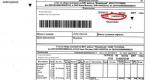How to find out your tax ID via the Internet. How to find out your TIN for an individual: various ways Is it possible to find out your tax debt by TIN and last name
How to look up your taxpayer number on the Internet?
Even if the taxpayer has not personally submitted an application to the Federal Tax Service for assignment of a unique code, this does not mean that he does not yet have it. There is a high probability that it has already been appropriated if personal data was transferred to the tax authorities by government agencies or notaries when registering transactions, purchasing property, receiving documents from the registry office, social benefits, employment, etc.

Note: the identification number assigned to an individual consists of 12 digits. This code is necessary for the state to control the payment of taxes by citizens. The numbers that make up the code were chosen involuntarily. The first two digits indicate the region of the country, the next two indicate the number of the branch of the authority that issued the document. Below are six more numbers, unique for each citizen within a specific branch of the Federal Tax Service. The last two digits are verification numbers.
Federal Tax Service website
- in the upper left corner of the site find the category Individuals;
- Scroll the mouse wheel down until the TIN button appears (Get or find out the code);
- on the next page you can familiarize yourself with the conditions for assigning a unique 12-digit code to a citizen; at the end of the sheet, select the service I want to find out the TIN.

- your full name;
- Date of Birth;
- type of document that can be used to confirm identity;
- information about this document (series, number, date of issue).

To send a request, you must enter the numbers indicated on the captcha at the bottom of the electronic form, and at the end click on the Send request button. After this, the tax payer number will be displayed on the screen. If desired, you can copy it and save it on your computer. Since there is no button that allows you to print your TIN from the tax website, you can manually rewrite the 12-digit combination or create a text document on your computer.
If the user needs to have a document confirming the assigned unique 12-digit code, there will be more actions, since only owners of an electronic digital signature can print it via the Internet without visiting the Federal Tax Service. More on this a little later.
State Services Portal
It is also possible to check the identification code on the State Services portal. Unfortunately, there is also no such function as printing the TIN from the State Services website; the combination just needs to be rewritten manually. To view it, you need to:
- open the main page of the portal;
- go to the Service Catalog;
- select the Taxes and Finance category;
- select the desired service in the section;
- log in to the State Services portal;
- enter personal data.

By the way, here you can print out tax receipts using your Taxpayer Identification Number (TIN). To do this, after the 12-digit code becomes known, you must click on the Tax debt button.

After authorization, you will be asked to fill out an electronic application, which includes a twelve-digit combination. All data on existing debt or information indicating its absence will be displayed on the screen. Then you can either print out the payment receipt received using your TIN number or pay the debt using the portal, bank card or e-wallet.

How to get a TIN if it has not been assigned?
It is easy to find out and, if necessary, print the TIN via the Internet. But for many, the question remains whether it is possible to apply for an identification number without a personal visit to the Federal Tax Service. This can be done remotely.
To do this, go to the Federal Tax Service website again (www.nalog.ru). In the TIN section, you need to scroll down the page and find the button I want to register with the tax authority (receive a certificate). Then you can familiarize yourself with information about the provision of this service, find out what documents are required for this and how long the procedure will take.
How to prepare a document in paper and electronic form?
The service provides the opportunity to fill out an online application for registration with the Unified State Register of Taxpayers (USRN) and issue a certificate in paper form. To do this, you must be registered on the Federal Tax Service portal and enter personal data in the online form on the website. To start filling out the form, click on the Go button at the bottom of this page.
In the application submitted on the website, you must indicate the full name of the person wishing to register with the tax authority and the code of the Federal Tax Service. If you already have an assigned 12-digit taxpayer code and want to receive a paper on which it will be indicated, you need to indicate it in this form.

After sending the application, 5 days later you can pick up the finished document at the Tax Service office by contacting it in person, taking with you your civil passport.
If the taxpayer has one, you must use the Legal Entity Taxpayer program, fill out an online form with personal data, prepare a shipping container with the application and send it for processing.
Another option that allows you to receive a certificate if you have a digital signature is by registered mail.
Most citizens do not have a digital signature; in this case, you need to pick up the finished paper by personally contacting the Federal Tax Service office. But you can create an application via the Internet, which greatly simplifies the procedure. By the way, on the Federal Tax Service website there are detailed instructions for filling out each column of form No. 2-2-Accounting.
The TIN of an individual based on passport data and full name can be found online using the Russian Federal Tax Service service “Find out your/someone else’s TIN”. Let us remind you that individuals are assigned a Taxpayer Identification Number at the time of birth and remain unchanged for life. And although individuals who are not individual entrepreneurs may not indicate their tax identification number when filing tax returns and other documents, there are cases when this information may be useful.
The Russian Federal Tax Service service will allow you to find out your Taxpayer Identification Number (TIN) based on your full name and passport details. To do this, you need to fill out the form below. If all the data is entered correctly and you are registered with the tax authorities with a TIN, your TIN will appear in the result line.
In order to use the service “Find out your TIN”, you need to log into your account.
How can you find out your TIN on the website gosuslugi.ru?
Because the service “Find out your TIN” is provided by the Federal Tax Service, then the form that you will have to fill out on the government services website is no different from the form from the website of the Federal Tax Service of Russia, which is presented above.
A Taxpayer Identification Number (TIN) is a special code that is given to every taxpayer. It is indicated on the tax registration certificate and may be required when applying for a job and performing certain financial transactions.
As practice shows, a person cannot always save this document, much less remember his TIN. There are also often cases when tax officials register a person without any notification, that is, without telling him his identification number.
Therefore, at the moment, every individual has the opportunity to find out his TIN via the Internet.
How to find out the TIN number from your passport online
Having access to the Internet and a passport, each individual can obtain information about his TIN. To do this, it is enough to make a request to the tax service using a certain form, and then wait for a response containing the taxpayer identification number.
Where can I do this?
TIN is not strictly confidential information, so providing such data via the Internet is completely legal. However, you can find out your identification number only on two official resources.
The first is the official website of the Federal Tax Service of the Russian Federation, the second is the government services portal.
If some other site contains information that it can provide you with your TIN if you enter your passport data, then you should not trust it. Most likely, this site is run by scammers.
What will it take?
To find out information about your TIN via the Internet using the official website of the tax service or through the government services portal, a citizen will have to enter his passport data in a specially designated form.
This form contains fields in which you must indicate your first name, last name and patronymic, date of birth, place of birth, as well as the number, series and date of issue of your identity document.
It is not necessary to use only a passport. To fill out the form, you need to provide the relevant information from your birth certificate, residence permit in the Russian Federation, temporary residence permit in the Russian Federation and some other documents.
Foreign citizens may also use their passport or birth certificate as proof of identity when filling out the form to obtain the specified information.
Instructions for filling out the form
In order to obtain information about your TIN online, an individual needs to go to one of the two proposed sites.
On the tax service website
An individual who decides to take advantage of the opportunity to find out his TIN on the website of the Federal Tax Service (nalog.ru) will need to do the following:
On the main page of the site in the “Electronic Services” section, click on the “Find out TIN” button.
Read brief information about the conditions and process of providing information about the TIN, then click on the “Find out your TIN” button.
Fill out the form posted on the website.
- if a citizen does not have a patronymic, he may not indicate it, but to do this, he must check the “No patronymic” box;
- the date of birth can be entered manually, or can be marked on the proposed calendar;
- the “Place of Birth” field is the only field on the entire form that is not required to be filled out;
- in the “Type of identification document” field, the default setting is “passport of a citizen of the Russian Federation”. If an individual is going to enter data about another document, he needs to select its name from the proposed list;
- the date of receipt of the identification document, as well as the date of birth, can be entered manually or marked on the attached calendar;
- The “Numbers from the picture” field is necessary to confirm that the information is entered by a person and not a robot. If the numbers in the picture are too illegible, you can replace them by clicking on the “update picture with numbers” button.
If a citizen made any mistakes when filling out the form, he can click on the “Clear form” button and start filling it out again.
If everything is filled out correctly, then you need to click on the “Send request” button. Then will appear in the result field.
Video - how to find out your TIN on the tax.ru website:
On the public services portal
Go to the “find out your TIN” section - LINK.
Just like on the tax service website, you should fill out the appropriate form and click the “check” button.
As a result of the search, the system will display: “Data received successfully. Your Taxpayer Identification Number is ХХХХХХХХХХХ.”
Video - how to find out your TIN on the government services portal:
For what reasons may the identification number not appear in the result field?
Some individuals, when trying to find out their TIN, encounter a problem that is expressed in an automatic message: “According to the information you provided, the TIN assigned when registering you with the tax authority was not found in the FDB of the Unified State Register of Real Estate.”
The causes of this problem may be the following factors:
- Error while filling out the form;
- Having a newer identity document;
- Lack of TIN.
In the first two cases, the individual must fill out the form again with the correct information.
If there is no TIN, a citizen should contact the tax office of his area of residence with an application for registration. You must take your passport or other document with you to confirm your identity. The official website of the Federal Tax Service also provides citizens with the opportunity to submit similar ones.
Is it possible to find out by last name?
These services do not provide such an opportunity for individuals, so if a citizen wants to find out his taxpayer identification number, he will need to enter his passport data into the form.
The procedure for obtaining information about the TIN is somewhat simplified only for individual entrepreneurs.
In order to find out your TIN, or one of your partners, it is enough to enter the last name, first name, patronymic of the taxpayer, as well as the region in which he lives.
In addition to the TIN, the tax service can also provide information about the type of economic activity in which a given taxpayer is engaged and some other important, but not confidential information.
What information can you find out about an individual by having his taxpayer identification number?
No service provides such information about individuals. In this case, the exception again is only individual entrepreneurs. Using their TIN or OGRNIP (main state registration number of an individual entrepreneur), you can find out not only the last name, first name and patronymic of the taxpayer, but also his registration address. This is also done; obtaining data in this way is completely legal.
Results
For whatever purposes the taxpayer needs to find out his identification number, he can do this without leaving home thanks to the electronic services of the Federal Tax Service and the government services portal. To do this, just fill out a fairly simple and short form, after which the tax service will provide the necessary information.
At the same time, individuals do not have to worry that someone will be able to find out their TIN and somehow use this information, because this data is not provided without indicating an identification document.
TIN is a taxpayer identification number. In modern life you cannot do without it. It is available to ordinary citizens, individual entrepreneurs and organizations. You can distinguish the TIN of an individual and a legal entity by its quantitative composition: for organizations, the number contains 10 characters, for citizens - 12 characters. You will learn how to find out your Taxpayer Identification Number (TIN) from the article.
How to find out your TIN
- TIN is a unique taxpayer number, which was introduced to facilitate accounting and control over the payment of tax fees. For organizations it has been used since 1993, for citizens - since 1999. It is assigned to everyone who is somehow connected with any type of activity and receives income from it. According to all individuals with income are taxpayers.
- Article 207. Taxpayers By Article 29 of the Tax Code of the Russian Federation
Legal entities must also pay taxes to the state treasury if they have their own business or enterprise in Russia.
Article 29. Authorized representative of the taxpayer Each digit included in the taxpayer number carries a certain characteristic. The first 2 digits for all taxpayers indicate the region, followed by 2 digits - the number of the tax office where the TIN was assigned. For individuals, the next 6 digits are the number itself, and the last 2 are the payment verification code. For organizations, characters 5 to 9 indicate the taxpayer number, digit 10 is the control number.
Important!
A taxpayer number is assigned to both citizens and organizations once ().
Why you may need a TIN
- TIN is assigned to both individuals and organizations. You should know under what circumstances a TIN is required. The meaning of the TIN numbers Individuals
- When applying for any job, along with a passport and work book, the future employee is usually asked in the HR department for the Taxpayer Identification Number (TIN). The obligation to present a certificate is not established by law. By
- Labor Code of the Russian Federation Article 65
- the TIN is not listed in the list of documents required for employment.
Article 29. Authorized representative of the taxpayer The easiest way to obtain information about tax debt is to know your Taxpayer Identification Number (TIN).
If an individual decides to become an individual entrepreneur, then in this case a taxpayer number is indispensable.
Article 65. Documents presented when concluding an employment contract
- Not only adults require a TIN. In some situations, the child may also need it. For example, when receiving an inheritance.
- Legal entities
- When registering any enterprise, it is assigned a 12-digit TIN, which will be required:
- when drawing up contracts;
when submitting reporting documents to the tax office;
when participating in tenders;
when receiving loans.
Video - How to find out or get a TIN
- At the tax office. It is required to fill out an application for assignment of a taxpayer number. Its form is standard (download). You can obtain it from the tax service or download it on the Internet on the website (https://service.nalog.ru/zpufl/docs/form.tif). You also need to have a passport with you, which should contain your registration. If you have a temporary registration certificate, you should also bring it. After 5 working days, the taxpayer will be registered and receive a certificate.
- Russian Post. This method requires sending a completed application and copies of passport pages, which must be notarized. The shipment must be sent by registered mail. Please note that receiving a response will take slightly longer due to the time spent on mail processing.
- On the Federal Tax Service website. To register, you must fill out the proposed form No. 2-2 in electronic form on the official website of the tax service. Then select the Federal Tax Service branch at your place of residence and send the completed application. You must first register on the website https://www.nalog.ru/. In your personal account you can monitor the readiness of the certificate, for which you need to come to the tax office in person.
How to find out
In practice, there are 3 main ways to find out your identification number.
Website Taxes.Ru
Requires a device connected to the Internet.
You need to log in to the official website (https://www.nalog.ru/). Find the “Find out TIN” section in “Electronic services”.
Find out the TIN number through Nalogi.Ru
You should fill out a short form.
Article 29. Authorized representative of the taxpayer Data filling tab
Information with the taxpayer number will appear on the screen.
Information with taxpayer number
When sending a request, in the columns where passport data is recorded, you must enter information from the passport used for registration. If the document has been changed, then using the new data you will not be able to find out your TIN.
State Services website
You should log into the State Services website (https://www.gosuslugi.ru/). Select the “Taxes and Finance” category from the catalog and click on the “Find out your TIN” section.
On the website https://www.nalog.ru/ you can select the nearest tax office and make an appointment online so as not to stand in lines and waste time. You should take your passport with you.
Online registration with the tax office
other methods
There are other ways on the Internet to find out your taxpayer number. For example, Tinkoff Bank (https://www.tinkoff.ru/inn/) invites everyone to obtain information about the TIN using their full name, number and series of passport. You can find out your taxpayer number through Tinkoff Bank To ensure that the question about the TIN does not arise later, it is better to make a mark on page 18 in your Russian passport. This procedure is carried out in any branch of the Federal Tax Service according to Government Decree
RF No. 32 dated January 22, 2002, Article 14