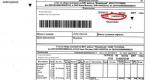Closing 20. Closing the month: postings and examples. The distribution base for indirect costs has not been set
Cost accounts (20, 23, 25, 26) are closed in 1C automatically when performing the routine operation "".
However, this process often ends with errors. The main reason is incorrectly entered initial data. Let's see which data errors most often lead to errors in 1C 8.3 when closing accounts 20, 23, 25, 26.
First of all, let's understand what direct and indirect costs are. Why is it that cost account data is often not closed in 1C?
Figure 1 schematically shows direct costs, i.e. those that can be attributed to specific products. These costs are written off to 20 (main production) and 23 (auxiliary) accounts.
By “cost” we can understand the wages of production workers, the cost of consumables, depreciation of equipment, and other types of costs. The main thing that unites such costs is that the products to which they relate are known in advance.
Different colors indicate products and costs with the same analytics. In 1C - this (and, possibly, divisions, if their use is configured). In order for the cost to “go” to the desired product, it must have the same analytics.
Within a product group, costs are distributed in proportion to the planned cost.
“Cost 10” (Fig. 1) will “hang” in the department, since its analytics do not coincide with any products. This is the main reason for errors when closing 20 accounts.
In this case, in the program after the month is closed, the cost calculation will look like this (Fig. 2):
Get 267 video lessons on 1C for free:

As you can see, a line with zero cost appeared in the report, although there are both direct (“nuts”) and indirect costs (“labor”). There is no issue for this nomenclature group. To correct the error in closing account 20 in 1C Accounting, you need to check the costs for the “Footwear” item group.
For analysis, you can use the standard “Subconto Analysis” report (Fig. 3). Most likely, for the cost “Nuts” the “Main nomenclature group” should be selected, according to which “Nut butter” was produced.

Indirect costs on accounts 25 and 26
Let's look at indirect costs (Fig. 4). They apply to several types of products at once, so they require distribution. Such costs are taken into account in accounts 25 and 26. These may include storekeepers, dispatchers, accountants, the same (if the equipment is used to produce different types of products), etc.

Indirect costs are distributed among cost items in proportion to the distribution base. In Fig. 4, each cost item has its own color, and each product has a corresponding base (of the same color).
Necessary conditions for distribution:
- for each item a distribution method must be assigned;
- the corresponding base must be “attached” to the product.
For example, the item “Basic materials” is distributed in proportion to the planned cost. This means that this value must be indicated in the program for each product. In 1C, the planned cost is recorded in the document “Setting item prices”.
In Fig. 4, “purple” costs will not be distributed, since the base for them has not been determined. For example, the distribution method “Wages” was set for them, but in the current period there were no direct costs for the corresponding item.
Accounting account 20 is the active calculation account “Main production”. Using simple examples for dummies, let's look at typical transactions for account 20 in accounting, as well as what transactions are used to close account 20.
Manufacturing enterprises use account 20 to record production costs, namely the costs of creating new products (services, works). In addition to costs, account 20 also reflects the material value of work in progress:
Determination of production costs
Production costs include direct costs attributable to the production of specific products, services provided or work of the main activity.
The following types of direct costs can be distinguished:
- Expenses for the purchase of raw materials for production and materials for the provision of works and services;
- Remuneration of production workers;
- Depreciation and repair of production fixed assets;
- Losses from marriage;
- Modernization, introduction of new technologies;
- Other costs of the production process.
Important! At the end of the reporting period or where there is no more detailed division (for example, auxiliary production and others), account 20 also displays:
- Expenses of auxiliary and service production;
- Indirect costs for the management and maintenance of main production.
Definition of work in progress (WIP)
Work in progress includes:
- Material assets that are in production or processing, as well as accepted for production, but not yet participating in the production process;
- Unshipped released products to storage warehouses.
To determine the amounts of work in progress, first describe all of the above material assets at the end of the reporting period, and then establish their valuation.
Account 20 Main production
Main properties of account 20 “Main production”:
- Only the valuation is taken into account;
- It is active and does not have a negative balance at the end of the period, but may have a positive balance, which is a cost indicator of work in progress;
- In addition to synthetic accounting, analytical accounting is also carried out in the context of types of products, costs (estimates) and by divisions of the organization.

Correspondence 20 accounts in accounting
Account 20 “Main production” corresponds with the following accounts:
Table 1. By debit of account 20:
| Dt | CT | Wiring description |
| 20 | 02 | Accrual of depreciation of fixed assets |
| 20 | 04 | Introduction of new technologies into production |
| 20 | 05 | Calculation of depreciation of intangible assets |
| 20 | 10 | Write-off of materials, inventory, workwear and other things for production |
| 20 | 16 | Variance in the cost of materials written off for production |
| 20 | 19 | Non-refundable VAT on works (services) is included in costs |
| 20 | 21 | Write-off of semi-finished products for production purposes |
| 20 | 23 | Auxiliary production costs written off |
| 20 | 25 | General production costs taken into account |
| 20 | 26 | General business expenses taken into account |
| 20 | 28 | defects are included in production costs |
| 20 | 40, 43 | Manufactured products are written off for production needs or returned for revision |
| 20 | 41 | Goods written off for production needs |
| 20 | 60 | The work of third parties is taken into account in production costs |
| 20 | 68 | Amounts of taxes and fees written off for production needs |
| 20 | 69 | Insurance premiums for production workers have been calculated |
| 20 | 70 | Wages of production workers accrued |
| 20 | 71 | Accountable amounts were paid for production needs |
| 20 | 73 | Compensation to an employee for production costs (for example, a personal car, telephone calls) |
| 20 | 75 | The founders contributed the costs of the main production to the authorized capital |
| 20 | 76.2 | Claims against contractors and downtime |
| 20 | 79 | Production costs associated with the organization's divisions on a separate balance sheet |
| 20 | 80 | Acceptance of work in progress for accounting as a contribution to the authorized capital |
| 20 | 86 | Acceptance of work in progress for accounting as targeted financing |
| 20 | 91.1 | Excess work in progress was capitalized |
| 20 | 94 | Shortages and losses within the norms in the production process, without blame |
| 20 | 96 | The amount of reserves in production costs is taken into account |
| 20 | 97 | Write-off of a share of future expenses for production expenses |
Table 2. For account credit 20:
Get 267 video lessons on 1C for free:
| Dt | CT | Wiring description |
| 10 | 20 | Returnable materials or own material assets (for example, containers) have been capitalized |
| 15 | 20 | Write-off of works, services of main production |
| 21 | 20 | Semi-finished products are capitalized |
| 28 | 20 | Costs written off to correct defects |
| 40 (43) | 20 | The actual cost of manufactured products is written off (produced products are capitalized) |
| 45 | 20 | Transfer of products (works, services) to third parties |
| 76.01 | 20 | Insurance compensation costs written off |
| 76.02 | 20 | Reduced costs in terms of claims made to contractors and downtime |
| 79 | 20 | Costs written off due to targeted financing of main production |
| 90.02 | 20 | The cost of services sold is written off |
| 91.02 | 20 | Costs in connection with the disposal of other assets of the organization (fixed assets, materials, etc.) or loss of work in progress due to emergencies are included in other expenses |
| 94 | 20 | Shortages in main production reflected |
| 99 | 20 | uncompensated losses due to extraordinary circumstances are included in losses |
Closing 20 accounts
Important! The method of closing account 20 should be specified in the accounting policy, and it should also indicate the distribution base, if necessary.
There are 3 options for closing an account:
- Direct method;;
- Intermediate method
- Direct sales of manufactured products.
Important! Before closing account 20, it is necessary to allocate the balances of work in progress.
Direct method
During the reporting period, the actual price is not known, and manufactured products are accounted for at conditional prices, for example, at planned cost.
When closing the month, the cost of manufactured products is adjusted to the actual cost.
Closing account 20 directly - postings:
Important! When using this method, it is impossible to account for manufactured products at actual cost during the month.
Intermediate method
This method uses additional account 40 “Product Output”, which records deviations of the planned cost from the actual cost. For credit - planned cost, for debit - actual cost.
At the end of the month, the total amount of deviations is written off proportionally to account 43 “Finished products” and 90.02 “Cost of sales”.
Closing account 20 in an intermediate way - manual postings:
| Dt | CT | Wiring description |
| 43 | 40 | Finished products were capitalized at planned cost |
| 90.02 | 43 | Sold products written off at planned cost |
| At the end of the month | ||
| 40 | 20 | The actual cost of manufactured products is written off |
| 43 | 40 | Adjusting entries that bring the planned cost to the actual cost |
| 90.02 | 40 | |
Direct sales of manufactured products
In this option, manufactured products are not stored, but are sold immediately from production. In this case, production costs are written off to cost of sales. Services are closed in this way.
Closing account 20 when selling services - manual postings:
| Dt | CT | Wiring description |
| At the end of the month | ||
| 90.02 | 20 | Actual cost written off to cost of sales |
Examples of using account 20 in accounting
Let's look at the procedure for using account 20 “Main production”, as well as its closure using examples.
Example 1. Direct closing method
The Trigolki enterprise produces evening dresses. The accounting policy stipulates that product output is accounted for on account 43 “Finished products”, without taking into account account 40 “Product output”. During the month, 20 pieces of products were produced and 10 of them were sold at a price of 5,000.00 rubles. The planned cost was RUB 3,000.00. per piece
The amount of production costs is 70,000.00 rubles. of them:
- Material expenses – RUB 55,000.00;
Postings to account 20 in the form of a table according to the example:
| date | Account Dt | Kt account | Amount, rub. | Wiring description | A document base |
| Production costs | |||||
| 10.10.2016 | 20 | 10 | 55 000,00 | Requirement invoice | |
| Output | |||||
| 16.10.2016 | 43 | 20 | 60 000,00 | ||
| Sales of finished products | |||||
| 20.10.2016 | 62 | 90.01 | 59 900,00 | Sales proceeds | TORG-12 |
| 20.10.2016 | 90.03 | 68 | 9 900,00 | VAT charged | |
| 20.10.2016 | 90.02 | 43 | 30 000,00 | ||
| 31.10.2016 | 20 | 70 | 10 000,00 | Salary accrued | |
| 31.10.2016 | 70 | 68 | 1 300,00 | Personal income tax withheld | |
| 31.10.2016 | 20 | 69 | 3 020,00 | Insurance premiums accrued | |
| Closing the month | |||||
| 31.10.2016 | 20 | 02 | 1 473,41 | ||
| 31.10.2016 | 43 | 20 | 10 000,00 | ||
| 31.10.2016 | 90.02 | 43 | 5 000,00 | ||
Example 2. Intermediate closing method
The Trigolki enterprise produces evening dresses. The accounting policy stipulates the use of account 40 “Product Output”. During the month, 10 pieces of products were produced and 7 of them were sold at a price of 4,500.00 rubles, VAT in total. The planned cost was RUB 2,700.00. per piece
The amount of production costs is 30,393.41 rubles. of them:
- Material expenses - 15,900.00 rubles;
- The amount of depreciation is RUB 1,473.41;
- Remuneration and contributions – RUB 13,020.00.
Solution to the example with transactions in the form of a table:
| date | Account Dt | Kt account | Amount, rub. | Wiring description | A document base |
| Production costs | |||||
| 10.10.2016 | 20 | 10 | 15 900,00 | Raw materials written off for production process | Requirement invoice |
| Output | |||||
| 16.10.2016 | 43 | 40 | 27 000,00 | Production of evening dresses (at planned cost) | Production report, receipt order (when moving to a warehouse) |
| Sales of finished products | |||||
| 20.10.2016 | 62 | 90.01 | 31 500,00 | Sales proceeds | TORG-12 |
| 20.10.2016 | 90.03 | 68 | 4 805,08 | VAT charged | |
| 20.10.2016 | 90.02 | 43 | 18 900,00 | Write-off of planned cost of goods sold | |
| Payroll for production workers | |||||
| 31.10.2016 | 20 | 70 | 10 000,00 | Salary accrued | Time sheet, payslip |
| 31.10.2016 | 70 | 68 | 1 300,00 | Personal income tax withheld | |
| 31.10.2016 | 20 | 69 | 3 020,00 | Insurance premiums accrued | |
| Closing the month | |||||
| 31.10.2016 | 20 | 02 | 1 473,41 | Depreciation of production machines has been calculated | |
| 31.10.2016 | 40 | 20 | 30 393,41 | Adjustment of production output | |
| 31.10.2016 | 43 | 40 | 3 393,41 | Adjustment of planned cost to actual cost | |
| 31.10.2016 | 90.02 | 43 | 2 375,39 | Adjustment of cost of goods sold | |
Example 3. Direct sale of released products (production of services)
The RemontTorg enterprise provides repair services. October 20, 2016 repair work was provided in the amount of 20,000.00 rubles, the planned cost of which was 15,000.00 rubles.
Production costs amounted to RUB 17,000.00. of them:
- Material costs – RUB 2,000.00;
- The amount of depreciation is RUB 1,980.00;
- Remuneration and contributions – RUB 13,020.00.
Closing account 20 manually when providing services:
| date | Account Dt | Kt account | Amount, rub. | Wiring description | A document base |
| Production costs | |||||
| 10.10.2016 | 20 | 10 | 2 000,00 | Spare parts and raw materials written off for the production process | Requirement invoice |
| Providing repair work | |||||
| 20.10.2016 | 62 | 90.01 | 23 600,00 | Sales proceeds | TORG-12 |
| 20.10.2016 | 90.03 | 68 | 3 600,00 | VAT charged | |
| 20.10.2016 | 90.02 | 20 | 15 000,00 | Write-off of planned cost of goods sold | |
| Payroll for production workers | |||||
| 31.10.2016 | 20 | 70 | 10 000,00 | Salary accrued | Time sheet, payslip |
| 31.10.2016 | 70 | 68 | 1 300,00 | Personal income tax withheld | |
| 31.10.2016 | 20 | 69 | 3 020,00 | Insurance premiums accrued | |
| Closing the month | |||||
| 31.10.2016 | 90.02 | 20 | 2 000,00 | Adjustment of the cost of work performed | |
On account 20 “Main production” production costs are taken into account. Closing account 20 in 1C 8.3 Accounting occurs automatically. There are several reasons why account 20 in 1C 8.3 Accounting 3.0 is not closed. In this article, read about 4 such reasons and how to eliminate them.
All production costs are divided into direct and indirect. Direct costs include costs that can be attributed to specific products. Indirect costs are costs that cannot be tied to the production of specific products.
In the debit of account 20, enterprises take into account their direct production costs:
- Material costs;
- Labor costs;
- Calculation of contributions for wages;
- Depreciation of production equipment.
Quick transfer of accounting to BukhSoft
At the end of the month in 1C 8.3 Accounting, account 20 is automatically closed to accounts 43, 40, 90. To close the month without errors, you must:
- Set up an accounting policy in 1C 8.3 Accounting to account for production of products and performance of production work and services;
- Configure payroll parameters for employees producing products;
- Correctly indicate item groups and divisions in production documents (invoice requirements, production reports for a shift);
- It is correct to take into account the balance of work in progress in 1C 8.3.
Step 1. Set up accounting policies in 1C 8.3 for production purposes
One of the reasons why account 20 is not closed may be incorrect setting of accounting policies. To set it up for production accounting, go to the “Main” section (1) and click on the “Accounting Policy” link (2). A window for setting it up will open.
In the field “Main cost accounting account” (3), indicate account 20.01 “Main production”.
In the settings window, check the boxes “Release of products” (4) and “Execution of work...” (5). In the “Costs are written off” field (6), select one of three values:
- "Excluding revenue." In this case, account 20 will be automatically closed regardless of the availability of revenue;
- "Including all proceeds." With this method, account 20 will be closed according to the item groups for which there was revenue;
- “Including revenue from manufacturing services only.” If you select this value, account 20 will be closed only after the document “Provision of production services” is completed.
Now the 1C 8.3 program understands that your organization is engaged in the production of products and the provision of production services, and will close account 20 at the close of the month. If your organization does not provide production services, do not check the box “Perform work...” (5).
 To close the month, go to the “Operations” section (7), and click on the “Month Closing” link (8).
To close the month, go to the “Operations” section (7), and click on the “Month Closing” link (8).

In the window that opens, select your organization (9), specify the period (10) and click the “Close the month” button (11). After successful completion, the operation “Closing accounts 20, 23, 25, 26” (12) will be colored green. By clicking on it, you can see the transactions for closing account 20.

Step 2. Set up wage accounting methods in production in 1C 8.3
The wages of workers in production departments and insurance premiums for them should be taken into account in account 20. It is very important to correctly attribute the wages of workers to the products produced. To do this, use the reference book “Nomenclature Groups”. With its help, all manufactured products are combined into several main categories. For example, in a furniture factory that produces several hundred types of products, such groups could be:
- Cabinets;
- Tables;
- Chairs.
This enlarged grouping allows you to distribute production costs to each product group.
Creating a new value "Payroll accounting method"
When calculating wages for production workers, it is very important to indicate the correct nomenclature group. Otherwise, account 20 may not be closed. To set up payroll accounting, go to the “Salaries and Personnel” section (1) and click on the “Salary Settings” link (2).

In the settings window, go to the “Reflection in accounting” section (3) and click on the link “Salary accounting methods” (4). The “Salary Accounting Methods” window will open.

In the window that opens, you see a list of all previously created payroll methods. How to create a new method, for example, for calculating wages for employees involved in the production of cabinets? To do this, click the “Create” button (5).

In the window that opens, select the account “20.01” (6), in the “Item groups” (7) field, select the desired value, for example, “Cabinets”. In the cost items (8), indicate the required item. To save the setting, click the “Save and close” button (9). Next, you need to create a new value for this method in the “Accruals” directory.

Creating a new accrual type
Now create a new value in the “Accrual” reference book. To do this, in the salary settings window, click the “Accruals” button (10).

Here you see a list of all previously created payroll types.
To create a new accrual type, click the “Create” button (11). A window will open to create a new setting.

Here, indicate the name of the new accrual (12), the indicator for personal income tax (13), select the indicator for taxation of insurance premiums (14), and the type of expense for taxation (15). In “Reflection method” (16), indicate the created method of reflecting salaries. To save the value, click the “Save and close” button (17). For each item group, you need to create your own accrual type and use it to reflect the salaries of production workers. If there was a production of products according to the item groups “Tables” and “Cabinets”, then payroll also needs to be generated according to these item groups. If you calculate wages for another item group, then account 20 will not be closed.

Step 3. Main mistakes when generating production documents in 1C 8.3
Inconsistency between the analytics in the invoice requirement and the production report
When creating production documents in 1C 8.3, pay special attention to filling out the “Cost division” and “Item group” fields. For one type of product produced in one department, these indicators in the documents “Requirement-invoice” and “Production report for the shift” must be the same.
In other words, if you indicated the “Furniture Shop” division and the “Cabinets” product group in the invoice request when transferring materials to production, then when producing products from these materials, also indicate the “Furniture Shop” division and the “Cabinets” product group. Otherwise, when closing a month in 1C 8.3, an error may occur. The following message will appear on the screen:

If, when transferring materials, you do not know exactly what products you will produce, then there are two solutions:
- After releasing the product, go to the invoice requirement and correct the item group to the correct one;
- Use a larger nomenclature group. For example, instead of “Cabinets,” indicate “Furniture.” The fewer item groups, the easier it is to keep records, but at the same time, the detail of expenses in reports is lost. Choose for yourself the optimal number of item groups, which will allow you to take into account the interests of accounting and management accounting.
Lack of production (materials were transferred, but there was no production)
If in your accounting policy there is a checkmark opposite the inscription “Performance of work, provision of services to customers” (1) and below it is indicated “Excluding revenue” (2), then account 20 will be closed regardless of whether there was a production release or not. Attention!!! This checkbox should be included in the accounting policies of only those organizations that actually provide such services. If your company is engaged only in the production of products, then account 20 should be closed only if there is a production of products.

If in 1C 8.3 Accounting 3.0 the 20th account is not closed, then perhaps the reason is that there was no production. In this case, account 20 will be closed in the following periods when the production is issued. If in a certain period materials were transferred to production, but there was no production, an account balance of 20 arises, or in other words, work in progress. In the balance sheet you will see this balance as the debit balance of account 20 at the end of the month (3).

Step 4. Take into account the balance of work in progress using the document “WIP Inventory”
Account 20 does not have to be closed in all cases. Manufacturing enterprises often have balances of work in progress in this account. Program 1C 8.3 Accounting does not make calculations related to work in progress. If your enterprise has materials transferred to production, but not processed, and also if you have incurred other direct costs not included in, then you need to account for the cost of these materials and costs as work in progress. This cost should be reflected as the balance at the end of the period in the debit of account 20. In the previous step, we considered the simple case of work in progress, when there was no production at all during the reporting period. How to reflect the balance of work in progress in other cases in 1C 8.3? For this purpose, 1C 8.3 Accounting provides a special document - “Inventory of work in progress.” To create it, go to the “Production” section (1) and click on the “Refinery Inventory” link (2). A window with previously created documents will open.

In the window that opens, click the “Create” button (3). A form will open to fill out.

In the “WIP Inventory” document, indicate:
- Your organization (4);
- Cost Account (5);
- Document date (6);
- A division in which there is a balance of work in progress (7).
- The nomenclature group according to which the WIP arose (9);
- The cost of work in progress for this group in accounting and tax accounting (10). You have to calculate it yourself.
To reflect the document in accounting, click the “Post and close” button (11).

After posting the “WIP Inventory” document and closing the period, on account 20 you will see the balance at the end of the period for each item group specified in the inventory document. The balance amount will also correspond to the amount reflected in this document.
Hello dear blog readers. In the last two articles, I digressed a little from issues related to closing the month and talked about the important changes that occurred in BP 3.0: as well as the possibility. In the next article we will return to issues of working with routine month closing operations and let's talk about the operation “Closing accounts 20, 23, 25, 26” software product 1C Accounting Enterprise edition 3.0.
In my practice, the majority of questions regarding month-end closing were related to this operation. And indeed there are a number of configuration features that are quite specific and can be difficult for a novice user. I will try to use a simple example to tell you how to set up and check the correct operation of a routine operation in 1C BP 3.0 “Closing accounts 20, 23, 25, 26.”
Let me remind you that the site already has a number of articles that are devoted to the issue of closing a month in the 1C BUKH 3.0 program:
Setting up Accounting Policy
To begin with, I will talk a little about the example that we will consider in this article. There is an organization called Online Consultation LLC, it was created in January 2015. The organization is engaged provision of consulting services and support services for work in 1C, remotely. The first month (January) was only expenses; staff were recruited and trained, and office furniture was purchased. Income will appear only in February. Let's see how in such a situation expenses are reflected and the month is closed. Separately, I note that in this example we will only consider working with the account 20.01, i.e. reflecting only direct expenses. We will consider more complex examples where there is production, as well as general business expenses (indirect expenses - accounts 26, 25) in a separate article.
So, first we need to configure the accounting policy in 1C BP 3.0. You can open the window for editing accounting policies in the “Main” menu section. From the point of view of setting up cost accounting, we are interested in the same name "Costs" tab.
First, here we see the option to check two checkboxes "Output" And . If none of these checkboxes is selected, then it is assumed that the program maintains accounting records for a trading organization - “bought and sold” - does not produce anything and does not provide any services. In our example, the organization specializes in providing services, so you should check the box “Performing work, providing services to customers.”
Secondly, when the switch is activated “Performance of work, provision of services to customers” A field will become available where you can select under what condition costs will be debited from the account 20.01 at the end of the month:
- Excluding revenue from work (provision of services)– all costs accumulated for the month on account 20.01 will be written off to the debit of account 90.02.1 “Cost of sales for activities with the main tax system.” This will happen even if there was no revenue for the month (nothing was earned), i.e. there was no turnover in account 90.01.1 “Revenue from activities with the main tax system”;
- Taking into account the proceeds from the performance of work (provision of services)– this condition is the exact opposite of the previous one, i.e. costs for a specific product group are written off from account 20.01 only if there was revenue for this product group;
- Including revenue from production services only– costs are written off only for production services, which are reflected in the document “Act on the provision of production services.
In this article I will try to show how the program works when choosing the first and second options. Let's first set the value "
Settings "Indirect costs" we will not consider, since there are no costs in the corresponding accounts (25 “General production expenses” and 26 “General operating expenses”) in this example. You can read more about accounting for indirect expenses and closing indirect expense accounts (accounts 25, 26).

Reflection of direct expenses on account 20.01
Now we need to reflect in the program on account 20.01 expenses for the month of January. To simplify the example, we will show only two groups of expenses (of course, in life the list of expenses can be much more extensive):
- Remuneration of employees (we also include the costs of paying insurance premiums);
- Purchase of office furniture (tables, chairs).
I would like to separately note another important point. It is necessary for us that the costs of remuneration and payment of insurance premiums for these employees are reflected in the network 20.01. However, the program is configured in such a way that everything is written off to account 26. The setting must be changed. This can be done in the main menu section “Salary and Personnel” -> “Salary Accounting Setup”. In the window that opens, on the “Main” tab, double-click to open the existing register entry for editing. A window will open where on the first tab you should change the “Method of reflection in accounting”. In this example, we need to create a new accounting method:
- Score – 20.01;
- Cost item - Labor compensation.

After this, you can calculate wages using the “Payroll” document. When posting this document, transactions are generated in which we will see the costs on account 20.01.

Now we should reflect the costs of purchasing computer tables and chairs for comfortable work of employees. Let's agree that the director gave the employees his personal laptops, on which they will work, so we will not reflect the purchase of computers. We register the fact of purchase and receipt of tables and chairs with a document “Receipt of goods and services”. In this case, tables and chairs are taken into account in the debit of the account 10.09 “Inventory and household supplies”.
- Account – 20.01;
- Nomenclature group – Consulting services;
- Cost item – Depreciation.

When carrying out the document “Transfer of materials into operation”, the cost of tables and chairs will be written off from the credit of account 10.09 to the costs in the debit of account 20.01 “Main production”:

To clarify the picture of the costs that have accumulated on account 20, let’s create a balance sheet for account 20.01 for January with detail by cost items.

Closing account 20.01 “Main production” in the absence of revenue for the month
So, as far as you remember, I said that in this example the organization does not have revenue for the month of January (account 90.01.1 “Revenue from activities with the main tax system”). Let me also remind you about the Accounting Policy settings, where we selected the option “ Excluding revenue from the performance of work (provision of services).” Therefore, when closing the month January, the routine operation “Closing accounts 20, 23, 25, 26” will completely write off the debit balance from account 20.01 to account 90.02.01 “Cost of sales for activities with the main tax system.”

Now let's experiment a little and change the condition for closing the account on January 20. In the accounting policy on the “Costs” tab, set the condition “Taking into account revenue from the performance of work (provision of services)”. After this, we will completely cancel the month closure for January 2015 and perform the closure again. There should be no accounting entries in the document “Closing accounts 20, 23, 25, 26”.

Thus, it turns out that the balance on the account on January 20 in the amount of 65,892 rubles is transferred to the next month February.
In February, the organization received revenue from the “Consulting Services” product group. This fact was reflected in the program by the document “Sales of goods and services”, account credit 90.01.1.

This means that all expenses accumulated on account 20.01 for February (Employee salaries) and the balance transferred from the month of January will be closed. The next two screenshots will show the SALT for account 20.01 and the result of the routine operation “Closing accounts 20,23, 25, 26” for February.

Setting up accounting policies
An accounting organization is created in the program annually, and reference books are filled out along with it: methods for determining indirect costs and a list of direct costs.
The screenshot shows that there are two checkboxes:
« Output" - should be owned by those organizations engaged in production.
« » – should be used by organizations that specialize in providing production services.
If none of these settings are selected, then it is understood that the program keeps accounting records of the direction - “bought - sold” - nothing will be produced and no services will be provided, therefore, account 20 will not be used at all in the activities of such an organization .
Accounts 20, 23, 25, 26 collect production costs: 20 and 23 accounts reflect the organization's expenses that can be attributed to a specific type of product - direct costs, and 25 and 26 accounts - expenses that relate to the production of several types at once products, that is, indirect costs. In the chart of accounts “1C: Accounting 8”, direct expense accounts have the subaccount “ Nomenclature group", therefore, such expenses can be directly written off to the cost of production for a specific product group. Indirect expenses do not have a subconto " Nomenclature group“Consequently, they cannot be included directly in the cost of a specific type of product.
When setting the flag " Carrying out work and providing services to customers» a field becomes available in which you must select a condition for closing the account on January 20 at the end of the month, note that this condition applies only to services:
Without taking into account revenue - all expenses that have accumulated on account 20.01 will be written off as a routine operation when closing the month on Dt 90.02.1 " Cost of sales for activities with the main tax system", regardless of whether there was revenue or not.
Taking into account all revenue, this condition is the complete opposite of the previous one, that is, if at the end of the month the organization has revenue for a specific product group, then account 20.01 will be closed, if there was no revenue, it will not be closed. Also, if at the end of the month it is necessary to reflect work in progress for a closed item group, then it is necessary to post the document “ WIP Inventory", in which indicate a specific product group that should not be closed to the cost account 90.02.1.
Taking into account revenue only from production services - this option for writing off costs in account 20.01 is aimed at organizations that provide services of a production nature; transactions of this kind are reflected in the document “ Provision of services" With this option, only the amount of revenue that was posted using the above document will be taken into account. If the document " Sales of goods and services", then this revenue will be ignored for writing off costs.
Also here you should select the setting for closing indirect expenses reflected on account 26. If you select the option “ IN cost of sales (direct costing)", then indirect costs at the end of the month will be written off on Dt 90.08. If you select the option “In the cost of products, works, services,” then indirect costs will be written off at the close of the month to the direct costs account 01/20, and then account 20 will be closed to account 43 “ Finished products».
After checking the “ Output" register becomes available for customization " Methods for determining indirect costs" This register is filled out annually when creating the organization’s accounting policy; entries are made about which cost items are classified as indirect costs and what their distribution base is. It is necessary to pay attention to the fact that if the organization uses the direct costing method, then entries should be made here only for account 25. When creating entries in this register, you must indicate the date from which the entry is valid (each subsequent entry with a new date cancels the previous one ), organization, cost account, cost item, and allocation base for the specified item.
There are several options for choosing an allocation base for indirect costs:
Volume of output – account 25 is closed to account 20, if the database contains the document “Production Report for a Shift”, with this method we will see the number of products produced.
Planned cost - account 25 is closed to account 20 if there is a document “Production Report for a Shift”, but with this method, unlike the volume of output, we will see only the amount of products produced.
Wages - account 25 will be closed to account 20 in proportion to wages for cost items in NU - wages.
Material costs - account 25 will be closed to account 20 in proportion to material costs according to cost items in NU - material costs.
Revenue – in order for an account to be closed, there must be revenue, that is, the database contains sales documents or an act of provision of services.
Direct costs - the base is the turnover of account 20, without selection by cost items.
Individual cost items - the base is the turnover on account 20, with selection according to the specified list of cost items in the “list of cost items” field.
Not distributed - when you select this base, nothing will be closed; you will need to close it manually. This distribution base is used in rare cases when standard closure using the above distribution bases is not suitable.
List of direct expenses
To correctly fill out the report and calculate it is necessary to annually configure the list of direct expenses (menu “ Main» – « Taxes and reports» – « Income tax» – « List of direct expenses"). As you keep records throughout the year, you can add new items to this list that relate to direct expenses for correct record keeping.
In this directory, entries are configured for the correct closure of accounts 20 and 23. Similar to the directory of indirect expenses, records are created using the button " Create" The period of validity, organization, type of tax accounting expenses, debit account are indicated; for greater detail, you can also indicate an accounting cost item (one type of expense in a tax accounting system may include several accounting items, you can check this by referring to the reference book “ Expenditures" (menu " Directories" - "Income and expenses" - "Cost items»).
Expense items that are not listed in this list are automatically recognized by the program as indirect costs even when the month is closed with a regulatory operation " Closing accounts: 20, 23, 25, 26» are written off in tax accounting to account 90.08.
Recommendations for correcting errors that occur when closing a month
A very common situation is that the closing of the month was successful, the program did not produce any errors, but when generating the balance sheet, the user notices that on January 20 the account was closed to the account on August 90 or was not closed at all. You need to do the following:
look at the entries in the routine operation “Closing accounts: 20, 23, 25, 26” to which account the account 20/23 was closed. If it closed on August 90, then you need to check the list of direct expenses; perhaps there are not enough entries here;
according to the report “Analysis of subconto: item group, analyze for which item group and cost item the full/partial closure of account 20/23 to account 90.02 did not occur. If the direct expense accounts are not closed at the cost of production, this may mean that there is work in progress in the program, there are not enough entries in the list of direct expenses, or there is no revenue for this item group.
After checking the documents and making changes to them, you must close the month again.
It also happens that the program produces errors indicating where the problem is and what needs to be done to correct these errors. Everything is simple here, you should read all the information that the program provided, correct errors following the recommendations, and close the month again.
In conclusion, let us once again draw attention to the fact that the organization’s accounting policy is created annually, and along with it, methods for distributing indirect costs and a list of direct costs are created. The list of direct expenses is precisely due to the presence of entries in it, the program “1C: Accounting 8”, ed. 3.0, determines what to write off as indirect expenses and what as direct expenses when closing the month.
cost accounting policy 1C