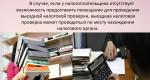Review of domestic GIS for military purposes. Geographic information system "Integration" Geographic information system "Integration"

After adding layers, you can get wms layers via the API:
- GET/ - admin panel;
- GET/api/layers/ - getting a JSON list of WMS layers:
- The optional GET parameter filter is a list (comma separated values without spaces) of the WMS layer fields that will be in the response (for example, name); by default - all required fields;
- PUT/api/layers/ - changing layers in batches; JSON is required - a list of WMS layers with required fields. All layers must be valid.
- POST/api/layer - creating a WMS layer; requires JSON - WMS layer with required fields.
- GET/api/layer/<имя_wms_слоя>/ - receiving JSON with information about the WMS layer - all required fields.
- PUT/api/layer/<имя_wms_слоя>/ - changing one WMS layer; requires JSON with required fields.
- DELETE/api/layer/<имя_wms_слоя>/ - deleting one WMS layer.
- PUT
- GET
- DELETE/api/configs/ - deleting all configs: MapProxy, WMS layers, user data, all MapnikXML and cache.
- PATCH/api/config/ - cleans MapnikXML with cache, updates config. All layers must be valid. Serves to clear the cache or to gently solve problems with the config.
Important Features:
- The names of WMS layers should not be repeated.
- The name of the WMS layer can only consist of upper and lower case Latin letters, numbers and underscores.
- To save a WMS layer, you need at least one map, at least one layer for each map and a name.
- You can only add vector layers from published maps.
- After changing the WMS layer, its cache will be cleared.
WFS service
After installation it is available at
* Project - ORBISmap project name (displayed in the upper left corner of the Administration System)
2) Create a WMS layer using the "Add" menu. The list of maps and layers is automatically selected from ORBISmap.

3) Use the API to retrieve relevant data.
After adding layers, you can get wfs layers via the API:
- GET/ - admin panel;
- GET/api/layers/ - getting a JSON list of WFS layers:
- The optional GET parameter filter is a list (comma separated values without spaces) of the WFS layer fields that will be in the response (for example, name); by default - all required fields;
- The optional GET parameter invalid is a flag for filtering the output of only invalid layers: true - only invalid layers, any other value - all layers; default is false .
- PUT/api/layers/ - changing layers in batches; JSON is required - a list of WFS layers with required fields. CAREFULLY: all layers must be valid!
- POST/api/layer - creating a WFS layer; requires JSON - WFS layer with required fields.
- GET/api/layer/<имя_wfs_слоя>/ - receiving JSON with information about the WFS layer - all required fields.
- PUT/api/layer/<имя_wfs_слоя>/ - changing one WFS layer; requires JSON with required fields.
- DELETE/api/layer/<имя_wfs_слоя>/ - deleting one WFS layer.
- PUT/api/user/ - changing data about the current user on whose behalf the database will be accessed; requires a JSON object with the fields project - project name ORBISmap, user - user name, password - user password.
- GET/api/user/ - getting the name of the current user.
- DELETE/api/configs/ - deleting all configs: TinyOWS and user data.
Important Features:
- The names of WFS layers should not be repeated.
- The name of a WFS layer can only consist of upper and lower case Latin letters, numbers and an underscore.
- Layer maps can be repeated.
- To save a WFS layer, you need at least one map, at least one layer for each map and a name.
- You can only add vector layers of any maps (both published and unpublished).
Export and import of data into the ORBISmap DBMS
ORBISmap Server provides the ability to integrate with third-party DBMSs through specially created scripts. Currently, support for export/import is implemented according to the following schemes:
- ORBISmap Server → PostgreSQL (PostGIS).
- PostgreSQL (PostGIS) → ORBISmap Server.
- ORBISmap Server → MySQL (Spatial).
- MySQL (Spatial) → ORBISmap Server.
Scripts are supplied as ready-made packages to start data transfer. To start data transfer, you must specify in the settings files:
- DBMS type,
- Access to the source database,
- Access to the recipient database,
- List of tables to transfer,
- Scheme
- ID card.
An example of a configuration file for connecting to a database in JSON format:
( "oms_conn_config": ( "db_type": "postgresql", "database": "db_name", "db_schema": "db_schema", "geometry_schema": "", "user": "db_user", "password": " db_pass", "host": "db_host", "port": "db_port", "connected_conn_config": ( "db_type": "postgresql", "database": "db_name_1", "geometry_schema": "", "user ": "db_user_1", "password": "db_pass_1", "host": "db_host_1", "port": "db_port_1" ) )
Example of a configuration file with copy parameters in JSON format:
("direct": "to_oms", "copied_tables": ["table_name"], "source_schema": "b", "receiver_schema": "b2" )
- direct - transfer direction: to_oms and from_oms,
- copied_tables - name of the tables to be transferred,
- source_schema - source database schema. In the case of MySQL it can be empty,
- receiver_schema - recipient database schema. In the case of MySQL, it may be empty.
Download configuration files.
After filling out the settings file, you can start data transfer. Based on the results of the transfer, tables from the source database will appear in the recipient database. If data is transferred to ORBISmap Server, layers with names (codes) corresponding to the names (codes) of tables from the source database will appear in the map specified in the settings.
Note: All tables must be from the same schema (in the case of PostgreSQL) and the same database (in the case of MySQL)
Note: In case of transfer to ORBISmap Server, it is necessary to take into account that the map into which the transfer is carried out should not contain layers with names (codes) that repeat the names (codes) of tables from the source, otherwise the system will skip the import of these tables and the data will not be imported.
Data exchange with GIS Map 2011 (KB Panorama)
The ORBISmap Server system provides the ability to integrate with the Russian GIS system Map 2011 (KB Panorama) through importing files in the following formats:
- SXF(Storage and eXchange Format) - an open format of digital information about the area. Designed for use in geographic information systems for storing digital information about the area, exchanging data between various systems, creating digital and electronic maps and solving applied problems.
- KML- an XML-based markup language for representing spatial geodata, used in Google Earth and Google Maps.
- S.H.P.- vector format for presenting geodata from ESRI, manufacturer of gis systems ArcMap, ArcView.
- GeoTIFF- an open format for presenting raster data in TIFF format together with georeferencing metadata.
- MIF- open text exchange format for geographic information systems GIS MapInfo.
- XLS- Microsoft Excel
Backward integration from ORBISmap Server to GIS Map 2011 is carried out through exporting files in the same formats as import, with the exception of the format SXF
Note: The Orbi Systems company is not responsible for violations by users of the ORBISmap Server system of copyright and commercial rights of third parties.
As noted in 1.1, a topographic map can be published not only on paper, but also in electronic form. Geographical information systems for military purposes are used for the publication and use of electronic topographic maps used in organizing and conducting military operations.
A geographic information system for military purposes is an automated system designed for collecting, processing, analyzing, modeling and displaying data, solving information and calculation problems using digital cartographic, analog and text information about the Earth.
The topographic service is responsible for creating and updating electronic maps for military purposes. To create and quickly update electronic maps based on space and aerial photography, military units and topographic service organizations use the Panorama geographic information system.
To work with electronic maps in the troops, including in units and subunits of the missile forces and artillery, the geographic information system “Integration” is used, which allows:
visualize electronic maps on monitors for personal and collective use in the conventional symbols adopted for topographic maps;
use electronic maps to solve applied problems in determining geodetic and rectangular coordinates of contour points, calculating terrain profiles and visibility zones;
perform calculation operations to determine area, length, perimeter, construct cut-off zones, maintain statistics on the characteristics of objects;
control the map scale;
stitch together separate nomenclature sheets of electronic maps for work areas;
manage the object composition of the electronic map, plot the tactical situation on the map and print fragments of work areas.
In addition, the geographic information system allows the formation and use of spatial terrain models for the combat area.
To work normally with the Integration system you must have:
processor no worse than Pentium II with a clock frequency of 700 MHz;
at least 32MB of RAM;
Windows NT,2000 or Windows XP.
What's new:
- New tools for editing vector layers have been added. “Split objects” - splits multi-objects into simple objects. “Build polygons” - constructs polygons in a polygonal layer based on selected lines in a linear layer. “Extract vertices” - constructs point objects from the vertices of polygon or linear objects.
- New utilities have been added. “Splitting SHP/DBF files” allows you to split a shapefile into several according to a given property. “Changing the DBF structure using a template” allows you to adapt the structure of the attribute table to the selected template.
- Tools for operations on entire objects are now available on the editing panel in the object input and vertex editing modes.
- Enhanced capabilities for capturing objects when editing vector layers.
- Added the ability to group objects in the Legend+ layer.
- Added the ability to automatically shift dynamic signatures.
- Added hotkeys:
- Ctrl+q = select object
- Ctrl+w = remove object from selection
- Ctrl+e = zoom to entire selection
- Ctrl+f = full extent
- Ctrl+i = identification
- Ctrl+delete = deleting an object
What's new:
- The dynamic signatures mechanism has been completely updated. It allows you to create a compound signature from multiple fields, create different classes of signatures in one signature layer, create multiple signature layers for one data layer.
- Entering and editing geological symbols in the VSEGEI format using a visual text editor.
- Loading vector data in other GIS formats (*.sxf, *.tab, *.mif, *.dxf, *.e00, *.json, *.gen, *.geojson, *.gpx, *.gml, *. kml, *.sqlite, *.sp1, *.uko, *.ukooa).
- Import delimited text files in formats: pgrid, shp, dbf.
- Adding a table with the coordinates of the layer object vertices to the map layout.
- Technical errors have been fixed.
What's new:
- Ability to select the order of display of layers in the "Scene Editor" panel: forward or reverse.
- Adding object coordinates from the clipboard in the "Object Coordinates" window, as well as changing the order of vertices.
- Editing tools have been improved: capturing the coordinates of the vertices of layers reprojected on the fly and a tool for cutting the current or another layer with a ready-made object have been added.
- Edited layers are switched to read-only mode for other users. Improved raster tracing mechanism.
- Added the ability to save layer binding options: a set of control points and information about the projection in which they were created are saved.
- When placing anchor points, you can use the capture of objects of layers open for editing.
- Added the ability to link vector layers to the current map viewing area.
- Added the ability to save and reset projection parameters in internal tags of GeoTIFF files.
- The option "Build overview images for rasters" has been added to the GIS project settings.
- *.gdb reading capabilities have been expanded: reading tables, forming and viewing selections in the "Selected Objects" window.
- Added the ability to measure areas and lengths of multi-object components.
What's new:
- Grouping layers.
- Copying selected layers/groups between scenes and projects.
- Ability to create many-to-many relationships between tables.
- Designing a layer based on several attributes (for example, filling according to one attribute field, speckling according to another).
- Ability to set the mouse wheel scroll direction in reverse for zooming.
- Added right-click context menu for the active layer.
- Added a context menu for right-clicking while editing vector data.
- Arbitrary rotation of the map in the layout.
- EBZ updated.
- Ability to sign the ordinal numbers of object vertices.
What's new:
- 30-day trial period of "keyless" operation in full-featured mode.
- Loading and visualization of layers based on a geodatabase (gdb, ArcGIS).
- Improved tools for interactive selection of objects on the map, spatial selection of a layer by object.
- Functionality for working with raster images: fragmenting and changing resolution without disturbing the map reference of the raster.
GIS as an integrated information system
Having considered information systems with spatial localization of data, he will move on to the study of geographic information systems, which emerged as a practical need to generalize such systems based on integration.
This approach allows us to define GIS as a multi-aspect AIIS with spatial data localization. GIS summarizes the general properties of information systems of this class and is a development of such systems.
In connection with the unclear terminology used by a number of authors, and primarily geographers, some concepts should be clarified.
When studying geographic information systems, one should not confuse two sets of related concepts. The first row of concepts forms general terms associated with geoinformatics and GIS: geoinformatics, geoinformation system, geoinformation technology, geoinformation modeling, geoinformation object, geoinformation data.
The second series of concepts consists of terms related to geography: geography, geographic information system, geographic technology, geographic modeling, geographic object, geographic data.
These two sets of concepts are not equivalent. Replacing geoinformatics concepts with geographical terms is erroneous. In some cases, these concepts are close, but they also have differences. For example, geographic information system (GIS) is a more general concept in relation to geographic information system (GIS). A geographic information system in general is an integrated system aimed at supporting decision-making in various subject areas.
GIS as a geographic information system is a specialized system. It is functionally aimed at solving problems in the field of geography.
GIS as a geographic information system is a generalization of automated information systems with spatial localization of data, most of which have nothing to do with geography and cartography.
It is necessary to distinguish between a GIS system and GIS technology. GIS technology is an information processing technology that includes the use of systems that do not belong to GIS. The scope of GIS technologies is broader than GIS systems. This is due to the fact that GIS as an instrumental system works with unified data, and GIS technologies include the collection of non-unified heterogeneous data, their primary processing, unification, subsequent processing and presentation using GIS systems.
In table 2.1 shows the technologies and methods that served as the basis for organizing technological processes in GIS.
Table 2.1
Relationship between automated systems technologies and GIS technologies
|
Speaker name |
Original technology |
Born GIS technology |
|
Automated collection of primary data |
||
|
Automated collection of primary data and their processing for the purpose of unification |
"End-to-end technologies" for data collection in the field |
|
|
Construction of spatial objects based on set-theoretic relationships between objects |
Construction of spatial objects based on combining objects |
|
|
Graphical editing of objects to create new ones or update them |
||
|
Decomposition of a graphic object according to thematic characteristics into thematic layers |
||
|
Decomposition of a graphic object according to thematic characteristics into layers |
Decomposition of a graphic object according to topological characteristics into layers (point, vector, polygonal) |
|
|
Composition of an object in the form of a project |
Composition of a map or digital model as a project |
|
|
Decomposition of a graphical object into basic graphical primitives |
Using symbol libraries to display point elements on a map |
|
|
Creation and modification of text styles, lines, polygons for graphics visualization |
||
|
Using a grid mechanism to snap objects and determine their relative positions |
Using a geographic grid mechanism to snap objects and determine their relative positions |
|
Using Object Attributes to Change Renderings when Zoomed |
Using feature attributes to generalize map features as you change scale |
|
|
Building thematic pivot tables based on queries |
Building thematic maps based on queries |
|
|
Application of business graphics methods to visualize statistical data on maps |
||
|
Assigning attributes from one table to attributes of another table based on comparison of similar columns |
Geocoding |
|
|
Using the ODBC interface to communicate with remote databases |
Using the ODBC interface to connect GIS with an external database |
|
|
Encoding information in the form of a quadrotomic tree |
||
|
Vectorization of raster images |
||
|
Automated recognition of linear objects |
Automated tracing of linear and areal objects |
|
|
Application of business graphics methods to visualize statistical data |
Application of business graphics methods to visualize statistical data on thematic maps |
|
|
Grouping and ungrouping objects |
Geogrouping objects |
|
|
Using additional parameters to create new objects based on existing ones |
Construction of buffer zones |
|
|
Using a set of forms to generate reporting documentation |
Creation and application of a set of forms for generating reporting documentation |
|
Combining economic information with positional data for spatial analysis and optimization of economic problems |
||
|
Decision making based on optimization of analytical solutions to economic and management problems |
Decision support based on optimization of analytical solutions, complemented by visual representation of information in the form of maps and business graphics |
|
|
Solving marketing problems based on the use of geographic information systems. |
||
|
Solving marketing problems based on automated information systems |
Solving marketing problems based on additional capabilities of geographic information modeling. Geomarketing |
|
|
Development of classifiers for organizing stored information |
||
|
Application of statistical analysis methods for tabular data |
Limited application of statistical analysis methods for tabular data |
|
|
Widespread use of databases |
Limited use of databases |
Abbreviations mean:
|
Automated systems |
|
|
Automated scientific research systems |
|
|
Computer-aided design systems |
|
|
Automated systems for processing economic information |
|
|
Automated control systems |
|
|
Marketing information systems |
|
|
Computer graphics systems |
|
|
Statistical information systems |
|
|
Database management systems |
|
|
Imaging systems |
As the comparative analysis in table shows. 2.1 most GIS technologies and methods are borrowed in whole or in part from other
technologies or are the development of pre-existing technologies of other systems with spatial data localization.
Analysis of the table 2.1 confirms that GIS is a modern generalization of AIIS with spatial data localization.
The largest number of the most important GIS technologies are borrowed from CAD (see Table 2.1). This gives grounds to assert that the basis for integrating technologies into GIS is CAD technology.
The basis of communication between GIS objects is positioning in the coordinate system of the earth's surface. This gives reason to say that the basis for data integration in GIS are geographic coordinates.
One of the main differences between GIS and other AS with spatial localization should be considered the use of graph theory to create a topology of linear and areal objects and the use of curvilinear coordinate systems and map projections to connect spatial objects with points on the earth's surface.
Geographic information system "Integration"
The development of a modern army, like the development of modern society as a whole, is based on the introduction of information technology. The most important component of most technologies is the means of processing digital information about the terrain in conjunction with diverse data about the enemy and friendly troops.
On July 15, 2009, the Minister of Defense of the Russian Federation signed order No. 722 on the adoption of the GIS “Map 2005” for supply to the Armed Forces of the Russian Federation.
The geographic information system "Map 2005" is a universal geographic information system that has tools for creating and editing electronic maps, remote sensing data (RS), performing various measurements and calculations, overlay operations, building 3D models, processing raster data, tools for preparing graphic documents in electronic and printed form, as well as tools for working with databases.
GIS "Map 2005" allows you to plot the operational situation, maintain duty maps, generate standard electronic and graphic documents (commander's decision, flight missions, etc.), conduct command and staff training and exercises, analyze the location and forecast subsequent actions of the enemy.
The headquarters of our Armed Forces have been using electronic terrain maps of various scales for more than ten years. All of them are represented by sets of files that reproduce individual sheets of paper topographic maps of the appropriate scale. Having been appropriately “glued together” (which is done using special software), these files (sheets) form a specific area used by the headquarters as a topographical basis on which various combat graphic documents - decisions, plans, etc. - are worked out.
Every decision of a commander at any level is related to spatial location. The need to understand terrain has always been essential to military commanders. Historically, such decisions, at both the strategic and tactical levels, were supported by paper maps, and mapping agencies focused their efforts on collecting spatial data, displaying it as cartographic products, producing and distributing maps to theaters of war. However, now the situation has changed significantly.
Files of electronic maps of the geographic information system "Map 2005" in *.SXF format are exact copies of their paper counterparts - topographic maps published by the General Staff. Both in terms of nomenclature and scale, and in terms of the level of detail of the displayed objects, as well as the year of publication (update).
Digital battlefield or electronic battlefield is a new term that has appeared recently, covering digital cartographic information directly on the battlefield and the means of its operation in the form of the GIS itself. The electronic battlefield is a major quantum leap in the use of GIS for tactical operations. However, we cannot say that there is a complete replacement of paper maps with digital information; we are only talking about their joint use and addition. Paper maps will remain in demand for the foreseeable future, but both lower and mid-level commanders and command and control agencies will have additional sources of spatial decision support previously available only to commanders and strategic directions. For example, this could be high-resolution satellite images and other additional information. Complete replacement of paper maps can occur with full integration of GIS at all levels of command.
The function of any military map is to represent the real world (in the narrow focus of a specific battlefield) for interpretation by the user. Card production is a very expensive and extremely labor-intensive process that takes into account the needs of all users. Any paper map represents a compromise in terms of presenting the information users need, and is not an ideal product for solving a specific problem.
GIS makes it possible to create information products that display information precisely tailored to the user's needs. In addition, one cannot ignore the fact that GIS systems provide new opportunities for 3D visualization of cartographic information that are not available for paper maps. A three-dimensional representation of the terrain from a specific point of the observer’s location or a virtual flight over the area with the combat situation plotted will give a more complete picture to the commander of any unit than just a paper map with objects drawn on it.
One of the main requirements for a map for the military is support for situational display. All commanders and their subordinates must understand the situation. The map acts as a spatial structure on which the situational display is superimposed. A paper map is not able to quickly reflect the situation. GIS saves the day by transmitting through communication channels only overlay layers with the current situation. Moreover, this can be not only a list of coordinates that describe the status of the location of objects, but also elements that have a complex spatial structure and spatial relationships (axes of movement in the form of a spatial graph, boundaries with topology, routes, minefields, etc.).
When deploying military units on the ground, they need a detailed understanding of the landscape in order to conduct successful operations. The ideal option is to have an up-to-date digital map around the world, but the relevant information is not always available.
The tasks of determining optimal land, air and sea traffic routes are associated with complex problems of placing personnel, equipment, various services, and material objects in the right place at the right time. To solve these problems, GIS is an essential technology.
The most important applications of GIS are:
· planning the movement of equipment taking into account the specific combat situation, terrain conditions, stealth, time of day, characteristics of specific military equipment, etc.;
· planning flights of aviation and unmanned aerial vehicles for the purpose of striking, transporting cargo and personnel, and conducting reconnaissance;
· optimization of schedules and routes;
· determining the most possible routes of movement of the enemy and planning the deployment of countermeasures.