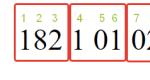Taxes personal account how to register. We connect the personal account of the taxpayer for individuals. Register a personal account for individuals
The development of Internet technologies has led to the creation of various services that make it easier for citizens to access public services. Personal Area taxpayer is an online service of the Federal Tax Service, developed with the aim of direct interaction of individuals and legal entities with tax authorities in all regions of the country.
Registration procedure in the personal account of the taxpayer for individuals
An individual can register in a personal account in two ways:
With a registration card
To obtain it, you must personally contact the territorial office of the Federal Tax Service, submitting the following package of documents:
- passport;
- certificate of registration as an individual (TIN).
In the event that you make a personal visit to the branch tax service for some reason it is not possible, the document can be received by an authorized person, to whom a notarized power of attorney is issued. The registration card contains a login and password, which will need to be entered in the appropriate form on the registration page located at the Internet address https://lk2.service.nalog.ru/lk/.
Through the portal of public services
To do this, you need to open the authorization page in the system, located at the link https://esia.gosuslugi.ru/idp/rlogin?cc=bp. Access to the personal account will be open only if the citizen has previously contacted the operator of the Unified Identification and Authentication System with a request to obtain details for entering the service under his account. About, .
Using a qualified electronic signature or a universal electronic card
In order to become the owner of an electronic signature, you must contact any Certification Center accredited by the Ministry of Communications of the Russian Federation. As a result of the appeal, the citizen will receive a physical medium with an electronic file recorded on it, designed to encrypt information transmitted through telecommunication channels. The service for creating an electronic digital signature is paid.
A universal electronic card is a material carrier containing information about a citizen: the number of the CHI policy, SNILS, etc. It may contain an electronic digital signature received by a citizen in a Certification Center. The issuance of such cards is absolutely free.

Registration procedure in the personal account of the taxpayer for legal entities
The procedure for registering in the taxpayer's personal account for legal entities is more complicated than the similar procedure defined for individuals. In order to obtain the right to use all the features of a personal account, a legal entity will need to perform the following sequence of actions:
 Ensure technical requirements are met
Ensure technical requirements are met
Their list includes:
- operating system Windows version XP SP3 or higher or Mac OS X 10.9 or higher;
- a browser that supports information encryption that meets the requirements of GOST 34.10-2001, 28147-89;
- a cryptographic provider that has the ability to support encryption algorithms that comply with GOST 34.10-2001 and GOST 28147-89;
- software that allows you to work with an electronic digital signature (for example, the Crypto PRO software product);
- additional utilities for working with eToken electronic signature keys.
In addition, you will need to install a number of key certificates needed to verify the electronic digital signature in the process.
Complete the registration process
It is carried out in the following order:
- entering the OGRN of a legal entity;
- signing an Agreement on opening access to a personal account using an EDS;
- entering an e-mail address;
- activation of a personal account using the appropriate link sent to the email address specified by the user.
In the event that the registration procedure is carried out by a person who has a power of attorney to perform such actions on behalf of the company, he will need to upload the details of the power of attorney in the appropriate form on the registration page. The above procedure must be completed only once - subsequently, the user will be authorized on the service page automatically.
The taxpayer's personal account is a service provided by the Federal Tax Service of Russia to both legal entities and individuals in order to simplify the procedure for obtaining information about the presence of debts to banks and other credit institutions, as well as the implementation of the possibility of forming and submitting applications for the provision of various types of services through telecommunication channels.
In order to get the right to access this information, you will need to go through the registration procedure on the website of the Federal Tax Service, the procedure for which differs depending on which person - legal or natural - owns a personal account in the system.
It is shown how to create an account, how to change the password and e-mail for the taxpayer's personal account.
To use the "Personal Account" change the primary password that you received in the tax
Since 2011, the service " Personal account of the taxpayer for individuals", which is currently the most requested service.
Since the service Taxpayer's personal account for an individual» on nalog.ru contains data constituting a tax secret, therefore, for security purposes from third parties, when connecting to the service, it is necessary to obtain access details to your personal account (password and login) from any tax office.
to the menu
How to create your personal taxpayer account?
It is not necessary to create a personal account of the taxpayer, and it will not work. Registration is only required apply to any tax authority, regardless of the place of registration, where, after submitting the application, a registration card with a primary password for entering the system will be issued.
When contacting inspection at the place of residence you must have an identity document (passport) with you.
When contacting to other inspections you must have an identity document (passport) and a certificate of registration of an individual (original or copy) with you. The data in the Service will be displayed not only by the region of registration of the taxpayer, but also by all places of registration of the taxpayer in any tax authority in Russia.
The primary password received during registration has limited duration and therefore must be replaced within a calendar month. Those. it is needed only for the first entry into the "Personal Account", so that there change it to your password.
Note: The site of the taxpayer's personal account may not work correctly when entering the primary password. In this case, call the federal phone number below, or write to tax.ru technical support.
When recovering a password, I entered the wrong control word three times, the possibility of password recovery has been exhausted forever?
When entering details for password recovery, three attempts to enter details are given. If the allowed number of attempts is exceeded, the possibility of password recovery is blocked for a day. It will be possible to recover your password in this way in 24 hours, or you (your legal/authorized representative - under a notarized power of attorney/power of attorney equated to a notarized one) can apply to any inspection of the Federal Tax Service of Russia (with the exception of specialized inspections of the Federal Tax Service of Russia), regardless of place of registration, with an identity document.
There is a registration card, the primary password has not changed. When trying to authorize in the Personal Account, a message is displayed: "Wrong password".
Check that the password is entered correctly (when working in the Internet Explorer browser, it is possible to visually control the entered password). Pay attention to password requirements:
- The password is entered only in the ENG (English) layout;
- Mandatory presence of uppercase (A-Z) and lowercase (a-z) letters;
- Mandatory presence of Arabic numerals (0-9);
- Mandatory presence of special characters in the password: ("#, $, ^, &, *, _, -, +,%, @");
- The number of characters in the password must be at least 7;
- Spaces are not allowed.
It is recommended to disable, if used, the automatic keyboard layout switching program and disable login/password autocomplete in the browser settings. If the password is set by copying from the clipboard, try entering the password manually. If the above recommendations did not help, contact the tax authority (not necessarily the tax authority where you initially connected) with an identity document. The password will be generated for you again.
There is a registration card, the primary password changed. When I try to authorize in the Personal Account, I get the message "Wrong password".
Try logging in with the password that was issued by the tax authority (it is possible that the password change did not take place because all the security requirements for the new password were not met).
But, as a rule, statistics show that a significant number of citizens, having connected to the "Personal account of the taxpayer for individuals", forget to change the primary password, and they subsequently have to contact the inspection again to activate the service.
13. Login and primary password activation is carried out within one hour after the registration of an individual in the personal account of the taxpayer.
14. On first login In the personal account of the taxpayer, an individual needs to change the primary password or confirm its further use.
Note: Order of the Federal Tax Service of Russia dated 08.22.2017 N MMV-7-17 / [email protected]"On approval of the procedure for maintaining a taxpayer's personal account" (as amended on 11/06/2018)
to the menu
How to change the password and e-mail for the personal account of the taxpayer
Note : We look "Help for LC" on the site nalog.ru
Log in to your taxpayer account. Then to the profile (Click on your "Name" at the top of the screen.). Change your password as shown in the picture below.
If you forgot your password at all, you can only get it at the tax office.
How to change the e-mail from the office?
If you want to change the old mail to a new one, then instead of the old mail address, enter the new e-mail address. Then click Save. You do not need to click on "Change password"! An email will be sent to the new address to confirm the new mail.
How to find out the password of the taxpayer's personal account - forgot, lost
You can recover your password only by contacting in person! to the tax office at the place of residence with a passport. If the tax office is not at the place of residence, then you must have more. This is such a beautiful piece of paper, which is no longer issued.
to the menu
The free federal telephone number of the unified Contact Center of the Federal Tax Service of Russia is available to residents of all regions of the country
From September 2015 for residents of all regions Russian Federation became available 8800-222-22-22 .
By calling the Contact Center, taxpayers can receive information on various issues related to taxation: property taxes, state registration procedures, the procedure for obtaining property and social deductions, the possibilities of electronic services of the Federal Tax Service of Russia, the work schedule of inspections, etc.
The unified Contact Center operators have at their disposal a unified federal database "Question-Answer", which contains more than 140 thousand constantly updated answers to frequently asked questions.
The Unified Contact Center of the Federal Tax Service of Russia serves taxpayers during established business hours, taking into account time zones. The rest of the time it works in autoinformer mode.
The Contact Center constantly monitors the number of calls, the busyness of operators, the duration of the response, which allows you to effectively distribute the workload between specialists.
Now the average waiting time for a response when calling the Contact Center is about 45 seconds, and the average service time is about 2 minutes, which is in line with world standards.
This article will help you find out what taxes ordinary citizens need to pay, that is, you and I, individuals. Taxes of individuals, property, transport, personal income tax, state duty.
Publication date: 08/04/2015 10:11 (archived)
Currently, access to the service of the Federal Tax Service of Russia "Personal Account of the Taxpayer of Individuals" (hereinafter - LC FL) is carried out in one of three ways: using a login and password, using an electronic signature key / universal electronic card, or using access details on the Unified Portal state and municipal services (hereinafter - EPGU).
The EPGU user can access the LK FL service without visiting the tax office, provided that he has previously personally applied for identification to one of the authorized registration centers of the Unified Identification and Authentication System: the branch of the Federal State Unitary Enterprise Russian Post, the MFC of Russia, the customer service center of JSC " Rostelecom, other authorized organizations.
EPGU users who have received access details (identity verification code) by registered mail cannot connect to the LK FL service on the website of the Federal Tax Service of Russia using an EPGU account.
This restriction was introduced in order to protect the data of the user's "personal account" from unauthorized access and is due to the fact that the LK FL service, unlike EPGU, contains information classified as a tax secret in accordance with Article 102 tax code Russian Federation: information on objects of taxation, current tax charges, information on income, etc.
Connection to the LK FL service using an EPGU account is possible immediately after passing the identity verification procedure in one of the above authorized organizations.
For EPGU users who have received access details by registered mail, there are two existing ways to connect to the LC FL service: using a login and password or using an enhanced qualified electronic signature / universal electronic card.
You can get a registration card containing a login and password in person at any inspection of the Federal Tax Service of Russia, regardless of the place of registration. When applying to the inspectorate of the Federal Tax Service of Russia at the place of residence, you must have an identity document with you. When applying to other inspections of the Federal Tax Service of Russia, you must have an identity document and an original or a copy of the certificate of registration of an individual (certificate of assignment of TIN) / notification of registration with you.
Access to the LK FL service is also possible using a qualified electronic signature / universal electronic card. To register in the service, the taxpayer, using a qualified electronic signature/universal electronic card, fills out an application for connection in electronic form from the start page of the service. At the same time, the details necessary for identifying the user are read from the electronic signature carrier and automatically loaded into the application form.
The Federal Tax Service (FTS) has a special personal taxpayer account for individuals, the functionality of which allows you to view all your current tax accruals, track their status (need to pay, overdue), and also pay current tax bills directly in your personal account online . Commission for the repayment of tax liabilities with the help of bank card in a personal account, as a rule, is not charged. Using your personal account, you can also register an individual entrepreneur, LLC, report on your objects subject to taxation, receive certificates or download programs for reporting to the tax service.

People go to the tax website not only to find their answers to questions on taxation of citizens, but also to verify payment for their taxable objects in the personal account of the Federal Tax Service. Previously, it was necessary to wait for the postman to come and throw the receipt into the mailbox, then go to the nearest bank and stand in a kilometer-long queue at the cashier's window with a payment order. As a result, it took almost a whole day to pay several receipts.
Now you can pay all possible taxes and duties on your own by going to the official website of the tax office at http://www.nalog.ru/, select the type of cabinet (individual, individual entrepreneur or entity) and enter your login (your TIN) and password and then the "Login" button.

If you do not have data to enter your personal account, then register on the website of the federal tax service.
Registration on the website of the tax service of the Russian Federation can be done in several ways:
- Using an account (the most popular and convenient way to register)
- Using an EDS (you need to contact an accredited company to make a USB token, as well as install special software to work with it on your computer)
- At any inspection of the Federal Tax Service of Russia (it will take you 5-10 minutes, you only need to have a passport with you)
Registering with a Gosuslug account
In the first case, you need to use an account from the State Services portal. Many residents of the Russian Federation have it. If you do not have an account yet, then go to the State Services website and register there. Registration on the GosUslugi.ru portal consists of several stages:
Step 1. Go to site https://www.gosuslugi.ru and click the "Register" button on the right.

A registration form will appear, where you will need to enter your first and last name, as well as the number mobile phone and email address.
After clicking the "Register" button, an SMS with a code will be sent to the specified mobile phone number to confirm your account registration.
Step 2 Confirm your personal details. To do this, indicate SNILS and passport data. The entered data will be verified by pension fund and in the migration service, after which you will receive an answer by e-mail with the result of the verification. (It takes from 2 hours to several days)
Step 3 At this stage, you need to verify your identity in a way convenient for you:
- Personal visit with a passport to the nearest multifunctional center (multifunctional center "My Documents" and others)
- Online confirmation via Internet banks, or (if you are already a client of one of the listed banks)
- By mail, ordering the receipt of an identification code using the Russian Post (you will receive an envelope with an identification code that you will need to enter on the site, usually the envelope arrives in 2-3 weeks)
On this, registration on the State Services portal has been successfully completed. You can log in to your personal account using your mobile number and password specified during registration.
Now you just have to use the account you received to register on the Russian tax service website.
To do this, go to the official website of the tax at https://www.nalog.ru and click on the button "Login/Register with a public services portal account" on the right.

A window will open where you will need to log in to your public services account using your username and password. The login is your mobile phone number, e-mail, as well as the SNILS number specified during account registration.
If the data is entered correctly, then you will be taken to home page personal account for individuals of the tax service of the Russian Federation.
Registration using EDS
This method is more time-consuming both in terms of time and in terms of money. Creating an EDS to enter the tax service website will cost you approximately 3,000 rubles.
EDS is issued by special accredited organizations. The issuance of an EDS itself takes about 5-10 minutes, but filling out applications for the issuance of 15-20 minutes.
In addition to the EDS itself, you will need to set up special software on your computer, consisting of special drivers and a program for working with the EDS "Crypro PRO". Thus, you will spend 1-2 days of time, pay an amount of about 4500-6000 thousand (the license for the Crypto Pro program costs money because it is commercial) and you will need to spend a lot of time to set up a computer to work with EDS. Not everyone can do it on their own. This method is convenient for those who already have an EDS.
Registration in the inspection of the Federal Tax Service
If you urgently need to get into the taxpayer's personal account and the two methods described above do not suit you, we recommend using this option. Take your passport of a citizen of the Russian Federation with you and go to the nearest tax office (the place of registration does not matter). Take the electronic queue when you come to the operating room. Wait until you are received by an employee of the Federal Tax Service and receive a login and password to enter the taxpayer's personal account on the nalog.ru website.
If you are unable to log in to the website of the federal tax service, we recommend that you check that your login and password are correct. You may have misspelled a letter or number, or you may have the Caps Lock key pressed. If the next attempts to enter the account have not been successful, then we recommend using the password recovery function of your personal account.
To do this, go to the login page for your personal account on the tax website at https://lkfl.nalog.ru/lk/ and click "Forgot your password?"
A page will open where you will need to enter your TIN number, email address and the control word you specified when registering on the site.

Next, click the "Recover password" button. An email will be sent to your e-mail address from the tax office with further instructions (the email will contain a link to reset your password) on how to reset your password to your personal account.
Be careful and fill in your data slowly! If you enter the data incorrectly 3 times, the ability to recover the password from your account will be blocked for 1 day.
And now the last step - come up with a new password to enter your personal account and save it.
If suddenly you are unable to restore access to the site, contact the nearest branch of the Federal Tax Service in person. Tax officials will help you restore access to your personal account.
Not everyone knows that you can use the personal account of the taxpayer of the Federal Tax Service not only on the official website, but also with the help of mobile application. The mobile client is provided free of charge and is available for download to owners of mobile devices based on Android.
To enter, use your login and password from the personal account of the Federal Tax Service of Russia or the Gosuslugi.ru portal account. You can download the app from the Google Play app store. To do this, run it and enter the phrase "FL taxes" in the search bar. The desired application will be displayed first in the search - you can distinguish it by the corporate tax logo. To download, click on the "Install" button and wait for the download to complete.

A new shortcut will appear in the application of your smartphone - this means that the application is ready to launch.
Features of the mobile application of the Tax Service of the Russian Federation:
- obtaining information on accrued and paid taxes
- obtaining information about the presence of debt
- viewing information about property objects and insurance premiums
- viewing tax documents
- view user profile
- fast and easy tax payment
With development innovative technologies Russians got the opportunity to resolve many issues without personally contacting the right authorities. , feed tax returns and other actions can be performed by going to the official portal of the relevant structure. However, before a visitor can use online services, he needs to register an account. Next, we will tell you how to open access to the taxpayer's personal account through the MFC.
The official Internet resource of the tax service was created specifically to make it easier and more convenient for citizens to draw up various documentation, generate and send reports, as well as perform other actions related to taxation. Using the possibilities of a personal account, the taxpayer can:
- Find out your TIN;
- Get an identification number;
- Check for tax arrears;
- Pay off debts to the tax service;
- Compile and send a declaration;
- Make payment of transport, land and other taxes;
- Checkout ;
- To exercise control over the transactions made;
- Open a new business;
- Check the status of accounts opened with banking organizations;
- Appeal the refusal or decision;
- Perform other activities related to cash.
Any citizen of the Russian Federation who has reached the age of 14, as well as a representative or owner of an organization, can register on the corresponding website. In cases where the applicant is a person under the age of , the service can be provided exclusively in the personal presence of a parent, adoptive parent or other representative who has a document certifying his rights.
The registration procedure on the website of the Federal Tax Service implies a certain algorithm of actions, including several stages:
- Find the address of the nearest multifunctional center in the table and go through the procedure, or by going to the official website of the structure. If there is no service, just come to the My Documents branch and take an electronic queue ticket;
- Collect all the required documents and, after waiting for your turn, go with them to the center employee;
- Fill out an application using a sample and give the entire set of documents to a specialist;
- After checking the correctness of the data and the completeness of the specified information, the employee of the center will inform about the planned term for the provision of the service. The successful processing of the data will be indicated by sending a letter to the applicant's email address.
What documents are needed
To obtain access to the taxpayer's personal account through the MFC, you need to submit the following documents to the center employee:
- Passport of a citizen of the Russian Federation;
- Email address.
Terms of service provision
The provision of the corresponding service takes no more than half an hour. Within the specified time, the applicant will receive account on the FTS website. However, when figuring out how to access the taxpayer's personal account through the MFC, it should be understood that in addition to registration, it is required to activate an account on the resource. It will be opened after the email address of the taxpayer receives a letter with a registration card, including information about the login and password of the new user.
It will take about 15 days to enter information about the applicant into the electronic database of the tax service. As soon as all the information is in the register, a notification will be sent to the e-mail specified when submitting documents to the MFC.
The cost of providing the service
As for the financial side of the issue, authorization on the website of the tax service will not require any monetary costs. Receiving services at the center is also free of charge and does not require . The only costs that an applicant may incur in the process of using the taxpayer's personal account are related to paying for the services of an Internet provider.
FTS hotline phone
There are situations when taxpayers are faced with illegal actions on the part of government employees. In this case, they have the legal right to protect their rights and interests by filing a complaint and settling the conflict out of court.
If you do not know how to properly compose such a document, ask your questions. He will tell you about the features of writing a complaint and how to file it. You can also inform the operator of the tax service hotline about existing claims by calling the toll-free number 8 800 222 2222 .
The fastest way to get access to the personal account of the taxpayer