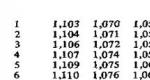Raiffeisenbank personal account. Internet banking and mobile application Raiffeisen-online Raiffeisen online login to your personal account
Raiffeisenbank offers customers Mobile Banking - special software for Android devices, as well as iOS. It has many functions, acceptable system requirements, which we will consider, and also find out how to activate this service from Raiffeisenbank and disable it.
System requirements
- Developer Raiffeisenbank mobile bank: Raiffeisenbank.
- OS version: Android 4.2 / iOS 9.3.
- Size: depends on the type of operating system.
- RAM: from 512 MB.
- Russian language.
- Internet access is required. Wi-Fi preferred.
Interface
The personal account of the Raiffeisen application is designed in a tiled interface.
The clear interface of the application will appeal to any client.The main screen contains the necessary sections in the form of blocks and tiles. The user only needs to select the one he needs and tap on the function he was looking for. There are settings and information about the bank.
Any client can write a chat to bank employees directly through the application interface. Raiffeisenbank software is official and completely free.
Possibilities
This service allows you to quickly solve financial problems.
 Download the application and manage cards, accounts and loans.
Download the application and manage cards, accounts and loans. To keep your funds safe, exit the application after completing the necessary operations; it is not recommended to provide access to third parties.
Functions:
- payment for various services: housing and communal services, Internet, traffic police fines and others;
- replenish your phone balance;
- balance check;
- issuing a gold category bank card;
- making loans online;
- card blocking;
- instant transfer of funds by card number or to plastic cards of other banks;
- repayment of loans: partial, early or full;
- opening deposits in various currencies;
- replenishment of the card with electronic money;
- replenishment of deposits, their partial withdrawal;
- favorable exchange rate;
- savings service;
- cost control;
- setting a limit;
- separate functions for individual entrepreneurs;
- opening access to finance for family members.
Connection
How to connect Raiffeisenbank mobile bank? If you want to activate the service through your mobile phone, you need to download the special Raiffeisenbank mobile application from Google Play / App Store.
Open the application store, enter Raiffeisenbank in the search bar and download the official program. Or follow direct links to Raiffeisen mobile banking applications via your smartphone.
After installation, open it and fill in the information:
- Bankcard number;
- Full Name;
- PIN code issued by the bank when opening the account.
After this, it is activated, and the client has full access to the services.
Installation instructions
- Follow one of the links provided.
- Then you need to download the free Raiffeisenbank application for your device.
- Install it.
- Launch and go through the activation stage, providing the necessary information to connect to mobile banking from Raiffeisen.
- Use it.
If you have any questions, you should contact customer support at 8 800 700-91-00.
SMS service
The most popular among them is R-Connect, which provides the ability to manage accounts using SMS. There is no need for an Internet connection.
The operating principle of the R-Control SMS service is simple:
- The user sends an SMS to a special service number.
- The command is accepted by the mobile bank, and a confirmation request is made using a similar message.
- When the transaction is confirmed, the funds will be sent to the specified account.
- You can find out your balance by sending an SMS to the service number.
Video: How to use the Raiffeisenbank mobile application.
Shutdown
To deactivate the application, visit the nearest bank branch with your passport and contact its employees with a request to disable mobile banking. You can do it easier - uninstall the program from the device. Mobile Bank from Raiffeisenbank is high-quality software that contains all the necessary functions and services so that any client can use them.
it gets easier
Quick access to products and operations
Ability to hide balance
Transfers by phone number
![]()
Payment for housing and communal services and other services without commission
![]()
Notifications about fines, taxes and special offers

Opportunities with which there are many
it gets easier
![]()
Free transfers from debit cards of other banks
![]()
All credit card information
![]()
Partial and full repayment of loans
![]()
Confirmed templates and automatic payments for frequent transactions
![]()
Ability to hide balance

Payments and transfers
- between accounts and cards online
- by card number to cards of other banks
- from cards of other banks to your Raiffeisenbank card - free
- between Raiffeisenbank clients by phone number and email address
- from their foreign currency accounts to foreign currency accounts in banks in the Russian Federation and abroad
- partial early and full repayment of loans
- templates will allow you to make payments in one click
- automatic payment has flexible settings and will make the transfer on time
Payment without commission
- mobile communications, housing and communal services, Internet, television and other services
- parking fines and other traffic police charges
- taxes, state duties and fees
- transport cards "Troika" and "Strelka"
Deposits and investments
- opening deposits in Russian rubles and US dollars
- replenishment and partial withdrawal of deposits
- purchase of mutual funds
Access for additional cardholders
You can provide access to online banking to holders of additional cards, including those who are not bank clients. You can obtain access directly from Raiffeisen Online.
Convenient and useful settings
- setting card limits
- notification to the bank about traveling abroad
- setting up showing/hiding the total balance for all products
- Favorites panel to display the most important information and quickly access the necessary operations
For individual entrepreneurs
- ruble transfers
- payments to the Russian budget
- statement and information about account balances
- transferring money from your individual entrepreneur account to an individual account
- display of debit cards issued to a current account in your name
- saving and forwarding account details
You can connect in one of the simple ways:
To connect you will need a passport and a code word
Through the bank information center: 8 800 700-91-00
Limits, tariffs and conditions for conducting transactions in Internet banking
- Transfer from card to card
- Payment for services
- Ruble transfers
- Currency exchange
- Currency transfers
- Deposits
Transfer from card to card
Rates
Between Raiffeisenbank cards:
- from a debit card - no commission;
To cards of other banks:
- from a debit card - 1.5% of the transfer amount (minimum 50 Russian rubles or 1.5 US dollars/euro);
- from a credit card - 3% of the transfer amount + 300 rubles.
From cards of other banks to Raiffeisenbank cards:
- In an online bank, the operation is free, but a commission may be charged by the issuing bank of the debit card.
Limits
Transfers within Raiffeisenbank:
- the maximum number of transfers per day is 10;
- the total maximum amount per day / per month is 150,000 / 1,500,000 rubles.
The limit for this operation is included in the cash withdrawal limit in accordance with your tariff plan.
Transfers from cards of other banks:
- the maximum amount of one transfer is 150,000 rubles;
- total maximum amount per day / per week / per month - 300,000 / 500,000 / 600,000 rubles.
Transfers to cards of other banks:
- The minimum amount is 50 rubles.
Please note: other banks may impose additional restrictions on their cards. For information about limits and terms for debiting funds from another bank's card account, please check with the issuing bank of the debit card.
Payment for services
Rates
No commission.
Limits
Amount restrictions:
- the maximum amount of one transaction is 15,000 rubles;
- the total maximum amount per day / per month is 30,000 / 40,000 rubles.
Ruble transfers
Rates
Between your accounts and other bank clients - no commission.
For private clients - 0.75% of the transfer amount (minimum 50, maximum 1,000 rubles).
For salary clients - 0.5% of the transfer amount (minimum 25, maximum 500 rubles).
Limits
10,000,000 rubles per day - to individuals.
Currency exchange
Rates
No commission.
Limits
No more than 100,000 USD (or equivalent) per currency conversion transaction.
Currency transfers
Rates
Transfers within Raiffeisenbank - no commission.
Transfers to other banks:
- for private clients - 1% of the transfer amount (minimum 30, maximum 200 US dollars/euro);
- for salary clients - 0.5% of the transfer amount (minimum 15, maximum 150 US dollars/euro);
- transfers in euros to Raiffeisen group banks - 0.8% of the transfer amount (minimum 24, maximum 160 US dollars/euro).
Limits
- Residents of the Russian Federation to their own account in another bank - no more than 100,000 USD (or equivalent) per day.
- Residents of the Russian Federation to someone else's account abroad (resident of the Russian Federation) - no more than 5,000 USD (or equivalent) per day.
- Residents of the Russian Federation to someone else's account abroad (non-resident of the Russian Federation) - no more than 100,000 USD (or equivalent) per day.
- Non-residents of the Russian Federation - no more than 100,000 USD (or equivalent) per operation.
Deposits
Rates
Opening and replenishing, as well as partial withdrawal of funds up to the minimum balance amount - without commission.
Limits
You can close a deposit early only at a bank branch.
Do not share your login information with anyone.
Do not show anyone one-time passwords from SMS
Use strong passwords
Raiffeisen Online is a reliable online bank and mobile application. To protect them, we use modern technologies that meet the highest service standards accepted in world practice. However, a lot depends on the actions of the users themselves.
Please pay attention to several important rules for working with online banking. Compliance with them will help you keep your personal data and money in your accounts safe.
Test and improve your security knowledge with help to avoid being scammed by scammers.
Precautionary measures
Data privacy
- Do not share your online banking login details (login, password, one-time passwords from SMS) with anyone, including relatives, colleagues or those who introduce themselves as bank employees.
- Set up a mobile phone screen lock and hide the content of SMS messages on your phone's locked screen. Set a password on the SIM card.
- Do not install third-party software (for example Team viewer) at the request of those who pose as bank employees.
- Use complex passwords consisting of letters, numbers and special characters that you can remember without writing them down anywhere.
- Please remember that Raiffeisenbank does not send emails, SMS or other messages asking you to clarify payment details. Be careful and do not respond to such requests.
One-time passwords and SMS services
- To further protect your account, you can enable the option to log in using a one-time SMS password. It will be requested after entering your login and password.
- The phone to which you will receive one-time passwords via SMS must be used only by you. Make sure no one else has access to it.
- Remember that only you can use a one-time password via SMS and only to log into online banking or confirm a payment. It serves no other purpose and no one can ask for it from you.
- Always check the transaction parameters (type, amount, recipient) contained in the confirmation message before entering the transaction confirmation code from SMS.
- If you do not have the “Transaction Notifications” service, connect it to control all transactions on your cards (Card Settings - “SMS Notification”).
Computer and Internet banking settings
- We recommend using a password-protected personal computer with anti-virus software and operating system security updates installed to work in Internet banking. Logging in from someone else's computer, as well as from computers in an Internet cafe, is not secure.
- When logging into Raiffeisen Online, an icon for a secure SSL connection should always be displayed in the lower right corner or in the address bar of your browser, and by double-clicking on it, information that the owner of the website is online..
- Make sure that in your personal online banking account in the “Settings” menu your current data is indicated, including your phone number and your email address.
- Always exit Internet banking correctly using the “Logout” button.
If you have lost your phone or card that you usually use to confirm transactions, discovered transactions in your online banking that you did not make, or suspect that your login information (username and password) has become known to third parties, please contact your bank immediately by phone 8 800 700-00-72.
Security tools used in Raiffeisen Online
Secure SSL connection ensuring the confidentiality of transmitted information.
The ability to confirm transactions with one-time passwords received via SMS or push messages.
The ability to connect prompt SMS notifications about completed transactions and changes in personal data in the system.
IMSI (International Mobile Subscriber Identity) - additional verification of the SIM card when sending SMS messages with passwords. The IMSI is unique to each SIM card and is much more difficult to spoof than a phone number.
What is an SSL certificate and how to check its authenticity when logging into online banking
Thanks to the SSL (Secure Sockets Layer) protocol, server authentication occurs - confirmation that you have reached the site you wanted and it is secure. The protocol ensures that information is transmitted in encrypted form so that no one can tamper with it or gain access to it.
The SSL client program is built into the browser, so users do not need to take any special steps to switch to an SSL connection.
You can check the authenticity of the Raiffeisen Online server certificate by clicking on the secure connection icon in the form of a closed padlock in the address bar of your browser.
By clicking on “Show certificate” you can see its details: who issued it, for what period and status. If the status of the certificate is different from: “This certificate is OK” or “The certificate is valid”, please immediately exit the Internet banking system and notify the bank in any way convenient for you.
For security reasons, the permanent password for logging into Raiffeisen Online must be changed every 365 days. When creating a new one, remember that a strong password is one that is easy for you to remember but difficult for anyone else to guess.
Primary requirements:
- The password must consist of a minimum of 6 characters, a maximum of 30 (the longer, the better).
- It is better if the password contains a combination of upper and lowercase letters, numbers, and special characters (` ~ ! @ # $ % ^ & * () - + = ( ) ; : " " , . ?).
- To make the password difficult to guess, you should not use frequently used words, names, popular abbreviations, or logical sequences.
- The password should not contain a sequence of characters: repeated (for example, “access” - the same characters follow each other twice) or obvious (qwerty, asdfghjkl, erdfcv, etc.).
- The password should be convenient so that you can remember it well, without writing it down anywhere, and quickly type it.
A couple of tricks for creating complex but memorable passwords:
- Use numbers or special characters instead of single letters and/or spaces. For example, "1good@PassWord" or "3Doggiesareloud"!
- Create an abbreviation from the initial letters of words that make up a sentence that you can easily remember. For example, Tpftssivhtc from the initial letters of the words in the sentence “This password for the security system is very hard to crack.”
- If you need not one, but several passwords, you can choose a strong sentence and create one password from the first letters of the words of this sentence, a second password from the second letters in the words, and so on. For example, RVDico9M (“Russian Victory Day is celebrated on 9th May”).
- During the password creation process, you may deliberately make spelling errors in order to complicate the lexical analysis of such words.
Safety precautions when working via a shared computer
- When your browser asks you to use autofill for form fields when logging into Raiffeisen Online (username and password), refuse this function.
- If Autofill is already enabled, you can disable it manually in your browser settings.
I forgot my Raiffeisen Online login or password. What to do?
If you have a Raiffeisenbank debit or credit card, then you can independently restore your access to Internet banking directly on our website.
It's very simple:
- Go to page.
- Fill in the fields with your card data (number and expiration date on the front of the card, CVC/CVV code on the back under the magnetic stripe.
- Follow the instructions on the screen.
To eliminate the actions of fraudsters, during the recovery process we will send SMS messages to your mobile phone with a confirmation code and temporary password.
If you do not have a Raiffeisenbank card, please contact ours (voice menu item 3). To restore access, you will need your passport data and the code word you specified when concluding an agreement with the bank.
You can also always restore access at any ATM or branch of our network.
I want to use one-time passwords to confirm transactions. How to activate this service?
A wise decision! By confirming your payments and transfers in online banking in this way, you receive additional protection from cyber fraudsters.
There are two ways to receive passwords: via SMS or Push.
Service for receiving one-time passwords via SMS or Push is free and not included in SMS Bank. To receive one-time passwords, you need to contact a bank branch or activate the service yourself at any Raiffeisenbank ATM (connection instructions).
If you choose SMS/Push delivery of passwords, please make sure that your phone is used only by you and cannot be accessed by third parties.
How can I find out the timing of transactions in Raiffeisen Online?
You can clarify the deadline for a transfer or payment directly when making a transaction in online banking - in the “Information about the time of the transaction and other conditions” block.

Note: We can indicate exact deadlines only for that part of the operations that is carried out on the side of Raiffeisenbank. For example, when transferring to a Sberbank card, funds from an account in Raiffeisenbank will be debited online, but they can be credited to a Sberbank card within 1-3 business days. This is due to the peculiarities of the work of third-party banks, which we cannot influence.
I cannot carry out the operation: the system displays a SIM card error. What to do?
This usually happens when changing the SIM card. In this way, our security service monitors whether the SIM card has been reissued for criminal purposes (this is a common method of fraud). To confirm the SIM card change, please contact the branch or our free telephone line at 8 800 700-00-72.
If you have not changed your SIM card, then contact the bank as soon as possible in any way convenient for you.
I discovered a card transaction that I do not agree with. What to do?
You should inform the bank immediately. Please contact your bank branch or our free telephone line 8 800 700-00-72, 8 800 700-17-17. Together we will check the status of your account.
After this, you can challenge this operation by filing a written application at a bank branch. You can also fill out the application form yourself, sign and fax it to +7 495 720-67-56. In this case, please be sure to call Raiffeisenbank cardholder support to ensure that we have received your application.
Download the free telephone line form at 8 800 700-00-72
Next, the holder of the additional cards, you will need to contact the bank to receive a personal login and password for Raiffeisen Online, as well as activate the service of confirming transactions using one-time passwords (optional). If your additional card holder is already a bank client and has access to online banking, then the additional card will be added automatically.
In online banking he will be able to:
- see information about the additional map and other proprietary products when they become available;
- pay for purchases and services, make transfers and other online transactions using this card;
- use information services - expense accounting, statements, etc.
Note: additional holder card gets the opportunity to get your personal online banking. He will not have access to the online bank, accounts and transactions of the account owner.
Upon expiration of the power of attorney, the connection to Raiffeisen Online will remain, and access to information and transactions on the additional card will be automatically disabled. To extend online access to the card, it is enough to issue a power of attorney for a new period.
How to establish a connection between the parent's Raiffeisen-Online and the Raiffeisen-Start children's application? What is it for?
To establish a connection, a parent needs to send a friend request from their online bank (Start section in the left menu bar) to the child’s mobile application, indicating their name and phone number. In the application, the child can accept or reject the incoming request. If they agree, they also have the option to customize what information from the app they want to show to the parent.
If the request is accepted, through Raiffeisen Online the parent can request from the child a report on spending for a week or month, and also, with the child’s permission, see his wish lists (goals).
In addition, if an additional card has been issued in the child’s name, then if the request is accepted, it can be linked to the application. In this case, additional options will appear:
- the child will see the history of all receipts and expenses on the card;
- card transactions will be automatically taken into account in the analytics of his expenses and income;
- the child will be able to send online requests to their parents to top up the card.
Parents will have the opportunity to:
- know about the balance on the child’s card;
- set and promptly change limits on card expenses;
- quickly top up your card at any time.
Without linking a card in the application, a child will not be able to:
- see how much money is on the card;
- record card transactions in your spending diary;
- receive analytics of your expenses and income on the card;
- send replenishment requests.
What is Family Bank and how to use it?
You can provide access to any of your products to other bank clients. The service allows you to jointly monitor mortgage repayments, create and manage a common savings account or deposit, and also keep joint records of card expenses.
- The information layer allows you to view data on another client's product without the ability to perform transactions.
- The operational level also provides the ability to work with other client’s products, in particular, make payments and transfers.
The provided access does not in any way affect the confidentiality of other products and data. Each client will use his own personal account in Raiffeisen Online, remaining confident that the other has access only to what is specified in the power of attorney.
The trustee can track transactions performed by a trusted person in the “Transaction History” section.
To make it easier to navigate, each power of attorney can be given its own name. The number of powers of attorney, as well as proxies, is not limited.
The power of attorney can be revoked at any time. In this case (as well as after the expiration of the power of attorney), information on “joint” products and the ability to perform transactions remain only with the owner of the product.
Please note: we can indicate exact deadlines only for that part of the transactions that is carried out on the side of Raiffeisenbank. For example, when transferring to a card of another bank, funds from an account in Raiffeisenbank will be debited online, but they may be credited to the card within 1-3 business days. This is due to the peculiarities of the work of third-party banks, which we cannot influence.
The history of Raiffeisenbank dates back to the 19th century. The bank was registered in Russia in 1996. Today, it has combined its ATM network with ATMs of UniCreditBank. For many years, Raiffeisenbank has been providing its clients with online services of the Personal Account online.raiffeisen.ru; over the years, the Internet bank has been constantly improved and today is one of the best. The Raiffeisen Online system has many settings for the convenience of each client.
To enter, you must first go to the official website www.raiffeisen.ru. In the upper right corner there is “Internet Bank”, when clicked, a new page with increased security opens, in the center there are empty Login and Password fields, you must enter them and click “Login”.

Online banking login button
After logging in, you get full control of your funds, all possible payments and transfers. All this is done remotely and at any time convenient for you. Raiffeisenbank's personal account is very functional and at the same time very easy to use.
When you log in, you see a page with the widgets you need; you can drag them, swap them, add new ones, and disable those that are not of interest to you. There are also many sections: cards, accounts, goals, deposits, loans, mutual funds, transaction history, templates, favorites, payments, transfers, replenishments and online currency exchange, see sample below:

Sample personal account
Registration of a personal account at Raiffeisenbank
To start using your Personal Account online.raiffeisen.ru, you need to gain access to your personal login and password. To do this, select “Internet Bank” on the main page, then “Connect” on the left. Connection is free, there are no service fees. Internet banking offers the most secure payments and a convenient mobile application, which will be described below.
To connect you need to complete 3 steps:
- Fill in the details of your Raiffeisenbank card: enter the sixteen-digit number of your card, its expiration date (year and month), and the code on the back of the card.
- The system will check the entered data with the bank data, determine your phone number, which is linked to the card, and send an SMS to it with a code that must be entered in the second step. These steps are taken to ensure access security.
- Next, you need to specify the desired login and password for further permanent login to your personal account and save it in the system. Next, go to the official website - Internet banking - enter your login and password - “log in” and you are already in the Raiffeisenbank online system.

Registration and connection of access to your Raiffeisen personal account
Recovering your Raiffeisenbank Online personal account password
If it turns out that you are unable to log into Internet Banking, you should first check that you have entered your Login and Password correctly. Check the language on the keyboard: English or Russian, check whether the login or password contains capital letters, check the numbers and symbols.
If you still fail to log in, Raiffeisenbank has special instructions for such situations. To do this, you need to prepare a Raiffeisenbank card and a mobile phone, the number of which is linked to the card. On the login page, select “Remember login and password” and go through steps similar to registration (described above). Below is a picture from the official website with the necessary steps:

Instructions for recovering your Raiffeisen personal account login and password
Raiffeisenbank mobile application
Raiffeisenbank has a lot of experience working with clients and knows exactly what needs to be done. He has been working on the Internet Bank system for more than 10 years and also developed the Raiffeisenbank mobile application. It is free and can be downloaded from GooglePlay (Android) and AppStore (Apple). You can download the official Raiffeisenbank application from the links below:
Download the application for Android system

Mobile bank Raiffeisen for iOS

To enter the application, you must provide card details and confirm them via SMS. Next, the app will prompt you to create a shortcode for daily login, or set up TouchID or FaceID, or similar security features that your phone supports.
Raiffeisenbank hotline number
Without a well-established customer feedback system with the bank, today's bank cannot be in the top ten. Everything at Raiffeisenbank is at the highest level. There are several hotline numbers for direct calls from clients:
- +7-495-775-52-03 — Moscow number
- 8-800-700-00-72 — All-Russian toll-free number
On the official website at the bottom of the main page, there is a section “Quality of Service”. It contains a special form for writing gratitude, problems, wishes or suggestions. To receive a response from the bank, you will need to provide a contact phone number or email.
There is also a “contact us” link at the top of each page. There you can select a topic that interests you, write your request or question, your name and email, bank representatives will respond shortly to your address. Or you can write to the address yourself
Contact information Raiffeisenbank
Full brand name:
- in Russian: Joint Stock Company "Raiffeisenbank"
- in English: Joint Stock Company Raiffeisenbank
Abbreviated corporate name
- in Russian: JSC Raiffeisenbank
- in English: AO Raiffeisenbank
Official site: https://www.raiffeisen.ru/
Raiffeisen is a mobile client from the bank of the same name.
Usage
Now every major bank releases a mobile application for Android and other popular platforms. After all, this is not only convenient for the bank’s clients, but also relieves a little of the already quite active workdays of the company’s employees. Raiffeisen Bank is no exception, having recently posted its own mobile banking on the Play Market.
Functional
The main feature of such applications is the ability to quickly make money transfers from cards and accounts. To pay for many vital services for a modern person, the user is not required to visit the relevant organizations. You can send a payment right from home, sitting in a chair with a cup of tea.
The Raiffeisen application allows you to pay for cellular communications, Internet provider services, trips on public transport, utilities, and so on. You can send the required amount to the specified account in a few seconds - the money will be credited within a couple of minutes.
In addition, the user can make transfers between his accounts, accept money transfers from other Raiffeisen clients, and also send money transfers to them. However, this increasingly applies to the usual functions of mobile banking. If we talk about unusual opportunities, it is worth noting transfers using a mobile number, working with the accounts of individual entrepreneurs, receiving transfers from clients of other banks, simplified regular payments and transfers using previously created templates.
Key Features
- viewing statistics of expenses and income for the entire period of using the card;
- transfers between personal accounts, sending transfers or payments, as well as receiving them;
- receiving transfers from clients of other banks;
- payment for popular services, from mobile to public transport;
- quick access to the most important tasks from the main screen;
- simple and intuitive interface;
- compatible with all current versions of Android.
Having your own account on the official portal of this institution provides users with a unique space in all respects in a high-quality banking system. If you log into the Elbrus Raiffeisen system, you can at any time find out information about financial transactions, savings on deposits, and you can also study the dates of loan payments, and so on.
To start using the section effectively, you need to carry out a simple registration process through the organization’s office or ATM. When visiting the office, you just need to write the appropriate application regarding the registration operation and choose the method of obtaining an access code using a mobile or card reader. The user is then automatically given a special sealed envelope containing the access password. It is worth knowing that it will be valid for another 60 days.
Another option for creating a profile is to connect the official functionality through an installed terminal. To complete it, it is important to insert the plastic into the terminal and enter the official PIN code. Then in the device menu you need to select successive tabs with names such as “Internet banking-R-Connect and SMS notifications”. The device will automatically notify the person to designate a mobile phone to receive a one-time password. After receiving it, it will be valid exactly one day. As for the login login, it is usually printed on the receipt issued by the terminal.
Login to your Raiffeisenbank personal account
If it is important to instantly log into your Raiffeisen Bank R-Connect personal account, you will need to enter the address connect.raiffeisen.ru in the search engine. An alternative option is to activate the inscription with banking. During the initial transition, the user will be required to enter the login and code specified when creating the account, as well as the official activation code received.
After such information, a captcha must be entered to ensure the highest level of additional security. After logging in, it is worth changing the temporary access data to more reliable ones that you created yourself.
To replace them, you should go to the settings menu, which is located in the user’s personal account. Immediately after changing the information, the access code will remain valid for another six months. You should be prepared for the fact that in about six months the system will ask for a complete replacement.
Registration to gain access to your Personal Account
Before registering in such a preferential scheme, it is worth receiving a special identification card. You can get it through a nearby bank office. You must have a special official tax payer code.
There are quite a lot of options for organizing access. Here are some of the most basic ways to log into your Raiffeisen personal account:

The company strives in every possible way to meet its many admirers. Much is being done to simplify the operation of the system of the official website of Raiffeisenbankaval.
If a user accidentally loses access, he must act through a special form. You just need to fill out the required fields, and then confirm the person as the owner of the account. If you wish, you can call call support, whose employees will tell you how and by what methods the process of obtaining optimal access is carried out.
Authorization in the system
This process in the account is carried out according to the usual scheme. The following sequence of actions is performed:
- The code and login are entered into the fields of the authorization form. The second one uses a special code of eight characters, and the password is a secret code;
- The button responsible for entering is pressed.
If a person enters incorrect login information three times in a row, the system will ask you to enter a special additional security code, that is, a captcha to log into Raiffeisen Elbrus.
It is worth noting that, unlike the rules that apply to entering a PIN code, the total number of options for entering a code and login is not limited in any way. If, after several attempts, the company’s client still cannot gain access, you will need to follow the code recovery scheme by clicking the Forgot code section.
Opportunities for a bank client in your Personal Account
Thanks to optimal access to the section, clients can effectively work with numerous cards without leaving the office. Among other equally important features, the following can be highlighted:
- It is allowed to find out the current balance on the organization’s card. It is enough to simply study the history of the transfers made;
- Making payments for utility bills. You are allowed to top up your mobile balance and pay for TV and home Internet;
- In a special form, you are allowed to transfer funds between your accounts, and you are allowed to make transfers to other users;
- When banking your own account, you can change the currency at a rate favorable to the person. Sometimes it is much more profitable than what is provided at the organization’s office;
- The personal section provides the opportunity to repay the loan ahead of schedule and, if necessary, make payments on the account.
These are not all the optimal opportunities that are available to bank cardholders in plain English and Russian. If necessary, the client can give access to his section to his loved ones who are holders of the product. To complete the registration, you simply need to fill out a special permit by first visiting the organization’s office.
Mobile application for Raiffeisen Bank clients
The company offers its numerous consumers a specially functional application of the R-Connect category and a Raiffeisen Connect personal account. It is optimally suited for all equipment running on iOS and Android OS. A well-thought-out application opens up to users all the functions that can be obtained in their registered profile. You can download the program completely free of charge. Paying nothing significantly simplifies overall communication with banking. It is possible to use programs in absolutely any place where there is a network.
The application has the most sophisticated interface available after registration. It is understandable to all clients literally on an intuitive level. Banking is comfortable and modern; numerous transactions of individuals and legal entities can be carried out with just a few clicks. The presence of the most well-thought-out menu and proper distribution of sections into groups significantly speeds up the search and processing of required information.
Raiffeisen personal account - all at once

Owners of a financial card will immediately and automatically have access to the personal section of the official portal. Among the main sections presented to your attention are the following:
- Payment for services. Here you can register and pay for various accrued utilities, cellular communications, for example.
- Carrying out internal transfers and conversions. This section allows you to credit funds to the accounts of a legal entity in other banks, and if necessary, you can make a conversion.
- Extracts. On the pages of this section, you can compile and order map reports for a predetermined time period. This report can not only be electronic, it can be printed.
- Obtaining information on previously issued loans. This is the best opportunity to find out the amount, the amount of credit to Raiffeisen, and the repayment date.
On the main page, the company’s client can get acquainted with the latest offers and promotions for vsesrazu that are relevant at the moment. You are allowed to use the bank settings to make the page as convenient as possible.
Summing up
The created and activated personal account of connect raiffeisen ru provides its clients with convenience, speed and reliability. You can use the proposed functionality for free and completely safely online. You are allowed to manage your finances on Bank Elbrus using your phone number with optimal convenience, using any device at hand. This can be a PC for individuals, a tablet, mobile and Internet.
- Official site:
- Personal Area: https://sso.rbo.raiffeisen.ru/signin