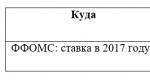KursExpert: an ideal mechanism for a reliable and profitable exchange of Yandex.Money to Payeer RUB. Transferring money from Yandex.Money to Payeer wallet: available methods Internal resources of the Payeer payment system
To exchange Yandex.Money for Payer, you need to complete several steps:
- Fill out all fields of the form provided. Click the "Exchange" button;
- Read the terms of the agreement for the provision of exchange services at the exchange office. If you accept them, check the appropriate box/click the “I Accept” (“Agree”) button. Double-check your application details;
- Pay for the application. To do this, you must transfer the required amount (the minimum exchange amount is from 100 rubles), following the instructions on our website;
- After completing these steps, the system will move you to the “Application Status” page, where the status of your transfer will be indicated.
If you sent us exactly the amount that you indicated when filling out the application for exchange, then there will be delays in the process exchange Yandex.Money to Payeer should not arise.
If you have any difficulties or questions about exchanging Yandex.Money for Payeer, the support service will definitely help you and answer your questions.
Transfer Yandex.Money to Payeer without commission is a profitable way to top up your Payeer wallet with electronic money.
Payeer (Payer) - international payment system, with which you can transfer, withdraw or exchange money from your wallet as confidentially and quickly as possible. Used as a method for depositing or withdrawing a deposit into investment projects, on cryptocurrency exchanges and other online services. Payeer wallet is available in fiat currencies and cryptocurrency (Bitcoin, Ethereum, Litecoin, Dash). In 2018, a crypto exchange was launched, which is accessible from personal account after registering on the site. For businesses, the payment system offers a merchant service for accepting payments on the website and mass payments to customers.
Payeer official website - payeer.com.
Registration with Payer is free, as is further account maintenance. To log into your personal account on the official website, you only need an email address and password. The wallet account is available in 3 currencies: US dollar (USD), euro (EUR), Russian ruble (RUB). The service for ordering a prepaid Payeer Mastercard has not been available since 2017.
The Payer payment system emerged in 2012 and has already become quite popular. This is due to the fact that many online services accept it as a means of depositing and withdrawing money. An important advantage is complete anonymity.
Quickly top up your Payeer wallet or withdraw You can make money from it through . Thus, you can enter money into your wallet from any bank card, using electronic money or cryptocurrency.
Reliable 24/7 online exchangers through which you can deposit or withdraw money from Payeer:
- Prostocash.
- 60sec.
- Platov.
- Ramon Cash.
- Baksman.
- Xchange.
- Kassa.
- Magnetic Echanger.
Using them, you can top up your Payer wallet (USD, RUB, EUR) through online banking of Sberbank, Alfa-Bank, VTB-24 and other banks; Visa/Mastercard bank cards; electronic money Qiwi, Yandex.Money, Advcash, PerfectMoney; cryptocurrency Bitcoin, Ethereum, Litecoin, etc.
Simply indicate in the application the desired direction (for example, exchanging Sberbank rubles for Payeer USD), amount, wallet number and make the exchange according to the instructions provided. If you have any difficulties, please contact the support chat.


If you don’t have a Payer account yet, it’s easy to create one.
Registering a Payeer wallet and logging into your personal account
To register with Payer, you only need an email address. We indicate it in the appropriate form on the official website payeer.com. We also enter the security code, read the service agreement, which is desirable and even necessary to read, and click the “Continue” button. At this point, registration and wallet creation are almost complete.

Next you will be asked to change the password provided by the payment system. You can leave it as is or create a new one. If you forget your password, you can always recover it. The secret word is needed to regain control over account, and the account name is what will be displayed when writing in chat.
Payer registration form:
After completing these steps you will become a user payment system.
Login to your Payer personal account is carried out through the authorization form, you need to enter:
- Login: account number, email or phone.
- Password.
- Captcha (security code).

After logging into your account, the account number can be seen in the top menu of the site; it looks like “P12345678”. Immediately after registration, a Payer wallet is created in the following currencies:
- U.S. dollar.
- Euro.
- Russian ruble.

Contacts:

Payeer wallet features
The payment system provides great opportunities and functionality for conducting financial transactions on the Internet. Some features:


- Some payment systems and banks charge commissions for replenishment (Qiwi, AdvCash, Yandex.Money, Paxum, WebMoney, Perfect Money, Sberbank Online and many others).
- You can use the internal automatic exchanger.
- Internal transfers without limits.
- Can be ordered bank card and withdraw cash from any ATM, as well as pay for purchases. Update: The service is not available in 2018.
Advantages of Payeer over other payment systems:

Payeer card - how to order and use
Payeer cards are not issued as of March 2019. The company plans to resume production, but no time frame has been set.
Payer Map Prepaid Mastercard is a proprietary product of the payment system. Designed for withdrawing money through ATMs, paying for goods and services through POS terminals. You can order a card, go to the nearest store and pay for purchases. If you are dealing with, then you should think about ordering it. Advantages: low cost, no maintenance fees, wide possibilities for use. ABOUT financial transactions they won't recognize tax services and third parties, as complete confidentiality of information is guaranteed. The issuer of the Payeer card is West Crest holding.
The Payer card is accepted in almost all countries. You can withdraw money through ATMs with the Mastercard logo.
The card is issued and activated free of charge. You only need to pay shipping - $9.55. There is no need to pay for the service.
When withdrawing through ATMs, there is no commission from the payment system; only the bank will take it - $1.99 per transaction. If you shoot from currency card, for example rubles, the conversion commission will be 2.5% of the amount and another 3.5 dollars per transaction.
When paying through a POS terminal in card currency, there is no commission, just like when paying in online stores. But if you pay in Russian rubles, and the card is in euros, then MasterCard will take a percentage for the conversion.
Order a Payeer card, including in Russia, Ukraine, Belarus, can be done through the appropriate form on the website. Maximum quantity - one and only per individual. To increase the initial limit (2500 EUR), you need to undergo verification. You need to read about everything in detail when ordering.
Immediately upon receipt, we put our signature on the back side. You need to activate the card in your personal account, indicating the number itself, CVV number and date of birth, after which you will receive a PIN code, which can be changed by contacting support or at an ATM.

Payer wallet replenishment
The list of ways to top up your Payer wallet account is quite extensive. Always check the official website for the latest information. To add money to your balance, select the “Top up” section. Specify the required account currency, amount and payment system.

After selecting the desired method of replenishing your Payer wallet, the system will issue an invoice for payment indicating the commission for the selected operation. Pay attention to this, since when using some payment systems no commission is charged. For example, when transferring money from a bank card Mastercard commission will be 7.95%.

We will describe all the ways to top up your Payeer wallet:
How to withdraw and exchange Payeer
To withdraw money from your Payeer wallet, go to the "Transfer" section. Select the payment system to which you want to receive funds. Enter your wallet number, cryptocurrency address, bank card or phone number, depending on the chosen method. Enter the payment amount and click "Transfer".

You can withdraw and cash out money from Payer in the following ways:

Through the "Exchange" section, you can exchange money from one Payer account to another (for example, RUB-USD) within your account.

Cryptocurrency exchange on the Payeer website
In 2018, a cryptocurrency exchange began operating. With its help, you can buy/sell cryptocurrency, exchange money between accounts of system users at the rate that you set in the application. This type of exchange does not occur immediately, since the order ends up in the order book, so other traders must buy it. But you can make money on this by performing an operation at a favorable rate. Commission - 0.25% of the transaction volume.

To create an order, you need to specify the amount to be received and the purchase or sale price. For example, we buy 0.1 Bitcoin at a price of $439,799. You need to pay 439.8 $. After clicking “Buy” the application will be placed in the glass. Before it is executed, the transaction can be canceled and the money will be returned to the account. 
The cost must be indicated based on open orders and transaction history.
Choose currency pair can be found at the top of the trading terminal.

Trading volume is small. For professional trade you should choose others.
Setting up your Payer personal account
In the Payer personal account settings you can:
- Go through account identification by entering personal information about yourself.
- Configure security settings.
- Enable notifications.
- Restore password.
- Enable chat, which is disabled by default.
- Use payment templates.

For account security and money safety, we recommend:
- Connect login confirmation using email, Telegram or paid SMS, enable Master Key.
- Store passwords in safe places (for example, using the KeePass program) and always scan your computer for viruses.
- Do not click on suspicious links in emails.
- Use Google's Gmail service mailboxes to register.

Review
The Payer payment system is completely anonymous, which is a plus. Present a large number of methods for depositing and withdrawing money from the wallet. Merchant and mass transfers are available for businesses. Since 2018, Payeer has expanded the ability to work with cryptocurrency by providing users with a crypto exchange.

Any of the exchangers presented in the list provides Yandex Money → Payer dollars exchange services automatically or manually. When choosing an exchange site, also pay attention to the labels that are sometimes indicated near the names of the exchangers. To go to the exchanger’s website, click once on the line with the name of the exchanger. If, after going to the exchanger’s site, you did not find the possibility of exchanging currency, immediately contact its online consultant. Sometimes various failures and malfunctions occur in the system, when automatic exchange cannot be carried out, but manual exchange is available. If you still failed to exchange Money.Yandex for Payeer E-Wallet at an exchange office convenient for you, please let us know. Only with your help will we be able to take the necessary measures in a timely manner: we will determine the causes of the problem, or we will exclude this exchanger from the list.
It often turns out that the YAD → Payeer rates are much more profitable when you go to the exchanger’s website through our monitoring. If you have problems with the exchange electronic money, we recommend visiting the FAQ section and using clear instructions for using the service.
Try to use the Calculator every time to check the accuracy of the exchange. You can study the Statistics of rates and reserves in detail at any time. If the current exchange rates do not suit you, use the Notification function - set your conditions, and when suitable rates appear you will receive a notification on Telegram or e-mail. If there are no exchangers, using the Double Exchange function you will find an acceptable option for two exchanges through transit currency.
Reliability of exchange offices
You can trust each of the exchange sites that are represented by our service. Only working and reliable sites are present on the site. exchange offices, which have undergone thorough testing by our operator. Each of them has a decent foreign exchange reserve, a decent level of BL, TS and many years of experience in e-currency exchange.
The number of international payment systems continues to increase every year. So, relatively recently, in 2012, their list was replenished with another one - the Payer service, which operates in more than 200 countries around the world and offers many advantages to its users. Among them are anonymity for certain types of transactions, a relatively small commission fee and the ability to top up from mobile accounts of a number of Russian operators. And domestic users often need to both transfer money from a Yandex wallet to a Payeer wallet, and make a transfer in the opposite direction (see). To do this, you can use the built-in services of each payment system or try to find even more profitable options on third party resources.
Internal resources of the Payer payment system
The simplest and most logical way to transfer money from Yandex to Payer is to use the built-in transfer service. To enter it, the owner of the Payer wallet should:


All of them cooperate with Payer and allow you to choose the most convenient and favorable rate from several options. Using this method, the exchange will be completed quickly, although you will have to spend some time searching - the form of displaying exchangers is not very convenient. 
If for some reason the user does not want to transfer funds through exchangers, but he has available payment card Yandex Money, in the previous menu you should select MasterCard cards and enter its data in the form that opens.
The Wikimoney website recommends taking the Course Lazy Investor, where you will learn how to get out of your financial ass and learn how to receive passive income. No enticements, only high-quality information from a practicing investor (from real estate to cryptocurrency).
Withdrawal through poison
You can use the built-in service of a more well-known and popular payment system to exchange Yandex money for Payeer. After authorization on the YaD website, the owner of the electronic wallet must select the money transfer item on the left side of the screen, then indicate the source of funds (that is, “My Wallet”) and the recipient (bank card). At the same time, the user must already have a Payer payment card issued, obtaining which does not pose any particular problem for a resident of almost any country. 
After specifying the amount and card number, the transfer is sent to the Payer wallet, and the YaD system charges a small commission for the services (3% + 45 rubles). 
For replenishing Payeer accounts with YD, the limit depends on the level of user verification in both systems. So, for the owner of the Payer wallet maximum amount transactions per day can be equal to $2500 (without personal data verification) or $20 thousand (after verification). For a Yandex.Money user, the amount of funds withdrawn increases after receiving a higher status from 20 thousand rubles. up to 100 thousand per day.
Exchange offices
One of the comparatively profitable ways How to transfer money from Yandex to a Payeer wallet is to use exchange offices that are not associated with any of the services. This is quite safe if you use special monitoring sites to search for exchangers. Such resources indicate:

Rates at exchange offices are often more favorable compared to official services and exchangers certified in the systems. Moreover, such sites have an almost unlimited limit, determined only by the availability of the desired type currencies. And the percentage that the exchange office itself takes can often be reduced by logging into the website and participating in loyalty programs.
All exchange offices shown in the list are ready to provide services for exchanging Yandex Money → Payer rubles in manual or automatic mode. When choosing an exchange site, also pay attention to special labels, which are sometimes indicated next to their names. To quickly go to the exchanger's website, click once on the exchanger line. If, after going to the exchanger’s website, you did not find the opportunity to exchange money, we advise you to immediately contact the site manager. There are various problems and failures in the system when automatic exchange is not possible, but manual exchange of money is available. If you still fail to exchange Money.Yandex for Payeer E-Wallet at an exchange office suitable for you, please let us know. We will take appropriate measures: discussing the reason with the administrator of the exchanger, or disabling the exchange website from the listing of this direction.
Remember that when you go to the websites of exchangers from our monitoring system, the YAD → Payeer-RUB rates may be more profitable than when you type the URL of the exchanger in the browser. If you have never changed money in this way and this is your first visit to our monitoring system, simply use the special instructions from the FAQ section.
Use the Calculator to accurately calculate the amount received or given. Accurate Statistics of rates and reserves are constantly available in our monitoring. If the current exchange rates do not suit you, use the Alert function - set your conditions, and when the required rate appears you will receive a message on Telegram or email. If there are no exchange offices, using the Double Exchange function you can find an acceptable option for two exchanges through transit currency.
Reputation of exchangers
You can completely trust each of the exchangers offered here. BestChange monitoring contains only working and reliable exchangers that have been verified by our operator. Each of them has a high level of BL, TS, decent reserves and extensive experience in such a business.