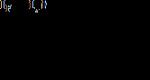Convenient payment methods for receipts. Making an online payment using details: common methods and possible problems
The Sberbank Online application is a high-tech product aimed at improving the quality of service. Thanks to this system, you can remotely manage the funds on the attached bank card.
A striking example of such opportunities: payment of housing and communal services tariffs and other invoices. Let's look at how to pay a receipt through Sberbank Online.
First, let's look at the benefits that using Sberbank Online provides for users. Here are some positive points:
- Save time. The payment is made instantly, and the person does not need to leave home or personally visit the nearest EIRC or service bank branch.
- Transaction protection. Remote promotions completely eliminate the possibility of personal data and confidential information falling into the hands of fraudsters.
- Simplicity. The program interface is aimed at users of all age categories, so even older people who are distrustful of computer technology can easily understand the features of the electronic payment system.
- Convenience. The program provides the most simplified scheme for filling out details: data is read automatically, which reduces the likelihood of incorrectly filling out payment documents.
In addition, Sberbank cooperates with many organizations and counterparties, so most payments are made without commission.
What can you pay?
There are no restrictions on servicing receipts in Sberbank Online, so in fact you can pay for any services. These include:
- Kindergartens and preschool education groups.
- Housing and communal services.
- Water supply and heating networks.
- Home Internet and telephony.
- Digital television.
- Electricity bills and intercom use.
- Management company services.
- Traffic police fines.
- State duties.
The only condition: the user must know the details of the organization, otherwise the transfer of money will be impossible. However, this problem is easily solved: the necessary information is usually indicated on the receipt itself. Moreover, some payment documents have a QR code designed to be scanned and simplify the procedure for paying for services.
First step
To pay receipts through Sberbank Online, you must log in to the system and link your bank card. This is a simple procedure that can be performed in two ways:
- Get a printout with your login and login IDs from the nearest ATM.
- Send the word PASSWORD to number 900.
In both cases, it is assumed that the user has activated the Mobile Bank service. The received data is intended for secure access to the system. In addition, each time an attempt is made to log into Sberbank Online, the user will be sent a confirmation code, which completely eliminates unauthorized access.
To pay for receipts and other services, you need to follow the link https://online.sberbank.ru and log in to the system. In addition, you can install the mobile version on your smartphone by downloading a free application through the Play Market or AppStore.

Payment instructions
The technology for making payments does not look like a complicated procedure. To do this you need to do the following:
- Log in using your personal ID and password.
- On the main menu page, find the item “PAYMENTS and TRANSFERS”, this section is located at the top of the page.
- Go to the subcategory “PAYMENTS FOR PURCHASES AND SERVICES”.
- Select the purpose of payment: housing and communal services, fines or government services.
- Select the desired organization from the list provided.
Next, fill in all the necessary fields where the payment parameters are indicated: company details, amount. After this, a confirmation code for debiting funds is requested, which must be entered in the appropriate field, and the payment is considered completed.
Situations when the required company is not on the proposed list will look somewhat more complicated. In this case, the funds transfer scheme will be slightly different.
In particular, by going to the “PAYMENTS AND TRANSFERS” category, you will need to select a sub-item called “ORGANIZATION TRANSFER”. Here, all relevant data from the payment is entered into the appropriate fields: INN, BIC, account number and card for debiting funds. After this, press the “CONTINUE” button, the payment data is verified, and the amount to be paid is indicated.
After this, a confirmation code is sent and funds are credited. If the operation is successful, its current status “COMPLETED” appears on the screen.

Payments by barcode
This option is available to smartphone owners who have installed the Sberbank Online mobile application. QR codes are designed to optimize remote payments and help avoid filling out the details of the recipient organization manually. The following scheme is used here:
- Login to the application.
- Select the “PAYMENTS AND TRANSFERS” section, then “ORGANIZATION TRANSFERS”.
- If the smartphone supports the scanning function, the user will see the message: “SCAN BARCODE.”
- After this, you need to turn on the main camera and take a photo of the barcode.
It is important to understand that the photo must be clear so that the system can recognize the recipient’s details. After the completed manipulations, all that remains is to indicate the amount and confirm the fact of payment.

Additional features
Thanks to the system resources of Sberbank Online, you can simplify the process of making payments as much as possible. In particular, you can create a template and pay for services according to basic parameters. This practice can be used for any form of payment, for example, paying a subscription fee for a landline telephone or paying for a child’s visit to kindergarten. In such cases, fixed amounts are used, so there is no need to constantly enter repeating data.
In addition, you can simplify the payment process thanks to the “OPERATION HISTORY”. Data about all completed transactions is stored here. To make a similar payment, you need to go to the transaction archive, find the desired form of payment and select the “REPEATE PAYMENT” item.
In addition, in this section you can print receipts confirming the fact of payment of issued invoices. Considering that sometimes controversial situations arise, this function will be very useful for protecting your own interests.
In general, Sberbank Online provides users not only with maximum comfort, but also with the security of money transfers.

If you have an account with Sberbank, you can pay for an order from our organization through the Sberbank Online service website using our details. This is the most reliable payment method, because all payment data is saved. Sberbank usually charges 1% for transferring money. In this note, we will write in detail and clearly how this is done with descriptions and drawings. Please note that you need to enter the data sent to you. The page provides an example of how this is done.
This note discusses Sberbank's NOT MOBILE APPLICATION. In a mobile application, you need to fill in more fields, and practice has shown that due to the inattention of payers, there is a high probability of an erroneous transfer.
1.
After logging into your Sberbank account, you will see the initial page and you will need to go to the “Transfers and Payments” section (we have circled it in red)
2.
Since we are an organization and not an individual, you need to select "Organization Transfer"
3.
You must insert three data (details) of our organization - account number, INN, and BIC.
4.
Please note that after continuing, from the TIN number, the system automatically recognizes the name of the payee's organization - .
This means correct entry of the recipient's data, and then you will have to fill in the details of your payment - your full name, address, order number, and for what product. At the same time, it is advisable to correctly indicate the last name and what product the payment is for, usually electronic components.
When paying from a mobile application, or some versions of online banking, you will have to enter the name of the organization and checkpoint. Be sure to enter the organization name correctly! Word for word, without shortening or changing it - IP Yakovleva Lyudmila Anatolyevna. Do not fill out the checkpoint field, or leave it 0. Individual entrepreneurs do not have it.
.
5.
The last thing you will need to fill in after continuing is the payment amount.
6.
After you confirm the payment details and sending, the bank will immediately notify you about the status of the money transfer and, if it is completed, will issue a check. The check must indicate the type of payment, payment details, payee, recipient details
Payment - completed, this means that the money has been debited from your account
If your transfer is completed, it is advisable to inform us about your payment.
Once your payment has been received into our account, the status of your order will be changed to "Paid". You can find out the order status from the main page of the site or from your account.
Please note that the stamp on the check “Payment completed” means that the money has been sent to our bank and not credited to our account. Bank wire transfers are processed manually by cashiers. This means that your money does not immediately arrive in our account, but usually within 1 - 2 days. After this time, we will see your payment. Also keep in mind that Saturday and Sunday are days off for banks.
If the payment is incorrectly filled out and sent, do not worry. In banks, money does not go anywhere. Check out our post on what happens to incorrectly completed payments -
Sberbank Online is convenient for clients of a financial institution to conduct monetary transactions. If desired, you can use it to send funds to other people, top up your mobile phone, or transfer money for services. You can also pay using the details via Sberbank Online; we recommend using the instructions to complete the procedure. All actions are performed via the Internet; a person will need to have access to a personal bank account, as well as the data necessary for the operation.
Is it possible to pay a bill through Sberbank Online?
Most people are clients of banking institutions, in particular Sberbank, so there may be a need to use Internet banking. This option is convenient because the procedure can be carried out from anywhere. It is enough to have access to the Internet to carry out a financial transaction, for example, to pay a bill.
People who have not used online banking before may wonder whether it is possible to make a payment using the details. This service is provided by Sberbank, so any client can use it. To do this, just go to the official website or use the application on your mobile phone. For the first time, it will be useful to know the procedure in order to do everything correctly right away.
How to pay an invoice
Often, various organizations can issue an invoice for their services. For example, you will need to pay for the delivery of furniture or some other products. Nowadays it is not necessary to go to a bank branch and waste your time paying a bill. It is much easier to go online to carry out the procedure through the Sberbank Online website.
To understand the procedure, you will need to clarify whether the recipient is an individual (private) person or a legal organization. The principle of action will be slightly different from this, but in any case you will be able to pay. But, before considering the option of paying via the Internet, we will list all existing methods.
How can you pay your bill:
- Sberbank Online. It has already been said that this option is very convenient, because you can pay directly without leaving your home. However, it is not suitable for all people, because you need to have electronic means and be able to use the site.
- Bank branch. This is the simplest option for those who do not want to pay the receipt themselves. It is also suitable for people who want to use cash.
- ATM. It can be used if there is no access to the Internet or for some reason it was not possible to use Sberbank Online. It is much easier to send money via an ATM using the details, but you will have to first find a terminal.
A person will only have to choose the appropriate method to pay off the current account. This is not difficult to do, especially if you use the instructions. You should make sure in advance that you have all the necessary information, otherwise the operation will not be possible.
How to pay a bill with a bank card
If a person wants an account through a card, then he can use Sberbank Online or an ATM. You can choose a specific option yourself, depending on what is more convenient at the moment. First, let's look at how to use an ATM for this purpose.
Procedure:
If you wish, you can pay the organization’s bill online using a card. Therefore, it is worth taking a closer look at how you can transfer funds via the Internet. This option will be the most convenient for many people, so you should know its features.
How to pay a bill online
If any organization decides to issue an invoice, then a person can pay it through Sberbank Online. To do this, you need to have access to your personal account. If a person has never had to use this service before, then they should contact a bank branch and get their login information. Note that this option is suitable not only for Russia, but also for Belarus, Germany and other countries where there are Sberbank branches.
Procedure:

Important! If desired, you can make a transfer using the details to a private person. In principle, the procedure is the same, however, you will need to select the “Transfer to a private person using details” item in the “Transfers and Payments” section.
Next, indicate the recipient's last name, first name and patronymic, personal account number, bank name and BIC. All that remains is to clarify the amount, and you will be able to see which process will be charged for the operation. At the very end, you will need to confirm your actions via SMS, after which the money will be sent to the recipient.
How to pay a bill through Sberbank Business Online
Some people may need to pay their invoice through the Sberbank Business Online service. To do this, you need to become a user of this site and have access to your personal account. Action plan quite simple, and it’s worth knowing for people who have their own business.
Procedure:

All you need to do is click “Send” and confirm your actions via SMS. After this, the funds will be transferred to the required details.
How to pay a Sberbank bill in cash
Paying in cash is now easy. A person will need to come to the financial department and declare his desire to transfer funds using the details. You will need to fill out a special application indicating your account details.
All that remains is to confirm your identity using your passport, submit the application and the required amount, taking into account the percentage. The remaining steps will need to be performed by a Sberbank employee. If a person does not want to go to a branch, then he can use an ATM. This option has already been described above, but in this case you will need to transfer funds not from the card, but use cash.
Protection and payment confirmation methods
Monetary transactions at Sberbank are quite well protected, so people do not have to worry about their funds. Most often, payments need to be confirmed via SMS. A code will be sent to the linked phone number, which you will need to enter on the website to send funds.
Also, in some cases, you need to come to the contact center in order to confirm the procedure. This happens if the user wants to transfer via internet tools over established limits. Given these protection options, fraudsters will have no chance to steal funds. After all, at a minimum, they will need to have the person’s mobile phone in order to receive SMS. Naturally, such an opportunity arises extremely rarely, so you don’t have to worry about your money.
These days, the Sberbank Online service allows you to make payments for many services. The functional base of the site is expanding, which makes it possible in the near future not to think at all about where you can make payments. It also creates opportunities for clients to quickly find the organization they need. Well, what to do if the organization is not in the database of the Sberbank Online service? In this case, the creators have provided payments using company details.
Pay for kindergarten through Sberbank Online using the details
To pay for a kindergarten, you must first check its availability in the created database, as this can significantly simplify the payment procedure and save the client’s time. If the kindergarten is not on the list above, then the bank details of the organization, which are available on each receipt, will come to the rescue.
The website has a special search menu into which you can enter the organization’s TIN. If this does not produce results, then Sberbank Online will immediately offer to make a payment using the details in a special column.
After clicking on it, you will need to enter payment information, namely: bank account number, INN and BIC of the bank. Next, you will be asked to select a debit account. In Sberbank Online you can make payments from both debit and credit cards. Some companies request additional information indicating the purpose of the payment.
After entering all the information, the user is required to carefully check all the data he entered. Often, the name of the organization is displayed in the recipient column, which already indicates that the details were entered correctly.

After all, the payment process takes place with confirmation using a password.
How to pay for Tricolor TV through Sberbank Online using details
The Tricolor TV service can also be paid for using the organization’s details. There is no commission for payment, which already makes the payment process through Sberbank Online more enjoyable. To make a payment, you need to enter the details, after which you will be asked to select “TV Channel Package” and enter the “Receiver ID”. After entering the data, the client can select a debit card. To confirm payment, you must enter a password that will be sent via SMS.

After completing all the steps, payment will occur and funds will be debited from your bank card.
How to pay for Avon through Sberbank Online using details
Paying for AVON via Sberbank Online using your bank details also does not require a lot of free time. In the “Payment of payment by details” tab, you need to enter the TIN, personal account number and bank BIC. Next, the client will go to another page where he needs to enter a personal account with AVON. Here you need to select a payment card. On the next page, a menu for checking company details will open, where the client can make sure that he entered the data correctly. Then the confirmation process takes place via SMS and payment is debited.
To save time in the future, you can create payment templates that do not require entering details. The templates are also valid for mobile versions of the Sberbank Online service.
sberon.com
Sberbank - Online / Payment using details in Sberbank-online
If you need to make a payment using details in Sberbank Online, go to the “Payments and Transactions” section and click the “Payment by details or receipt” button.

The first thing you need to do is enter the account number and TIN of the recipient bank. Next you should indicate the BIC, that is, the bank code. It can be found in the reference book.

After this, select the account from which the payment will be made and click the “Continue” button. If you entered incorrect details, the system will inform you that the recipient's account is incorrectly specified, you cannot make a payment to it, or the bank number was not found. In this case, double-check the data and try again. A page will open where, using the specified details, the name of the bank, correspondent account and payment region will be displayed.

Here you need to select the type of operation - “Payments to the budget” or “Other payments” and proceed to the next step to continue filling out the details.

You must enter the name of the recipient and, if desired, the registration code. Then - the payment amount, last name, first name and patronymic of the payer, as well as his address in the following format: zip code, city, street, house, apartment. At the end, indicate the purpose of the payment and click “Continue”.

Final check the translation details. Please note that a commission is deducted from the account in excess of the payment. The payment must be confirmed with a one-time password from a check, which can be pre-printed at a Sberbank ATM, or via SMS if you use the Mobile Bank service on your phone.

The payment will be executed instantly, but the money according to the specified details may arrive within 24 hours.
www.teachvideo.ru
Pay for major repairs online
More recently, namely since 2015, a new type of paid service has appeared in the receipt for payment for housing and communal services - major repairs. Despite the fact that the amount is quite adequate for all residents of apartment buildings, many reacted extremely negatively to the new expense item. However, there are many more responsible, conscientious payers for housing and communal services and they always pay submitted bills on time. Therefore, tell us a little about the service and we will answer the question of how to pay for major repairs online, as well as other methods.

Why do you need a major repair service?
In order to maximize why you need to pay for this service and the actual significance of the problem, you should first answer the question of what residents of apartment buildings pay for. To begin with, it should be noted that major repair work is regulated in the civil code of the Russian Federation. As part of the overhaul, the following work is carried out:
- repair and replacement of building structures, except load-bearing ones;
- repair and replacement of engineering structures;
- repair of load-bearing building structures.
Important! When carrying out major repairs, all worn-out parts of common property in apartment buildings must be replaced with similar or improved performance characteristics.
It is definitely worth taking into account the fact that money collected from residents of apartment buildings is used specifically for a set of measures aimed at modernizing common household property and improving the level of comfort of living; accordingly, it is the civil duty of each resident to pay for services on a timely basis. Let's look further at how to pay for major repairs online.
Sberbank Online
To the extent that the majority of residents of our country have a Sberbank card and receive benefits, pensions, and salaries on them, for them the question of how to pay for major repairs through Sberbank Online is especially relevant. In fact, you can make a payment in two different ways; we will provide detailed payment instructions for each method separately.
 Search for an organization in Sberbank online
Search for an organization in Sberbank online First of all, if you want to make a payment online through Sberbank, then you need to log into your personal account in the online system using your registration data: login and password. Next, you need to follow the instructions:
- In the top menu you need to select the “Payments and Transfers” item, it is located in the green line on the main page.
- On the page that opens you will find a link “Housing and communal services and home telephone”, under it there are several sub-items, select “Rent”.
- When you click on the “Rent” link, several organizations will open in front of you; among them you need to find a capital repair fund.
- Next, you need to fill out the details indicating your current account, which you will find on the paper receipt.
- Then select the card from which funds will be debited for payment and enter your personal account number.
- Click the “Continue” button, a receipt with payment details will open in front of you, check them carefully, indicate the payment period: month and year, the amount to be paid will appear automatically.
- The operation must be confirmed with a short code from an SMS message.
- After completing the transaction, you will see a receipt stamped “Completed”.
By the way, it is worth paying attention to the fact that after the operation you can repeat it; in this case, you do not need to enter the details. You also have the opportunity to set up automatic payment, if the system allows it, or create a template to simplify the payment system in the future and make payments through the Sberbank mobile application online.
 Form for payment to Sberbank online
Form for payment to Sberbank online It is worth paying attention to the fact that on the Sberbank website online you can print out all the receipts you have paid.
Another payment method through Sberbank online
There is another way to pay for major repairs through Sberbank Online, and it is mainly suitable for those who pay for major repairs to their home account. Here the instructions will look like this:
- Open your personal account in the Sberbank system online and go to the “Payments and Transfers” menu section.
- Scroll to the end of the page and at the bottom left corner find a picture of a receipt with the inscription “We didn’t find a suitable section, but you know the details,” follow it.
- Next, a form will open in front of you in order to transfer money to the organization providing the service. You need to fill out using a paper receipt.
- In the top line, indicate the recipient's account number and TIN.
- Select the recipient's bank from the list and enter its BIC.
- Indicate the card number from which funds will be debited.
- Confirm the operation with the code from the SMS message.
As for commission fees, Sberbank charges a commission for money transfers in the amount of 1% of the payment amount.
 Search for a capital repair fund
Search for a capital repair fund Payment via ATM
If for some reason you do not use the Sberbank online system, then you can make payments directly at the Sberbank of Russia terminal; you can find it at any branch nearest to you. You need to send payment according to the following instructions:
- Place the card in the card reader and enter the PIN code; the main menu will open in front of you, in which you need to find the “Payments and Transfers” item.
- Next, you will see a page on which you will need to find the “Utility Payments” button.
- To make a payment, you need to select a method for entering data from a receipt, select manual entry or attach a barcode to the scanner.
- If you chose manual entry, then you need to enter the company’s TIN in order to find the capital repair fund you need.
- Afterwards, the system will ask you to enter the payer code or your personal account number.
- Next, the system will give you the amount to pay, the amount of the commission and the payment period.
- If the receipt is filled out correctly, click the “Pay” button; if not, then refuse.
- After payment, receive a receipt from the ATM.
The commission fee is also 1% of the payment amount.

Other online payment methods
You can pay for major repairs online using the Yandex Money system; by the way, here you can also use a Sberbank bank card. That is, payment is made through an electronic service, and funds will be debited from your bank card. To make a payment you need to go to the Yandex Money website and log into your personal account. Next, the main page will open in front of you, where you need to select the “Products and Services” link, follow it.
The peculiarity of the service is that it does not have the details of all management companies and utility services. Therefore, you need to find an organization using its details, to do this, select the “Receipt” link, a form will open in front of you in which you can find the details by the organization’s TIN, enter the value and click the “Continue” button. If the system has found the organization you need, then click on it and fill out the electronic receipt and then make the payment from Yandex wallet or using a bank card.
Please note that if you are paying for major repair services for the first time through the Yandex Money service, then you need to carefully enter all the details from the receipt.
Other payment methods
In fact, you can make a payment in any way convenient for you; first of all, payments are accepted by such organizations as the Russian Post, Sberbank and other commercial banks. If you do not have a bank card, you can make payment through an operator. However, here you need to take into account that the commission will be slightly higher than if you pay by card yourself.
If you are a client of another commercial bank, for example, VTB24, Rosselkhozbank, Alfa Bank or other commercial banks, then, for sure, their remote services allow you to make payments online. That is, if you are a user of the online Internet banking system, you can easily pay for major repairs with a bank card from the same bank. Payment instructions are not much different; you also need to select utility payments from the menu.

Personal Area
Few people know that the regional capital repair fund has an official website, it will be quite easy to find it; in the search engine, enter the query fund for capital repairs of apartment buildings in your area. Next, find the official website of this fund and transfer to its page.
The development of Internet technologies has greatly simplified payments, eliminating the need to stand in queues at bank branches. Sberbank has developed and is successfully developing its own payment resource, thanks to which all necessary expense transactions can be carried out without leaving home.
The Sberbank Online service is simple and convenient. In order to use it, it is enough to be the owner of a card issued by Sberbank and have access to your personal account. In addition to convenience and saving time, this payment method has an undoubted advantage - many payments, including payment of receipts through Sberbank Online for housing and communal services, are made without charging commissions.
Protection and payment confirmation methods
How to pay a receipt through Sberbank Online depends on the payment confirmation method. There are two ways to protect against unauthorized expense transactions:
- Using a receipt with one-time passwords received at the Sberbank self-service device.
- Using a password sent via Mobile Banking to the linked phone number.
There is a difference in the maximum amounts of payments made. One-time passwords printed by the bank terminal are limited to amounts within three thousand rubles. Payment via a password received in an SMS message has limit within 100 thousand rubles per day. An amount exceeding 100 thousand rubles must be confirmed by calling the bank’s contact service. The disadvantage of confirmation through passwords from a receipt is that they limited quantity. Each receipt contains only 20 passwords, with which you can enter your personal account and pay.
We pay according to the organization's details
The process of paying for details through Sberbank Online is quite simple, since filling out each field of the electronic receipt is accompanied by tips and samples in what format the data should be entered. To make payment, it is enough to know the details of the organization, including the current account of a legal entity, bank details, INN, BIC; in some cases, it is necessary to enter additional classifier codes.
When paying the invoice according to the agreement, in the column "Purpose of payment" enter information about the invoice/agreement that serves as the basis for payment.
The procedure for paying a bill through Sberbank Online is as follows:
We pay housing and communal services
One of the most popular types is payment of housing and communal services and monthly payments. The Sberbank Online system has developed a whole range of ready-made payment options:
- electricity;
- rents;
- water;
- intercom;
- gas;
- children's preschool institutions;
- home internet;
- cellular communications;
- traffic police fines;
- state fees, etc.
Having selected the desired option, fill out detailed information about the payment being made and its purpose:
- When paying for housing and communal services, information with meter readings, as well as the payment period, is entered in the appropriate templates.
- When paying receipts for preschool institutions, fill in the fields for the payment period, group number and full name of the child.
- Hints from Sberbank Online will help you fill out the fields in the required format.
Easy repayment
Information about all expense transactions and transfers carried out in Sberbank Online is stored in your personal account. If desired, an electronic receipt can be printed at the touch of a button. "Print" immediately after making the payment or later, by finding a record of the payment in "Operations History".

By creating a template, you can avoid the steps of entering your organization details for repeat payments.
Since paying a bill through Sberbank Online will be much easier in the future, clients save a lot of time filling out details, checking only the organization’s information and adjusting the payment amount. Subsequently, repeated payment is made by selecting the desired template from the list that opens in the corresponding tab.

Tab "Operations history" will help to store all information about ongoing operations and their statuses. If necessary, you can select any of the payments from the tab archive by hovering your mouse over the desired link. Clicking the right button will access the function "Repeat payment". This way, you can reduce the time spent filling out details, even if the payment template has not been previously created.