OJSC Permenergosbyt transmit the testimony. Meters data. Why do you need a personal account?
Permenergosbyt is a guaranteeing supplier of electrical energy that operates in the Perm region. The company has an official website, which provides all the information about the organization’s activities, but this is not all that is offered to users. On the website you can easily pay for housing and communal services. Moreover, the client can do this at a time that is convenient for him and from anywhere.
The portal is useful for both legal entities and individuals. The first ones refer to registered users and have a login and password that will be required for registration. To enjoy the privileges of a client of the Permenergosbyt company, each user will need a personal account. An ordinary citizen needs to enter the requested information in the appropriate fields and he will have access to his personal page in his account.
How to register in your personal account?
To get to your Permenergosbyt personal account, you should refer to one of the sections:
- for an individual – “Population”;
- for a legal entity – “Organizations”.
For the population and companies
In the first option, the user must choose from two links. In one, the client can send electricity readings, and in the other, for housing and utility services.

Transmit utility and meter readings
Having accessed one or another section, the client invariably ends up in his personal account. To log in, you don’t need much effort; you just need to enter your personal account, which contains 11 digits, and your last name. All you have to do is click on “Login”.

Login form
On the next page, the client is asked to enter a 10-digit phone number. This is not necessarily a mobile phone, it can be a landline, which is dialed along with the area code. “Next” is the next button that the client should click on. The official website of Permenergosbyt offers instructions for working with your personal account. The system requires authorization every time, so it does not have a password recovery function.
Office for a legal entity from Permenergosbyt

Office for legal entities
To use a personal account for a legal entity, the company must register. It is carried out by entering data such as:
- TIN, checkpoint;
- legal entity address.

Registration for companies
You should indicate the personal data of the employee who is entrusted with registration, the branch of the supplier with whom the company has a partnership for the supply of electrical energy. The form is filled out quickly enough, after which the system verifies the application, which takes about 10 days.

confirmation code
Then the applicant company must contact the bank branch, where it receives a login and password. They are entered every time the responsible person enters the Permenergosbyt personal account.
Advantages of an office for a company
After registering in your personal account, the company has the opportunity to carry out all activities in relation to accounts and their control. On the Permenergosbyt website, legal entities easily pay for consumed electrical energy using any method, for example, non-cash through a bank or payment through their personal account.
It is important for organizations and enterprises to receive reporting documents; the system must provide them. Electronic versions of documents are sent to your personal page. An undeniable advantage of the Permenergosbyt personal account is the ability to find past reports in the archive. Corporate clients can obtain payment information for any period of time. If you have any questions, you can always ask them at the office of a credit institution or by calling the hotline.
Personal account and its capabilities for individuals

Office for individuals
Until recently, consumers of electrical energy had to provide readings during a personal visit to the company’s office, by telephone call, or by leaving a notice in special boxes. Now, with the introduction of the new Permenergosbyt system, you can leave readings for consumed electricity in your personal account at a time convenient for the client online.

Services from Permenergosbyt
By turning to a special section, the user can see what the readings were the previous time. The client is asked to agree with the data or change it. Next, you need to enter the data that was taken from the meter last time. You must check the information provided and then click on “Submit”. The system will send information to the organization that supplies the user with electricity. After the appropriate calculations have been made, a receipt will be generated.
Payment for services
If the client agrees with the information offered, he can immediately make the payment in his Permenergosbyt personal account. To do this, you need to go to the appropriate section and, following the intuitive interface, make a payment. It should be remembered that the minimum payment must be more than 50 rubles. If the amount is less, it will not be processed online.
How to print a receipt?
In some cases, subscribers require a receipt, which indicates the indicators of electrical energy consumption. To receive it, the user must log into the Permenergosbyt personal account. Here again, find the section where you are asked to pay or transfer the testimony. A table will appear in the window that opens in your personal account; it is important to check the accuracy of the information provided in it the previous time. If the client of the Permenergosbyt service is confident in the accuracy of the information, he must enter new data.
Perhaps the user does not agree with the previous data, then he must change them to the correct ones without leaving his personal account from Permenergosbyt. He needs to indicate the amount required for payment, taking into account the difference between the latest and previous readings. The amount cannot be less than 50 rubles. The next step is to refer to the section where it is proposed to create a receipt based on the presented data. The document format is chosen by the user. The receipt displayed on the page can be sent for printing. Still, the best option is to save the receipt on electronic media. This will allow you to confirm in the future that the operation took place.
When you need to print receipts for past periods, you should find the “Receipts” tab in your Permenergosbyt personal account. The following is a table in which you should select the time period that interests the client of the Permenergosbyt company. The next step is to download the receipt, and then it is printed.
How to check your personal account?
Permenergosbyt offers subscribers of energy companies to obtain information about the status of their personal account in their personal account. To do this, the user must refer to the “Personal Account Information” section. Here the consumer must check whether the specified account number matches what is indicated on the receipt and whether the user's initials are written correctly. The section will contain information about the contacts of the branch serving the subscriber, as well as the following data:
- list of metering points;
- operations performed on the account.
In the same section, the user of the personal account can use the payment service to disconnect and connect. To do this, the subscriber should click on the appropriate section. Before paying, the consumer must check the details of both the recipient and the payer indicated on the receipt. If you have any questions about payment, you should contact our managers.
The registration process on the HH website, which offers to find new jobs and employees, is just as simple. To post a resume/vacancy, just visit.
"Permenergozbyt" is a company known since 1880. Since 2006, it has been a guaranteed supplier of electricity throughout the Perm region. At the same time, the company serves several million people. If you want to use your personal account in Permenergozbyt, then this is not a problem. You just need to enter your last name and personal account. All this is on your receipt.
Transfer of meter readings through your personal account Permenergosbyt
To transfer the readings to “Permenergozbyt” you need to choose one of seven ways to do this:
- Using your personal account. Enter the personal account number, as well as the last name of the person with whom the electricity supply agreement was concluded. Next, enter your mobile number (11 digits) or landline phone number (with area code). After all this, you need to enter the readings in the “Submit readings” section;
- Call 8-800-300-66-33 and report the electricity meter reading through the operator;
- The tone mode at 8-800-300-66-33 works around the clock. Instructions have been created that must be followed when transmitting readings;
- Using mail [email protected]. You must indicate your personal account number, as well as the name of the subscriber with whom the contract was concluded, readings of the electricity device, address and meter number;
- This can be done at the Perenergosbyt office;
- Using specially designed and equipped boxes for transmitting readings from electricity metering devices. The data is filled in on the receipt (its detachable part).
- Using SMS messages. You need to send a message to the number 8-985-770-75-75 with the following text: “Electro”, then you need to indicate the 11-digit personal account number and sequentially, depending on the tariff, the meter readings.
Modern technologies have become an integral part of our lives and simplify it. Since 2006, residents of Perm do not need to go to the nearest post office or bank to submit meter readings, because all this can be done via the Internet.
How to log into your personal account
To receive accurate payments for electricity consumption, you need to submit your electricity meter readings on time, no later than the 25th. To do this, you need to use the services of your personal account on the official website of PJSC Permenergosbyt permenergosbyt.ru.
First, you need to go through authorization and clarify whether you are an individual or a legal entity. Only after this can you transfer readings, pay bills without commission, order services, print receipts and perform other operations with accounts.
Each time, to enter your personal account, you need to enter a financial account number, 11 digits long (personal account) and indicate the last name of the user in whose name the agreement was drawn up (you do not need to indicate your first and patronymic), after which you should click on the “log in” button. On the new tab, you need to enter the mobile or landline phone number to which the contract was linked and the locality code. After these simple manipulations, you will enter your personal account.

Navigation in your personal account
Once in your personal account, transmitting electricity meter readings is very simple. To transfer data, you must click on the “send readings\pay” button and enter the data from the electric meter in the “current readings” field. You must be sure that the values are correct, so you must click on the “check entered data” button.
Each apartment usually has three meters: an electricity, gas and water meter. Their indicators need to be checked every month in order to find out how many kilowatts or cubic meters were used, and accordingly how much you need to pay for the month lived.
How to take electricity meter readings?...
Electricity meter in apartment buildings, located on the landing near your apartment. Each meter has the number of the apartment whose indicators it measures; in addition, each device has its own unique number linked to the personal account of the apartment. The dial of electric meters can be electronic or mechanical; on a mechanical one there is usually one digit after the decimal point or point, on an electronic one there are two. For readings, you need to take the number to the left of the separating comma or period. For example, in the figure below we will write (25 kW)How to take water meter readings?...
Water meter usually located in the bathroom or toilet. There are several black and red numbers on its dial. In order to find out the indicators, you need to look at the device and round the numbers to a whole number. For example, if you have (659) on a black background, and (89+-) on a red background, then by rounding we get 660 cubes.

How to take gas meter readings?...
Gas meter in apartments it is located in the kitchen and the principle is the same as with the water meter. There are several numbers on the black dial and several on the red one, and we also enter the number displayed on the black background. On the electronic display, as in the figure below, the number is from left to right to the point, in our case (360 cubic meters) Dear consumers, all meters must have a seal; if it is missing or damaged, you need to write a statement to the housing office as soon as possible.
In order to transfer meter readings to Perm PJSC "Permenergosbyt" use our service.
Dear consumers, all meters must have a seal; if it is missing or damaged, you need to write a statement to the housing office as soon as possible.
In order to transfer meter readings to Perm PJSC "Permenergosbyt" use our service.