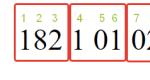How to pay for purchases with a card. How to pay by card on the Internet: a step-by-step cheat sheet. What cards and for what can we pay via the Internet
More and more Internet entrepreneurs use plastic cards as payment for their own goods and services.
This payment method is widespread in the foreign part of the network and is only now gaining momentum in the Russian-speaking Internet. It is precisely because of the simplicity and speed of such payments that this payment method is popular not only among customers, but among entrepreneurs from all over the world.
In order to make a purchase of goods using a plastic card, the client only needs to fill in a couple of fields on the page for paying for the goods, click on the "Pay" button, and in a few seconds he will receive a message that his payment has passed and he can receive product in one way or another.
But it's all in theory so nice and smooth! Practice, unfortunately, shows the opposite... There are problems when paying with plastic cards, and if you don’t talk about them, Internet business owners will lose profits, customers will get “problems” when paying with plastic cards, and as a result, everyone will be upset in one way or another. some degree...
When accepting payment for my own goods and services using a plastic card, I noticed a certain pattern - not all payments of my clients using plastic cards go through. Starting to analyze the situation and communicate closely with customers who tried to pay for my goods plastic card, but could not do it, 5 reasons were identified due to which their payments did not go through. I suspect that there may be more such reasons, but at the moment I know only a few of them ...
What are the reasons why plastic card payments fail and customers do not receive the goods and services they are trying to pay for?
Reason #1. The plastic card is not intended for making payments on the Internet.
Many customers try to pay for goods and services on the Internet with plastic cards that are not intended for making payments online. “Salary” cards, pension, savings, etc. are used. With the help of these plastic cards, you can withdraw money from a bank or ATM, pay for purchases in real stores, replenish accounts mobile phones, pay utility bills and make a whole range of payments, but only offline - in real time offline.
Reason #2. The plastic card is not activated for making payments on the Internet.
In order to protect the client from "losing" money, paying for goods and services without his knowledge on the network, by default, the plastic card he receives from the bank is not activated for making payments on the Internet. Certainly this good way protection Money client, but it is very bad when the issuing bank does not notify the client about this protection before issuing the card, and he learns about this problem much later than he should!
Reason #3. Insufficient funds on the plastic card.
Quite often, when paying for goods and services on the Internet, the client does not know the exact balance of funds on the card, and for this reason, his payment may not go through. The reason is simple - there is not enough money on the plastic card.
The client knows approximately what amount should be on the plastic card, but this amount does not always correspond to the real amount. Payments with a plastic card are made quickly and, most importantly, easy! For this reason, when making purchases in real life and on the Internet, many plastic card users do not keep track of the balance of funds.
Reason #4. Incorrect input of initial data for making a payment.
A certain percentage of customers cannot pay for goods and services on the Internet due to the fact that they make mistakes when entering the initial data for making a payment. Despite the seemingly absurdity of this reason, it exists and causes problems for customers.
When filling in the fields when paying with a plastic card, customers rush to enter all the information correctly and make mistakes when entering the plastic card number and CVV code. As a result of such haste, the payment does not go through and a bitter residue remains on the “soul” of the client.
Reason #5. Long time to enter the initial data to make a payment.
Despite the fact that the plastic card payment system gives the client 800 seconds to enter all the initial data (credit card number, CVV code, full name, residential address, etc.), some clients still do not have time to invest in the allocated time span! Thirteen plus minutes is not enough for data entry! Unbelievable, but true! A person is looking for a plastic card, gets distracted, enters the initial data for a long time and ... cannot pay, so the system does not process the payment due to exceeding the time limit for entering personal data!
As you can see, the reasons are simple and banal, but, despite this, they do not allow the seller to make a profit, and the buyer to pay for the product or service!
In order for your plastic card payments to always go through and you receive the product or service that you pay for, I recommend following three simple tips.
1. For payments for goods and services on the Internet, use a card designed specifically for these purposes.
2. Control the final balance on your card to be sure that your payment will "go through" and you will receive the paid goods or services.
3. Correctly and quickly fill in all the fields when entering the initial data for payment. Try to keep within the allotted time, and fortune will always be on your side.
The article does not talk about the classic method of paying with a bank card via the Internet, when the payer's card details are entered, but about paying from a Sberbank card directly to the seller's (online store) settlement account - in this case, you do not need to enter your card details, you only need Sberbank Online .
A little about terms
- Sberbank bank card - plastic card, credit or debit, payment MasterCard systems(Maestro, Standard, Gold) or Visa (Electron, Classic, Gold) issued by any branch of Sberbank.
- Classic payment method (with entering card details) - a payment method in an online store, when the payer at the time of payment needs to enter his bank card details into a special payment form on the site:
- card number (row of numbers on the front side, usually 16 digits, but may be more)
- name and surname indicated on the card (Latin letters on the front side, but there are cards without indicating the owner)
- card validity period (month and year - 4 digits on the front side)
- CVC/CVV code (last 3 digits on the back of the card)
- Sberbank Online is Sberbank's Internet bank, where, by entering a username and password, you can get information about your cards and Sberbank accounts, replenish your Yandex.Money wallet, pay for an order in an online store, and much more ...
The most common problem for Sberbank cardholders
Unfortunately, very often Sberbank cardholders cannot pay for an order in an online store in the classic way, i.e. by entering your card details.
In 90% of cases, the payment is rejected due to the fact that the card is an entry-level card. Entry level cards are MasterCard cards Maestro and Visa Electron. Recently, entry-level cards have begun to appear that allow you to pay on the Internet, but there are still few of them.
MasterCard Maestro and Visa Electron cards are the cheapest to maintain, which is why Sberbank loves them so much, issuing them as Social, Student, Youth, Pension and even salary cards. The reverse side of cheapness is limited opportunities. With such a card, you can withdraw cash from an ATM, and more is not required from it.
MasterCard Maestro and Visa Electron cards are not designed to pay for anything on the Internet.
How to be?
Of course, you can get yourself a “full-fledged”, but more expensive bank card to maintain. For example, classic (Master Card Standard, Visa Classic) or even premium (Gold, Platinum), and forget about any problems.
Or you can get by with what we have with the help of Sberbank Online. Moreover, you can pay using Sberbank Online even when the card itself is not at hand.
You will need
- computer with internet access
- login and password to enter Sberbank Online
Instructions - How to pay with a Sberbank card via the Internet for an order in an online store (using Sberbank Online)
Step 1. Log in to Sberbank Online.
It is easier and safer to always log into Sberbank Online from the main page of the Sberbank website. Enter your username and password to login.
Step 2. Go to the "Payments and transfers" section

After logging into Sberbank Online, pay attention to the main menu (at the top of the page) containing such sections as "Home", "Payments and transfers", "Deposits and accounts", "Cards", etc. Click on "Payments and Transfers".
Step 3. Select "Organization Transfer"

In the "Payments and transfers" section, you will see two lists: "Transfers" and "Payment for goods and services". You need the "Transfers" list - click on the item with the name "Organization Transfer" in it.
Step 4. Fill in the fields marked with asterisks

It remains to enter the details of the payee (online store) and indicate which card to charge the payment from.
Sequentially enter the details of the recipient: Account number(aka "settlement account" or abbreviated "r / s") and TIN, as well as Bank BIC recipient (the recipient is an online store). This data can simply be copied from the already completed receipt that you received from the online store in response to your order. If you do not have a receipt, ask for bank details in the online store and you will be sent a receipt by e-mail.
Specify write-off account- this is your Sberbank card. If you have several cards, select the one with which you are going to pay for the order. The line will reflect the number of the Sberbank card (part of the number is closed with asterisks), its type (for example, Visa Electron) and the available balance. Click Continue.
Fill in Beneficiary's name- you can copy and paste from an already completed receipt. The name of the recipient must match letter for letter as indicated in the receipt - otherwise the payment may be rejected by the recipient's bank, the money will be returned to you, but you will lose time (up to 2 weeks).
If fields appear Name of the subscriber and Subscriber's address- enter your surname, name, patronymic and address. The subscriber is you (the payer).
It remains to specify Purpose of payment and Amount- take from the receipt.
Step 5. Confirm payment

A payment to Sberbank Online is confirmed in one of two ways: by SMS or one-time password from a check (in the second case, the check must be printed in advance at an ATM or Sberbank terminal).
After confirming the payment, you will see a summary of the payment with the stamp of Sberbank "Completed".
Step 6. Sign out of Sberbank Online

In the upper right corner of the screen, above the main menu, there is a link for a safe exit. It's called "Exit". Use it always, it's much more reliable than just closing the browser window.
Summary
In general, everything. Now you know how to pay with a Sberbank card via an online order in an online store using Sberbank Online.
- It's safe and convenient
- No need to go to the terminal or ATM every time
- You may not even have the actual map handy.
A spoon of tar
“Is it really so wonderful and there are no “pitfalls?” - the skeptical reader will ask a question and will be right.
There is one for sure - the speed of payment. If the store's current account is opened in another branch of Sberbank or simply in another bank, then the payment is received interbank (passes through the Central Bank), and such payments usually take 1 ... 3 business days.
Imagine, for example, that an order was booked pending payment for 3 days, and you paid on the last day. Be sure to inform the online store that the order has been paid. If this is not done, the store will know about the payment only when the money arrives on its current account, i.e. on the second - third day after payment, and your order may already be disbanded.
Shopping online is becoming more and more commonplace. Now services and stores that accept online payments are actively developing. The Sberbank Online website allows you to make payments throughout Russia using the details of organizations or individuals. Today, more and more stores are cooperating with Sberbank for the convenience of customers. Making a purchase of goods through Sberbank Online is not difficult
How to pay for a purchase through Sberbank Online: instructions
It is not difficult to pay for the purchase, but if the client has little experience, then this instruction will definitely come in handy.
- To get started, you need to go to home page Sberbank Online and log in using your login and password.
- After the client has logged into his personal account, he needs to switch to the menu "Payment for purchases and services".
- Here you need to find the service that interests the client. Now many companies have their personal data in Sberbank Online, so you can find them by name. If you couldn't find a company by name, you can use the available details.
- Further, the user will need to enter all the data required from him.
- After entering the data, you need to check them.
- To make a payment, you will need confirmation via SMS.
Purchases through Sberbank Online and thanks from Sberbank
There are situations when a client does not have enough money on his personal account, but he wants to make a purchase. Many bank card holders have the “Thank you from Sberbank” service activated. This service allows you to accumulate points when making purchases in stores, as well as partners of Sberbank of Russia. Through the “Thank you from Sberbank” service, you can pay for purchases up to 99 percent of the total amount. It is possible to make purchases through "Thank you" bonuses, but not in all stores. A detailed list of partners can be found on the official website of the service. When paying for purchases with a Sberbank card, the client will be awarded bonus points. For some companies, these scores will be higher than for others, since they are partners of Sberbank.
You can make purchases through Sberbank Online, as there is nothing complicated in this. Each client can independently learn how to pay for goods in online stores.
It is recommended to be careful when entering data or details, as an error can result in the loss of funds. If the client makes purchases often, then you can make a template that saves time in the future. If you make purchases in Sberbank partner stores, you can accumulate a lot of bonus points from the Thank You program. Shopping through Sberbank Online will help save the client's free time. For convenience, in Sberbank Online you can print a bank receipt for payment. When making a purchase, it is permissible to use both debit and credit cards.
If after a while it was necessary to repeat the payment, then you can do this through the transaction history on Sberbank Online. In this case, you do not have to re-enter everything.
How to pay with a card on the Internet: 6 reasons to buy online + 3 ways to secure payments on the Internet + which cards are suitable + step-by-step instructions for online payments + 4 problems when paying with a card.
Since life has become much easier. You no longer need to leave your home and drive around the city in search of the necessary goods. Everything is on the Internet.
In addition, a huge number of shopping options gives people the right to choose the place of purchase, payment method, delivery, etc.
Almost every person who uses the services of an online store for the first time wonders, how to pay by card online your purchase. After all, it is not enough just to put the selected product in the basket and click the "pay" button.
You need to know how to pay on the Internet safely and what to do in case of problems. We will tell you about this in the article.
6 reasons to buy online
Why is it profitable to buy online?
Huge assortment.
In online stores, the range of goods is almost always larger than in conventional stores. Therefore, you can always be sure that the size, color or configuration you need is available.
Good prices.
Since the online store exempts from additional business costs in the form of paying sellers' salaries and renting a room / warehouse, owners can afford to sell goods for more favorable prices.
You don't have to leave the house.
You can buy and pay for everything you need right at home, and this saves precious time.
Choice of delivery method and time.
Online stores provide a wide range of delivery methods at a convenient time for you.
Lots of payment options.
You can pay for your order by card, cash to the courier, by transfer, etc.
Opportunity to buy exclusive goods.
This is mostly especially important if you live in a small town or village where there are no shops with the necessary goods.
No need to deny yourself all these benefits just because of the fear of paying for your purchase incorrectly. We'll tell you what to look out for.
How safe is it to shop online with a bank card?
Despite the convenience and obvious benefits of shopping on the Internet, many users refuse to make them in favor of visiting a store (post office, bank) in person.
Given the sheer volume of stories about credit card and payment fraud on the Internet, such concerns make sense.
Indeed, hackers can break into the database of an online store and get your personal data. But time does not stand still, and every day payment security systems are being improved.
How safe are payment transactions on the Internet or 3 ways of protection.

As you can see, banks, payment systems, and stores are trying to make sure that you can safely pay for purchases on the Internet with a card. But do not forget about the security measures that depend on you (we will talk about them at the end of the article).
Which bank cards are suitable for online payments?
All cards suitable for settlements can conditionally be divided into two types: credit and debit:
- in simple words: debit- these are cards on the account of which there is a certain amount of money;
- credit card used when there is not enough money; then the buyer uses the credit limit.
Very often people call both those and other cards credit or credit cards. They are equally suitable for paying for online purchases.
But do not forget that with, most likely, you will need to pay an additional commission.
The following types of cards are suitable for paying for purchases on the Internet:

Details on how to pay by card online
We are offering to you step by step instructions, with which you can easily pay for your orders on the Internet with a card:
4 problems that may arise when paying with a card on the Internet
Now you see that it is not difficult to pay by card on the Internet. But sometimes there can be some difficulties.
To buy the necessary product or service, you need to know how to solve them.
Let's look at 4 problems that arise most often.
Problem number 1. Limit exceeded.
Often banks set a limit on credit card payments, especially on the Internet. If you encounter this, then call your bank's hotline and increase the limit. For security reasons, it is better to do this at a time (only for the current transaction).
Problem number 2. Transaction stuck.
When making a payment, monitor the quality of the Internet connection so that there are no failures in the process of transferring information.
Problem number 3. Incorrect withdrawal of money.
For various reasons, it happens that the required amount is debited twice, or returned back to the account. In this case, you need to contact them directly and solve the problem with them.
Problem number 4. Authorization mismatch.
In order for you to pay with your card on the Internet, payment systems require you to enter card attributes, including CVV2/CVC2. But on some websites of online stores, there is no such field in the authorization window. In this case, you should look for another payment method.As you can see, problems with calculations on the Internet can sometimes occur, but knowing how to solve them, you will be ready for anything. Aware means armed!
As you can see, all parties involved in online payments are interested in the security of transactions.
But you must also do everything in your power to pay with your card for your online purchase safely:
Open a separate card for online payments.
Use it for online payments only. This is how you limit and secure your main accounts.
Don't keep money on virtual map. It is advisable to replenish it with the required amount before each purchase.
Set a limit for each transaction.
Even if you have more than necessary amount on your card account, attackers will not be able to steal it.
Don't tell your PIN to anyone.
Remember: no transactions with a bank card on the Internet require a pin code. If you see such a message on the screen, ignore it.
Connect the SMS notification function.
This will help you keep track of all transactions and debited amounts. And even if fraudsters manage to withdraw funds from the card, you will immediately know about it and will be able to block the card.
Save a screenshot with payment information.
Let you always keep information about the transaction. In the event of a dispute, you will have proof of payment.
Do not pay for purchases in Internet cafes and other public places.
Use only your own or a trusted PC so that attackers cannot steal your personal data and use it in the future.
Use an antivirus.
It will also protect your computer and data from all kinds of viruses that allow you to steal your personal information.
How to pay for your purchases on the Internet with a card?
See the video for a detailed guide:
Now you know, how to pay by card on the Internet for your purchases. Use this in everyday life, because online payments save time and money.
To date, payment by card via the Internet is perhaps the most common method of paying online both in Russia and abroad: from purchases of goods and services to paying taxes, loans, and utility bills. And taking into account the fact that the number of cardholders is increasing every year (and it’s rare to find an organization that pays salaries in cash anywhere), it won’t hurt people to take a closer look at bank card not only as a piece of plastic from which you can withdraw money from an ATM after each payday, but also as a full-fledged financial instrument. Therefore, the skills of cashless payments should be developed now. In this article, we will tell you how to pay with a card on the Internet correctly, what to look for when paying, and how not to fall into the clutches of scammers.
What cards and for what can we pay via the Internet?
Let's start with what cards we can pay on the network. You can use almost any cards for these purposes (including cards of the MIR national payment system), with the exception of budget ones: VISA Electron, Mastercard Maestro, MasterCard Electronic. There is a very simple way to find out whether your card will be accepted for payment or not - this is the presence on its back, or a secret code (for more details, follow the link and later in the article). But, for example, budget cards in Sberbank have a similar code “on their board”.
And here's another tip: use to pay or, even more convenient -. Start their business in a few minutes (especially a virtual one) - thus you will protect your main card (debit or credit) from being compromised. This term refers to the fact that fraudsters “disclose” your card details (i.e., steal them), which will allow them to transfer money from your compromised card account to an unknown destination. We will talk about the security of online payments below, but in any case, you need to “start” with - you should know and apply this basic information “on the machine”, how to wash your hands before eating!
Another nuance. You may not be aware, but all card transactions in online stores are commission-free! And for transfers, payment of taxes and utilities The bank may well take additional. commissions. In fact, the store itself pays the commission for you, and the money does not go directly to its bank account, but more cunningly through payment systems (the most famous: Visa, MasterCard and the domestic Mir system, which is gaining popularity), thanks to which we have the opportunity pay with a card of ANY bank in ANY online store in the world. But for us - customers, this is not so important, but it is important that online payment is secure. And this opportunity is not provided to us by the stores themselves, but by specialized online services certified in payment systems to comply with the security standards through which stores accept cards for payment.
Since almost any commercial resource today interacts with such services in one way or another (that is, they are connected to payment systems), we also have the opportunity to pay for such services as: home delivery of food; booking tickets and rooms in hotels, seats in the cinema; purchase of any goods in online stores (from a ping-pong ball to a car), ordering services of any nature. You can list endlessly - every day there are more and more services for which you can pay online.
A significant part of our society are conservatives who accept any innovations with great apprehension. And the other part is those who perceive modern technological possibilities too easily and carelessly. And somewhere in the middle are people who are serious about the security of online payments and are interested in this topic, but, unfortunately, there are not so many of them.
Not everyone knows how to pay for goods and services via the Internet with a card, even in the current realities. And many are also afraid to do this, considering this method to be very unreliable and vulnerable. Well, today we will try to figure out exactly how you can pay with a bank card via the Internet, and let's start with the card details - without which no purchase will be made.
Card details required to pay for online purchases
This is exactly the data that we will need to enter on the site to complete the transaction (banking term money transfer). They differ somewhat when working with Russian and foreign sites. We can find all the details on the front and back of our card:
- - this is a set of numbers located in the center of the front side (not to be confused with the card account number!). Since it consists of 16 digits, it is impossible not to find it. To some extent, this is our main identifier, and only it is always 100% unique. Other details may be duplicated by different cardholders (namesake, for example).
- We can find the expiration date of the card right under the number. This is the month and year your card will expire. Four digits separated by a slash. For example, 05/18. Which reads like May 2018.
- The name of the card holder or owner. Careful attention should be paid to the fact that the cardholder's name should always be written in the form in which it appears on the card. That is, in the same language, place the first and last name only in the same order. Any inaccuracy will block your identification and the transaction will not go through. Do not try to write your name in Russian, this is the most common mistake.
- You can find the secret code of your plastic card already on its back side. It consists of three numbers, which are located on the right from the very edge. It is called differently - CVV or CVC code. Or CVV2/CVC2. The meaning is the same, and the difference in spelling lies in the different payment systems of the card: Visa or MasterCard.
To pay with a plastic card on the Internet on foreign resources, you may also need:
- The country;
- City;
- Postcode;
- Card type.
As a rule, you do not need to invent anything here - you will be asked to select the desired value from the drop-down list.
You can read more about the bank card and its "appearance" in.
How to pay with a plastic card on the Internet? Online payment instructions
Here we will give a short instruction on how to pay with a card on the Internet. Any resource that sells goods and services online will definitely indicate to you the possibility of paying with a card. When ordering (or placing a product), you will never miss the banner "PAY WITH A CARD" or something like that - this option should definitely be present in the online store as the main type of payment. When you click on it, you will be redirected to a page with a payment form, the transfer of information from which will occur using a secure connection. It is on this page that you will need to fill in all the required fields - everything you need is present on the bank card that were listed above.
Few nuances:
- To pay with an unnamed card (or virtual one), simply enter your name and surname in Latin in the appropriate field of the payment form.
- If you have a Maestro card whose number consists of 18 digits (instead of the standard 16), then in most cases the standard form for 16 digits will not work - in this case, try paying with another card or get a virtual one.
- Payment refusal may be due not only to an insufficient amount on the account, but also to a too large payment amount, which is higher than the daily limit provided for on the card (limits can be found and adjusted at the bank branch or in the Internet bank, if available).
- The amount on the account must be greater than the purchase amount, otherwise it may go into the negative (unauthorized or technical). When paying in foreign currency, also keep this in mind (there will be an additional conversion fee).
- In some cases, you will be asked to provide your personal data: name, contact telephone number, address or email. You will be notified after payment. accessible way about its successful completion and send its details (transaction number and other obscure numbers).
Next, you press the "Pay" button and proceed to the second stage of payment, which is necessary solely to enhance the security of the online payment. This is where the so-called service comes into play. You will be sent to your cell number (to it) an SMS message with a one-time code (password), which you need to enter in the appropriate box. We add that this service is provided by the bank that issued the card and is an additional step for authenticating your plastic.
The final step will be sending you an SMS message from the bank about debiting a certain amount (if connected).
Attention, give preference to those banks that support 3-D Secure, as a rule, these are all large credit institutions.
Safety
As you may have noticed, all the necessary details are right on the map. Therefore, the first rule - do not show the card to anyone. If someone writes off all external information from it, they will be able to pay it for you. In case of suspicious transactions, you need to block it immediately. This is another reason to open an additional or virtual card.
Do not trust resources with an insecure data transfer channel. That is, the address of which begins with HTTP. The secure channel in the browser line is highlighted in green, with a padlock image and has the HTTPS format. Make a payment only if you see exactly this in the address bar.
Also, remember that you DO NOT NEED a pin code to pay with a card online! Never and under no circumstances. Asked to enter - immediately close this page, because. you got scammed.
It is important to know that your card only works with one type of currency. And if you have it in rubles, then if you want to buy something for dollars, for example, automatic conversion will occur. It would seem convenient, but, alas, the course is not always profitable. Therefore, if you decide to purchase something in a foreign currency, get a card in this currency in advance. Of course, if you order pizza delivery for 300 rubles, this is not so scary. And if the purchase of electronic equipment for several tens of thousands of rubles, then it is already very, very noticeable.
Not all resources on which we have this form of payment are trustworthy. Pay only on well-known resources (look for information in reviews!) And at the slightest suspicion (strange address, etc.), stop transactions - this way, card details can be lured from you.
And if you are paranoid, then prohibit the ability to pay for the card on the network. This can be done at the bank, via the hotline or in the Internet bank. Perhaps this will make you feel better!