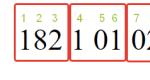Booking railway tickets. How to buy an electronic train ticket? Step-by-step instructions Pay for railway tickets
Hello, friends! Not so long ago I needed to urgently go from Moscow to Voronezh. Time was just short. And I risked breaking the old tradition (I always bought tickets only at the ticket office of the railway station) and ordered a train ticket via the Internet.
The procedure for booking railway tickets via the Internet, their purchase and receipt includes several stages. I will describe everything in order and tell you how I did it.
What is an e-ticket?
First of all, a little about what it is - e-ticket(or e-ticket).
This is the same ticket as a regular travel document, but in in electronic format, confirming that a contract of carriage has been concluded between the passenger and the railway company. The main difference between an electronic ticket is that it is not issued on paper and all information about it is stored in the carrier's database.
So, in order to buy an electronic train ticket, we need a computer, the Internet, a bank card, passport data and, perhaps, a printer (the latter is desirable, but not necessary). Next, we do a few simple steps ... And we get the desired result, namely, an electronic railway ticket.
Step 1. Registration on the Russian Railways website
Naturally, before you start buying a ticket, you need to register on the Russian Railways website.
Ticket.rzd.ru – the official website of Russian Railways, designed for ordering and buying train tickets online.
We go to this site and register. To do this, we fill out a questionnaire in which we indicate our login, password, personal data (last name, first name, patronymic), phone number, your email address, age and gender.

After registration is completed, you can later log in to the site using your username and password.

After that, we move on to the next step.
Step 2. Choosing a route and date
Go to the "Purchase tickets" section. We enter in the proposed form the departure station and the final station.
You don't have to enter the full name of the stations, as there is a complete list of them in the station search guide.

Since we can order an electronic ticket in 45 days, we find the desired number in this interval, select the date and click the "buy" button.

From the presented number of options, we choose the train that suits us in all respects (departure time, travel time, ticket price, availability, arrival time).

The route selected by us appears on the screen, indicating the categories of wagons.
The table provides information on the availability of vacant seats and their cost for each type of wagon and class of service.

Of all the types of wagons presented, you need to choose the most suitable option.
I needed a reserved seat car with a sufficient number of lower shelves (since this was very important for me).

And in order to finally make my choice, I looked at the seating chart in the selected carriage.

I chose a reserved seat car, in which there were only 2 free lower seats, since there was not much to choose from (I bought tickets two days before departure), with payment for bed linen and indicating the boundaries of the desired seats.
I think that if the tickets were booked in advance, the choice would be much greater.

Step 5. Entering passenger information
On the same page, you need to indicate your personal data (last name, first name, patronymic) and enter your passport data.
The passport number is entered without spaces.

If you need several tickets, you can order tickets for 3 more people in the "passenger information" table, not counting you. To do this, click on the "Add" button and fill in all the fields.
Similarly, fill in the information about the children. Only when entering birth certificate data, the first letter is always Latin, then you type the text in Cyrillic. The tariff is also indicated here - full, children without a seat, children.
Step 6. Passenger data verification
We check whether the passenger data (passport data, last name, first name, patronymic), information about the train and departure date are entered correctly.

At the bottom, a tick is placed that the passenger is familiar with the rules for issuing, paying and returning a travel document.
Step 7. Order verification
Before completing the order and its payment, we check again and confirm all the information and the correctness of filling. After payment for the order, no changes can be made. We are shown the amount to be paid and the seat number. If everything suits, the order must be paid within 10 minutes.
How to pay for an e-ticket?
I did it with the help bank card mastercard. You can also use cards like Visa, Visa Electron, Maestro.

Payment is made through the payment gateway of TransCreditBank. To do this, you need to enter the bank card details in the proposed form within 10 minutes: the name of the cardholder in Latin, the card number, the card's validity period. This information is on the front of your card.
On the reverse side, on a white strip, there is a three-digit card authentication code (CVV2 - for banking Visa cards and CVC2 for MasterCard cards). This code is also entered in the corresponding field. If there are no such numbers on the card, then it is impossible to pay with such a card. We confirm, and after that we receive a message that the payment was successful.

I paid with a Sberbank card, so the bank asked me to request a one-time password for authorization.

And after receiving the password, the payment confirmation is sent to the phone.

How to get an e-ticket?
After payment, the order appears in the "my orders" column. You can see it there, open it, print the order form, and copy it to your tablet or mobile phone, or write down the order number, consisting of 14 digits.
Without this number, you will not be able to issue a ticket, as the order form itself does not entitle you to travel. It requires a boarding pass, which can be obtained electronically if you are registering online.

But not all trains can be checked in electronically when buying a ticket online. In this case, you need to exchange the control coupon of the electronic ticket for travel documents. And you can do this at the self-service terminal or at the ticket office about 30-60 minutes before the train departure.
I used the first method and issued a boarding pass electronically. In practice, this means that when boarding the train, it was enough for me to present the passport to the conductor, on which I issued the ticket purchase.
For safety reasons (to avoid misunderstandings if information about your ticket did not accidentally get to the conductors), it is better to print out the itinerary receipt and present it along with your passport.
How to pay for the purchase of tickets on the site site?
You can buy a cheap train ticket and pay for them in any way convenient for you. We work with all types of payment systems, as well as cooperate with popular financial institutions. Just place an order on the site for the purchase of tickets and choose the most convenient and optimal way for you to make a payment. We provide the opportunity to pay in the following ways:
- By bank cards or cash in mobile phone shops;
- Foreign bank cards through the Payonline system;
- Electronic money through the Yandex.Money system;
- Electronic money through the PayPal system;
- Electronic money through the WebMoney system;
Just book tickets on our website and pay online. Everything is easy with us!
Payment in mobile shops
Provided convenient system payment for tickets in mobile communication salons. You have a maximum of three hours to pay for your purchase. The system remembers the parameters you entered only for this time. If during the specified period you did not have time to pay for tickets online, your order will be canceled.
We recommend that you pay attention to the fact that you can buy tickets at least two hours before the train departure. The total amount of the order should not exceed fifteen thousand rubles. If you need to buy tickets, total cost which exceeds the specified limit, use another form provided for this purpose.
- Fill out the order form. Please provide a contact phone number. It is worth entering only real contact details, since this number will be used for the subsequent payment of the purchase.
- Next, a message with an individual code will be sent to the specified phone number. When ordering several train tickets, we recommend that you contact the operator and clarify which one you will pay for.
To pay in mobile phone stores, you need to approach the operator and order the service. Name the phone number that you indicated when placing the application and make a financial transaction. If you pay in Svyaznoy, then tell the salon employee that you want to pay for the purchase in the online store. Then just call the phone number specified during registration and the specialist will identify you.
We strongly recommend that you carefully enter the phone number. Also control the actions of the mobile phone salon operators when making a financial transaction - if the amount is entered incorrectly, the money will go to the balance of your mobile phone and the reservation on our website will be automatically canceled.
Attention: at the ticket office of the railway station you cannot pay for a reservation made via the Internet.
Payment by Russian bank card
Our site provides for payment using bank cards such as Maestro, Visa, MasterCard, etc. We guarantee absolute confidentiality and data protection to visitors of our service. When making a settlement, data from our website is transmitted to the bank's system in encrypted form through channels provided with additional protection.
The sequence of actions is as follows:
- Go to the site and select the appropriate option;
- You will be prompted by the system to select a form - click on the option "payment by bank card";
- You will see a special form where you need to enter all the card details, including the security codes that are on the back of the plastic card.
If you entered all the data correctly, then the payment will be completed in less than a minute. Enter your card details carefully, because if you mistakenly enter the card number or its expiration date, the transaction may not be completed and you will not be able to pick up your purchase at the railway ticket office. Please note that this form of payment is suitable for individuals, since payment documents for legal entities are not provided. If you need to receive all consumable documents, then choose another method.
Payment by foreign bank card
We strive to provide our customers with the most comfortable conditions for buying tickets and paying for them, including users who own foreign payment cards. For them, we have provided this form, which should be used as follows.
- You will be prompted by the system to select the form of payment - click on the option "payment by Payonline bank card";
- You will see a special form of payment, where you should enter all the card details, including the security codes that are on the back of the plastic card. Keep in mind that when paying by this method, you need to enter not only the basic data on the card, but also indicate the country and city where it was registered. You must also indicate the name of the financial institution where the card was issued.
After you have entered all the required information in a special payment form on our website, make sure they are correct. If the data is correct, click the pay button and wait a few seconds. In standard cases, the payment time does not exceed thirty seconds.
We recommend that you take into account that this form of payment is suitable for individuals, since payment documents for legal entities are not provided. If you need to receive all expenditure documents, then choose another form of payment.
Payment through the electronic system Ya.D.
Recently, electronic payment systems have been very popular, users in many countries of the world have already appreciated their reliability and comfort, since you do not need to go to a bank or a mobile phone store to pay for a purchase. One of the most reliable and proven electronic systems is Yandex.Money. To pay for a ticket, you need to do the following:
- Go to the website and select the form of payment Y.D;
- After that, you will be redirected to the Yandex.Money website, where you will need to go through authorization;
- If you have enough money on your wallet to pay for the ticket, you just need to follow the prompts of the virtual assistant and complete the procedure.
The great merit of this payment system is its simplicity. To pay for railway tickets, you'd better act in the same way as when buying any goods in online stores.
PayPal payment
The PayPal payment system is also very simple and secure when making payments for various purchases. You can use it to pay for tickets on our website. Please note that this system has several levels of protection and you must have an authorized account to use it. If you do not have an account, then you need to create one, replenish your wallet and start paying. To do this, we recommend that you proceed as follows.
- After that, you will be redirected to the system website, where you will need to go through authorization;
- If there is enough money on your wallet to pay, then you just need to follow the prompts of the virtual assistant and complete the procedure.
In the event that there are enough funds on your wallet and the data you entered is correct, the payment will be completed in a few seconds. We want to notify you that you have no more than fifteen minutes to pay. This time limit is a strict requirement of the Russian Railway when buying online.
Payment through the WebMoney system
You can also pay for the purchase using the popular WebMoney system. At the moment, it is proven and reliable, more than 50 percent of Internet users use this system. In order to pay using this system, you need to have a special WebMoney Keeper. You can download it on the official website of the system for free. After you register your Keeper, get a password and login, you need to replenish your R or Z wallet, and only then proceed with the financial transaction.
The obvious advantage of this system lies in the intuitive interface. During the operation, you will be given hints by a virtual assistant, so it will take a minimum of time. In addition, the official website of the system has detailed instructions about how to make payments from a dollar or ruble wallet. If you familiarize yourself with it, then it will not be difficult for you to perform the operation.
Ways to pay for railway tickets
Tickets on paper forms of Russian Railways
Cash at the Company's sales offices
Cash at sales points of railway tickets DAVS
Cash to the courier (train tickets with delivery)
Electronic railway tickets (on-line payment only)
Payment with bank cards
Bank cards of international payment systems are accepted for payment Visa and master card.
When paying for an order, the following bank card parameters are entered:
- name and surname of the bank card holder
- code number (CVV2 or CVC2)
- validity
- payment password
For clarifications about the features of payment by your bank card on the Internet, the reasons for refusal to pay, you must contact the support service of your bank.
Registering a bank card in the system
To receive and confirm the payment password, you must go through the procedure for registering a bank card. Registration of the card is carried out directly at the time of payment for the order. If the card has not been registered or the password has been lost, then leave the "payment password" field blank and go through the card registration procedure. To confirm the payment password, the user needs to contact the issuing bank (the bank that issued the holder's card) and find out the payment amount (from 1 to 10 rubles) and the authorization code*.
The amount of the payment transaction and the authorization code can be found:
By contacting the bank's customer support service at the phone number indicated on the back of your card. Inform the operator that you have just made a payment in the online store, and you need to know the amount of the payment and the authorization code to confirm the right to use the card. You will be asked to identify yourself, after which you will be provided with information.
Through the remote system banking services Internet bank/bank-client - if this service is provided by the issuing bank (the authorization code is not provided in this form by all banks).
With the help of the SMS-informing service - if this service is provided by the issuing bank (authorization code is provided in this form not by all banks).
After entering the authorization code and pressing the "Confirm" button, the entered data will be checked and, if they are correct, the card will be registered in the system.
Subsequent orders must be made using the payment password.
Note! The password is not recovered and is not sent via e-mail. The time allotted for authorization is limited to 60 minutes.
We recommend that you go through the card registration procedure in advance, and make sure that you have a payment password, because. The ordered ticket is stored in the system for only 15 minutes until the moment of payment.
If the entered authorization code does not match the system data, the following message is displayed: "Transaction not authorized".
Only cards issued by Russian banks are accepted for payment.
The security of the payment procedure is ensured by the use of traffic encryption (SSL).
Payment using Yandex.Money payment system
You can pay for your order through the payment system Yandex money, as with Yandex.Wallet directly from the browser, and using the program Internet.Wallet, which must be launched at the time of the payment. You can register in the Yandex.Money system and get acquainted with the operation of the system on the website Yandex.Money.
You can top up your Yandex.Money account in any city in Russia. Users have a wide choice of replenishment methods: postal/bank transfer, cash deposit, etc. Full list You can find ways to replenish on the website. payment system.
Payment using a payment system WebMoney
To pay for a train ticket with web money, you need to become a member of the system WebMoney Transfer. To do this, you need to install on your personal computer, PDA or mobile phone client interface, register in the system and accept its terms, while receiving a WM-identifier - your unique number. All transactions in the system are instant and irrevocable.
Depending on your technical capabilities, working conditions or wishes, WebMoney provides you with free tools for working with the system and making payments:
WM Keeper Classic- is a separate program installed on the user's computer
WM Keeper Light- a web application that does not require installation of client software on the user's computer. The results of the work are transmitted to the user's browser via a secure https connection
WM Keeper Mobile(Telepat) - designed for real-time calculations using mobile devices.
Today I am posting step-by-step instructions on how to buy a train ticket directly from home through the Russian Railways website. At the same time, I’ll tell you about some of the nuances: what documents are needed when buying, is it possible to purchase only the lower seats, where to get tickets purchased via the Internet, etc.
So, to begin with, we will prepare documents for all passengers: for adults - a passport, for children - a birth certificate.
(All images below are clickable!)
We go to Russian Railways official website (rzd.ru) and create your personal account, in other words, register.
We come up with a login, a password, enter our data ... In general, everything is as usual.


Now click "Login", enter your username and password and get to the site already as a registered user.
Then, in a special form, we drive in the route: we select the necessary cities or stations in the "From" and "To" fields, as well as the date of departure. If you immediately take the ticket back, you need to check the appropriate box. But I didn't take it, so I didn't put it on.
If you want to just look at the schedule and find out the cost, uncheck the box next to Tickets Only. In this case, you will be shown even those trains for which there are no more tickets. If you are going to purchase a ticket, then you do not need to uncheck the box.


We mark the desired train and click "Continue".

All wagons with empty seats appear here. In each, by clicking on the “Wagon scheme” tab, you can see exactly which seats are not yet occupied.

Tick the appropriate wagon and click "Continue".

Now we indicate the desired boundaries of the places “from” and “to”, and also indicate which specific places are needed (upper, lower, or whatever).
By the way, it is not possible to buy only the lower seats in one order. Those. if you take three places, then you can choose 2 lower and 1 upper. But if you buy two tickets, then you can take only the upper and lower ones. Although the system can be fooled by issuing tickets with two different orders. The main thing is that no one has time to take the right places during this time.
Update 2015 : now the system allows you to select 2 lower places in one order.
There is another nuance - Only 4 tickets can be purchased per order. If you, for example, want to take 4 adult tickets and 1 (under 5 years old), then you will have to place 2 orders. First, the first order is for 3 adults, then the second order is for 1 adult and 1 child (free of charge).

Now we enter the passenger data: the last name, first name, patronymic of each, as well as the details of the documents: for adults - the series and number of the passport, for children - the series and number of the birth certificate.
note that Roman numerals in the certificate series must be entered in the Latin case (i.e. switch the keyboard to English and enter the appropriate letters - I, V or X). The number of dashes and spaces does not matter. Also, for each child, you will need to enter the date of his birth.
If you want to take out insurance, choose an insurer (at the same time, the ticket price will increase by 100 rubles). If you want to save money, uncheck the box and do not issue insurance.
 We click "Continue" and carefully check all the data, especially since we are given as much as 10 minutes for this.
We click "Continue" and carefully check all the data, especially since we are given as much as 10 minutes for this.
Please note that if more than one character is incorrectly indicated in the full name or document number, they will not be allowed on the train. It will not be possible to change anything after paying for the ticket., the only option left is to buy a new one for the same place. Unless, of course, someone else has time to take it. By the way, the returned ticket is not unlocked immediately, i. it will be possible to buy a new one for this place only in an hour and a half, so you will have to constantly monitor the site.
After confirming that you are familiar with the rules, click "Pay".

We get to the payment gateway of TransCreditBank, where you need to enter your bank card details: number, expiration date, your first and last name (exactly as written on the card) and security code (for those who don’t know, these are three digits written on the signature strip ).

Click "OK" and get to the secure page of your bank.

For me, this is Sberbank, which asks me to confirm my identity with a one-time password or a password from a check (Sberbank supports special 3D-Secure protection technology, which you can read more about).


Then "Complete checkout".
Well, in general, that's all! View purchased tickets and print boarding passes possible in personal account by clicking on the tab "My tickets" - "Orders".
Where can I get a railway ticket bought via the Internet?
You can get railway tickets purchased via the Internet at the Russian Railways ticket office or at special TTS terminals that are located at railway stations, railway agencies and some other places (addresses can be found on the Russian Railways website http://pass.rzd.ru/static/public/ru?STRUCTURE_ID=5245). To do this, you will need an order form printed from the site or at least a 14-digit order number (starts with 7). The cashier will also ask for a passport.
Any person specified in this order can receive all tickets from one order.
But if there is an electronic registration for the train (it will be completed automatically when buying a ticket), then no need to get paper tickets! It is enough to present the passport to the conductor, the original birth certificate for the child and boarding passes printed from the Russian Railways website.
Although it is not necessary to print it - you can simply copy the tickets to your mobile phone or tablet and show them to the conductor in this form (but I do not risk it and always print it out).
Buy railway ticket: