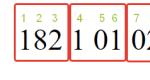Electronic budget accounting and reporting training videos. Separate clarifications on the presentation of budgetary (accounting) statements by means of the subsystem "accounting and reporting" GIS "electronic budget. Distribution of the main managers of fe funds
Decree of the Government of the Russian Federation of 20.07.2011 No. No. 1275-r approved the Concept for the creation and development of the state integrated information system for managing public finances "Electronic budget", the main goal of creating and developing which is to ensure transparency, openness and accountability of the activities of public authorities and local governments, as well as improving the quality of financial management of organizations public administration sector through the formation of a single information space and the use of information and telecommunication technologies in the field of public finance management.In the future, Decree of the Government of the Russian Federation of June 30, 2015 N 658 "On the state integrated information system for managing public finances" Electronic budget "approved the Regulations on the state integrated information system for managing public finances" Electronic budget ".
One of the targets for the creation and development of the "Electronic budget" system is to provide access to work in the "Electronic budget" system to all subjects Russian Federation and at least 50 percent municipalities of the Russian Federation.
One of the subsystems of the information system "Electronic Budget" is the "Subsystem of Accounting and Reporting", the full operation of which throughout the Russian Federation will begin from 01/01/2017. Thus, all state institutions at the level of the Federal Budget of the Russian Federation, as well as budgets of other levels, must submit budget and accounting reports for 2016 using the Electronic Budget information system.
Ministries, Departments and Agencies, including subordinate agencies participating in the second wave pilot project, will be required to provide information on the budget and financial statements to the information system "Electronic budget", starting with the reporting for 9 months of 2016, i.e. as of 01.10.2016
Ministry of Finance of the Russian Federation, as well as Federal Treasury of the Russian Federation provide a large amount of information on connecting users to the necessary systems, including training videos. After completing all the organizational measures for connecting to the subsystem of accounting and reporting of the information system "Electronic budget", the chief accountant of any institution, department and department will face the eternal question:"Where's the button????"
We tell.
For the correct integration of data from one information system to another, it is necessary:
- Publication of download formats in one information system
- Availability of appropriate upload formats from another information system
- Stable Internet connection and local user support
- User sleight of hand (correct export/import operation)
The points.
- As of the day of writing the information article, it is known that when importing reports from files in the Electronic Budget system, text files in the FK format (*.txt) are used
- For users of the program "1C: Accounting public institution 8" reporting upload processing in the FC format are included in the standard delivery of upload formats as part of the following releases:
- Accounting department of a state institution 8 ed. 2 (current release 2.0.47.20 on 21.09.2016.)
- For public institutions- current as of 21.09.2016 format 4.11 ( "Unloading in the format of FC 4.11")
- For budgetary and autonomous institutions- current as of 21.09.2016 format 8.0 ( "FC format for reporting of autonomous and budgetary institutions 8.0")
- For financial authorities/state non-budgetary funds- current as of 21.09.2016 format 3.0.25 ("FC format for reporting FO 3.0.25")
The upload formats are updated when the next release is updated. Additional connection of external unloading processing, in most cases, is not required.
Accounting department of a state institution 8 ed. one (current release 1.0.42.5 on 21.09.2016).
Information from the ReadMe file included in the distribution of external processing of the Exterp catalog:

External processing for uploading reports should be connected, and subsequently updated to the current ones.
To do this, go to the section "Accounting" using the menu item "Accounting" - "Regulated reports"

Click on the button "Unloading"

In the "Upload reports" window, click on the "Exchange format" button to select an element from the "Formats for exporting financial statements" directory and click on the "Create" button

Next, in the directory item creation window, click on the “Load from file…” button, specify the path to the current upload format in the form of external processing from the Extrp directory, paying attention to the date the file was created, and click the “Open” button.

After that, the name, version, and processing information will be automatically filled in for the new element:

After clicking on the "Select" button, the created element will be selected in the "Exchange format" field:

3. Stability of the Internet connection is provided by the Internet provider, support for the work of the local user will be provided by the system administrator of the institution
4. Carrying out the export/import operation:Export from the program "1C: Accounting of a state institution 8"
"1C: BGU 8" Edition 2
In the "Accounting and reporting" section, follow the link "1C: Reporting" to the list of accounting and tax reports, and after creating the appropriate reports containing correct data, click the button "Unload" choosing one of the commands: "Upload Selected Report" or "Batch Upload":

On the “Upload” tab, select the appropriate institution, the period of reports to be uploaded and click the selection button in the “Exchange format” field to select the appropriate upload format:

Set the upload format corresponding to the type of government institution, specify the path for uploading reports. In the settings window, in the "Archive reports" field, define the format of the uploaded files regarding the need for archiving ("Yes" - the uploaded reports will be in the "*.zip" format, "No" - the uploaded reports will be in the "*.txt" format).

Set the flag in the appropriate positions to select reports for uploading, click on the "Upload reports" button:

Reporting upload protocol:

Decree of the Government of the Russian Federation dated July 20, 2011 No. 1275-r approved the Concept for the creation and development of the state integrated information system for managing public finances "Electronic budget" (GIIS "Electronic budget"). Section 4 of the Concept provides for the creation and development of the Accounting and Reporting subsystem.
Decree of the Government of the Russian Federation of June 30, 2015 No. 658 “On the state integrated information system for managing public finances “Electronic Budget” defines the purpose, tasks and main functions, as well as participants in the SIIS “Electronic Budget”, the procedure for commissioning components and modules. According to paragraph 19 of the said Resolution, the Operator GIIS "Electronic budget" the Ministry of Finance of Russia and the Federal Treasury are determined.
In accordance with the Action Plan for the development of the SIIS "Electronic Budget" for 2016-2018, approved by the First Deputy Minister of Finance of the Russian Federation T.G. Nesterenko, from October 1, 2016, the budget reporting of the pilot GRBS of the Federal Budget, budget funds managers subordinate to them, recipients of budget funds, budgetary and autonomous institutions, as well as organizations that have been delegated the authority to administer revenues (hereinafter referred to as pilot organizations) is subject to submission, summary and consolidation through the subsystem "Accounting and reporting" GIIS "Electronic budget" (clause 3.5.2 of section 3.5. "Subsystem accounting and reporting").
In accordance with paragraph 7 of Appendix 2 to the order of the Ministry of Finance of Russia dated July 7, 2016 No. 110n, the operator of the subsystem "Accounting and reporting" of the SIIS "Electronic Budget" is the Federal Treasury.
Thus, if earlier the federal GRBS submitted consolidated financial statements to the Federal Treasury, now the pilot organizations responsible for compiling budget reporting, submit to the Federal Treasury through the subsystem "Accounting and Reporting" GIIS "Electronic Budget" primary reports that are subject to consolidation.
Uploading data from accounting (budget) reporting in the formats of the Federal Treasury is implemented in software products:
- 1C: Accounting department of a state institution 8, edition 1;
- 1C: Accounting department of a state institution 8, edition 2;
- 1C: Military unit 8;
- 1C: Accounting for managers of budgetary funds 8;
- 1C: Set of reports 8;
- 1C: Budget reporting 8.
These software products implement a single mechanism for setting up reporting data export. Export reporting to in electronic format is carried out using the service form "Export of reports of institutions", which specifies the settings for exporting reports (element of the directory "Settings for export of reports") and processing for uploading reports in a specific format.
To upload reporting data in the formats of the Federal Treasury, the following processing is supplied as part of a typical configuration:
- Unloading GRBS in FK format<версия формата>.epf - implements the export of reporting data in accordance with the current requirements for formats and methods of electronic transmission of budget reports of the main fund managers federal budget, chief revenue administrators, chief administrators of funding sources, submitted to the Federal Treasury;
- Unloading AU&BU in FK format<версия формата>.epf - implements the export of reporting data in accordance with the current requirements for formats and methods of electronic transmission of financial statements of state (municipal) budgetary and autonomous institutions submitted to the Federal Treasury
- Unloading in FC format<версия формата>.epf - implements the export of reporting data in accordance with the current requirements for formats and methods of electronic transmission of reports on the execution of the consolidated budget of a constituent entity of the Russian Federation and the territorial state extra-budgetary fund submitted to the Federal Treasury.
- Requirements for the formats and methods of electronic transmission of budget reports of the chief administrators of federal budget funds, chief revenue administrators, chief administrators of funding sources submitted to the Federal Treasury (Version 4.11)
- Requirements for the formats and methods of electronic transmission of financial statements of state (municipal) budgetary and autonomous institutions to the Federal Treasury (Version 8.0)
- Requirements for the formats and methods of electronic transmission of annual, quarterly and monthly reports on the execution of the consolidated budget of the constituent entity of the Russian Federation and the territorial state extra-budgetary fund, reports on the execution of the budgets of state extra-budgetary funds submitted to the Federal Treasury (Version 3.0.25)
Processings that implement the current formats are promptly published on the technical support website of official users.
You can read about setting up reporting export in federal treasury formats in the article “Setting up reporting export. Connecting and updating report upload formats»
Instructions on how to set up the coordination of reporting forms in the "Accounting and Reporting" subsystem of the GIIS "Electronic Budget".
Due to changes in the procedure for setting up the coordination of reporting forms in the accounting and reporting subsystem of the GIIS EB, please read this instruction. The setting must be re-created, since the old settings have been deleted.
In the subsystem Accounting and reporting of ES, you must enter the tab "Forms - Accounting and reporting - Directories - Reporting and accounting - Adjustment settings for reporting forms" (Fig. 1).
Press the "Create a new document" button (Fig. 2).

Select an entry from the “Reporting Subjects” directory (The directory opens if the organization has more than one type of authority, for example: AUBU, PBS, RBS) (Fig. 3).

The "Setting up the coordination of reporting forms" will open (Fig. 4)

The following fields are automatically filled in the "Basic information" block: Code, Organization, Reporting entity.
Name - fill in manually. Designed to display a record in a list form (Fig.5).
In the "Reporting Forms" block, you need to add a list of forms for which the approval will be configured (Fig. 6).
1) It is possible to create a matching setting for all forms;
2) It is possible to form a separate adjustment setting for the reporting form.
Set up approval for all forms.
Press the button "Select all forms from the reporting set" (Fig. 7). 
Select a reporting set (Fig. 8).

The list will display all forms for which this matching setting will be in effect (Fig. 9). The list of forms can be modified by adding or deleting forms that require a different list of approvers/signers.

Set up matching for one or more forms (If necessary).
Press the button "Select forms from the reporting set" (Fig. 10).
Select a reporting set (Fig.11).

Mark specific (interesting) reporting forms with a marker (Fig. 12). Press OK.
 Fig.12
Fig.12
In the block "List of assigned powers" it is necessary to fill in the list of approvers and approvers (Fig. 13).

In the “Coordinators” subsection, click on the directory symbol - select the appropriate employee (Fig. 14). After that, in the column "Order of approval" manually indicate the order number of the approver in ascending order (For example: 1,2,3…). If approval is not required, select "Skip approval".
In the "Approvers" subsection opposite the position ( Chief Accountant, Manager) click on the directory symbol - select the appropriate employees (Fig.15). The line "Head" must be filled in!
"Chief Accountant" - approves the first, "Head of FES" - approves the second, "Head" - approves the last.
Filling in the fields "Chief Accountant" and "Head of FES" is determined by the user.
In the "Additional information" block, you must fill in the "Date of validity" field (Fig. 16). For example, you can specify 01/01/2016. Please note that the start date of the template must be earlier than the start date of the reporting period for which the report is generated.
In addition, we inform you that training materials on working in the subsystem Accounting and reporting of GIIS EB can be found on the resource:
http://elearning.otr.ru/course/view.php?id=51
On this resource in section “5. Practical tasks” contains training examples on setting up the coordination of reporting forms:
"New. Formation of adjustment settings for all forms that make up the reporting set”;
"New. Formation of matching settings for one or more forms.