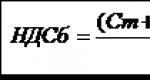Filling out a payment order for the transfer of funds. The Ministry of Finance is changing the practice of filling out payment orders for personal income tax Payment order to the budget
From November 30, 2016, "another person" (i.e. anyone) will be able to pay taxes for the organization. But at the same time, this person cannot demand a refund of the amounts paid.
Payment order or payment- a document to the bank on behalf of the owner (client) of the current account: transfer money to another account (pay for a product or service, pay taxes or insurance premiums, transfer money to an individual entrepreneur's account or pay a founder's dividend, transfer wages to employees, etc., all is below)
Since 2017, tax contributions can be clarified if there was a correct bank name and a correct beneficiary account. The remaining contributions must be returned and paid again. (signature 4, clause 4, article 45 of the Tax Code of the Russian Federation).
Also, a payment order can be generated (and sent via the Internet) in an Internet bank (for example, Sberbank-online, alpha-click, client bank). Internet banking is not needed for small organizations and individual entrepreneurs, because. it is complicated, expensive and less safe. It is worth considering for those who make more than 10 transfers per month or if the bank is very remote. Also, payments can be generated using online accounting, for example.
Since 2017, someone else can pay taxes for an individual entrepreneur, organization or individual. Then the details will be as follows: "TIN" of the payer - the TIN of the one for which the tax is paid; "KPP" of the payer - the KPP of the one for whom the tax is transferred; "Payer" - information about the payer who makes the payment; "Purpose of payment" - TIN and KPP of the payer for whom they pay, and the one who pays; "Status of the payer" - the status of the person whose duty is being performed. This is 01 for organizations and 09 for individual entrepreneurs.
From February 6, 2017, in tax payment orders, organizations in Moscow and the Moscow Region will have to put new bank details, in the field “Payer's Bank” you need to put “GU of the Bank of Russia in the Central Federal District” and indicate BIC “044525000”.
Filling in the fields
TIN and KBK details are the most important values in payments. If they are correct, then the payment will most likely go through. Period, payer status, sequence - if there are errors in these fields (did not have time), then payments still almost always go through, but it's better not to risk it. There are no penalties for incorrectly filling out payment forms (this is your money), but the payment may not go through, then you will have to look for it, return it and possibly pay penalties.
The account (number) of payment orders (above) can be any and you can make them with the same numbers. But better in order.
VAT in payment orders is always indicated in the purpose of payment. If it is not there or cannot be, they attribute "Without VAT".
The order of payment in all examples is the fifth, except for the salary - there is the third.
Individuals and individual entrepreneurs put "0" in the "KPP" field.
TIN, KPP and OKTMO should not start from scratch.
In the Code field (aka UIN), since 2015, 0 has been put in all tax payments (this is the answer, where to get the UIN). UIN is set if the TIN of the payer is not indicated in the payments or payments are transferred at the request of officials. In non-tax do not put anything.
On the payment order at the bottom in the top line, there must be a signature of the head (IP) or a person acting by proxy. Also, if an organization or individual entrepreneur uses a seal, then it should also stand.
In field 109 (date, below the "reserve field", on the right), enter the date of the declaration on which tax is paid. But with the simplified tax system and all funds (PFR, FSS, MHIF) put 0.
In the attribute (field) "110" of the order for the transfer of funds until 2015, the indicator of the type of payment was indicated ("PE" - payment of penalties; "PC" - payment of interest). Now there is nothing indicated.
From October 1, 2015, instead of "OPERA-1" you need to indicate "Operations Department of the Bank of Russia" in the Beneficiary's Bank field for state duties, customs and some other payments.
In the field of the payment order "Type op." (operation type) is always set to 01.

Fig. A sample of filling out a tax payment order.
Samples of filling
All payments
See the full list of payment orders (updated for 2019-2020):
Where can I get a payment order for free? How to fill out a payment order? What are the types of payment orders? I will post here samples of filling out payment forms in Excel for 2019-2020, made using the free Business Pack program. This is a smart and simple program. In addition to payments, there are a lot of useful documents in it. Recomend for everybody! Especially useful for small organizations and individual entrepreneurs who want to save money. Some additional functions in it are paid, but for payment orders it is free.
To create (for printing) a payment order in 1C Accounting 8, you need to open the menu "Bank" - "Payment order".
IP to myself
An individual entrepreneur, unlike organizations, can dispose of all the proceeds as he pleases. Does not have accounting and cash discipline. It is often impossible or unprofitable to withdraw money from the same bank as the current account. Then you can transfer part or all of the funds to any personal account (but only opened to the IP itself) in another bank - for example, Corn, Sberbank, Tinkoff, Alfa-Bank, etc.
Deadlines It should be noted that non-tax payments can be made within a week (if you are late, you do not need to redo it), i.е. you can safely bring such a payment to the bank yesterday or the day before yesterday.
Purpose of payment: Replenishment of own account. Without VAT.

Fig. A sample of filling out a payment order from an individual entrepreneur to himself in the Business Pack.
For a product/service
A sample payment for a product or service in Excel for 2019-2020 can be issued both with and without VAT. This must be stated on the invoice from your supplier. VAT payment order
Purpose of payment: Funds were transferred to the supplier under contract number 12345. incl. VAT 18% - 1694-92
Purpose of payment: Transferred funds for services under contract number 12345. incl. VAT 18% - 1694-92
Payer status: Do not indicate anything, because status is needed only for payments to the budget.

Fig. A sample of filling out a payment order for a product / service in the Business Pack.
Payroll
Sample payment order for the issuance of salaries in Excel for 2019-2020.
An employee can choose a bank for receiving a salary. To do this, he needs to write an application.
Purpose of payment: Payment of wages to an employee under an employment contract. Without VAT.
Payer status: Do not indicate anything, because status is needed only for payments to the budget.

Fig. A sample of filling out a payment order for the payment of wages in the Business Pack.
Dividend
Please note that this is a payment for the payment of a dividend to the founder in Excel for 2019-2020, and not personal income tax on the dividend. Only an organization can pay dividends and only according to accounting data after the allocation of profits.
Purpose of payment: Payment of dividends to the head. Without VAT.
Payer status: Do not indicate anything, because status is needed only for payments to the budget.

Fig. A sample of filling out a payment order for the payment of a dividend in the Business Pack.
To the tax
Payment order for paying taxes in Excel for 2019-2020. By law, only the Organization itself (IP) can pay its taxes. Transferring taxes for another person is prohibited (except when it comes to a personal income tax agent).
Deadlines The date in the tax payment must strictly correspond to today's, otherwise the bank will not accept it. The payment is considered to be executed for the regulatory authorities on the date that it stands. And when the money goes to the tax for you is no longer important. They can go for a week.
Where can I get tax details? on the website of the tax there is a service for the formation of payments with a choice of tax.
Since 2016, we have not put anything in field 110 (it was 0). See picture.
In 106, sometimes they require you to write TP. In field 107, some banks ask you to write the period for which the tax is paid - for example, GD.00.2016. List of periods.
Purpose of payment: personal income tax from the salary of employees. Without VAT.
Purpose of payment: personal income tax from the founder's dividend. Without VAT.
Purpose of payment: Advance payment of income tax for 2015. Without VAT.
Basis of payment: Advance payment of the USN tax for 2015. Without VAT.
The payment for penalties and fines is the same as for paying tax, only.
Payer status: 01 - for organizations / 09 - for individual entrepreneurs (if paying their own taxes).
Payer status: 02 - for organizations / 02 - for individual entrepreneurs (if personal income tax (on salary or dividend) is paid for employees (founders) as a tax agent).

Fig. A sample of filling out a payment order for paying taxes in the Business Pack.
Insurance premiums: PFR, MHIF and FSS
Also, from 2017, it is necessary to indicate the period for which contributions are paid - for example, MS.10.2018.
Since 2016, we have not put anything in field 110 (it was 0). See picture.
In 106, sometimes they require you to write TP. In field 107, some banks ask you to write the period for which the fee is paid - for example, GD.00.2016. List of periods.
Payment orders for the payment of insurance premiums for OPS (PFR), MHIF, FSS in Excel for 2019-2020. By the way, I have good (and free) instructions for RSV-1 and 4-FSS.
Purpose of payment: Contributions are transferred to the Pension Fund for the insurance part of the pension for 2015 for IP Reg. No. 071-058-000000. Without VAT. ()
Purpose of payment: Contributions to the FFOMS for 2015 are transferred for IP Reg. No. 071-058-000000. Without VAT.(IP contributions can be calculated using this free calculator)
Purpose of payment: Contributions are transferred to the PFR for the insurance part of the pension for the 4th quarter of 2015 for employees Reg. No. 071-058-000000. Without VAT.(I also recommend the calculation of vacation pay)
Purpose of payment: Contributions to the FFOMS for the 4th quarter of 2015 are transferred for employees Reg. No. 071-058-000000. Without VAT.(I recommend the salary calculator, with which you can calculate all contributions and even sick leave and vacation pay)
Reason for payment: Contributions to the Social Insurance Fund for the 4th quarter of 2015 are transferred for employees Reg. No. 071-058-000000. Without VAT.(I recommend the salary calculator, with which you can calculate all contributions and even sick leave and vacation pay)
Deadlines. The date in the payment for the payment of insurance taxes must strictly correspond to today, otherwise the bank will not accept it. The payment is considered to be executed for the regulatory authorities on the date that it stands. And when the money goes to the funds, it doesn't matter to you anymore. They can go for a week.
The payment order for penalties and fines is the same as for paying tax only.
Payer status: 08 - for individual entrepreneurs. If the payment of insurance premiums for the IP itself.
Payer status: 01 - for organizations / 09 - for individual entrepreneurs (If payment of insurance premiums for employees) (letter of the Federal Tax Service dated 03.02.2017 No. ZN-4-1 / [email protected]) (Order of the Ministry of Finance dated April 5, 2017 No. 58n).

Fig. A sample of filling out a payment order for the payment of insurance premiums to the Pension Fund of the Russian Federation in the Business Pack.
How long to keep payments? Within 6 years after the end of the year in which the document was last used for calculating contributions and reporting (Clause 6 of Part 2 of Article 28 of the Federal Law of July 24, 2009 No. 212-FZ) or 5 years (clause 459 Order of the Ministry of Culture of Russia of August 25 .2010 N 558)
Let me remind you that all these payments can be edited in Excel or using this free program:
The law on the contract system of Russia provides for several types of security for state and municipal contracts. These include:
- to participate;
- securing the performance of the contract (cash or bank guarantee).
We will define the distinctive features of the above types of collateral, and also tell you how to correctly draw up a payment order, a sample for each type.
Form of payment document
To transfer the amount of money to a special account to secure the application, use a unified payment order, the form (you can download the word file by clicking on the button below the image) looks like this:
Securing an application for participation: a new order
So, all organizations, entrepreneurs and private traders claiming to be executors of state contracts, until 06/30/2019, provide applications only with cash. From 07/01/2019, along with the money, it will be possible to secure the application with a bank guarantee.
Previously, the security amount had to be credited to the trading account of the ETP, within which the purchases were made. However, officials have adjusted the mechanism once again.
Innovations affected purchases made under 44-FZ, as well as under 223-FZ, in terms of purchases from small businesses. For purchases made under 223-FZ (except for the SMP), the old rules apply - money is transferred by payment order to the account of the trading platform.
Now, in order to take part in the procurement, the applicant for the execution of the contract must be in a banking organization. When a special account is opened, the applicant for the execution of the contract transfers funds in the required amount by payment order. It is permissible to use borrowed or credit capital.
Now we will tell you how to fill out a payment order (the same form is used) in order to send money to a special account.
We credit money to a special account
To replenish a special account, you need to issue an order to debit money from a regular current account and credit it to a special one. This order is a payment order.
It is not difficult to fill out such a payment, since the payer and the recipient in this case are the same person. However, there are some features. So, what to pay special attention to:
- Set the number and date of the document in chronological order.
- Payer - standard details of the applicant, including his main or additional current account.
- Bank details. If the accounts are opened in one banking organization, then the details will be identical. For different banks, enter their individual data.
- The recipient is the same applicant, his TIN, KPP and name. But the recipient's account is the number of the special account opened for crediting the security of the application for participation.
- In the purpose of payment, indicate the essence of the operation, that is, replenishment of the special account for the amount of the application security.
An example of a completed payment order

How to fill out a payment order to secure an application under 223-FZ
Please note that this algorithm is not applicable for procurement from SMEs under 223-FZ, if the customer has not established benefits for SMEs.
We will tell you how to issue a payment order online using an example for ETS JSC.
Step 1. Set the payment order number and date in chronological order. The amount of the payment is indicated in words, then in numbers.

Step 2. Block of information about the payer. It includes information about your organization: TIN, KPP, full name, current account number, name of the bank in which the current account is opened, as well as its BIC.

Step 3. Block of information about the recipient. We indicate similar registration data of the trading platform. Then we prescribe the type of operation "01" and the order of payment "5".

Step 4. We write down the purpose of the payment, if necessary, indicate the number of the electronic auction. Be sure to indicate "WITHOUT" or "VAT IS NOT APPLIED".

Download completed document
Filling out a payment order in 2020 sample:

The winner must pay
The applicant for the execution of the contract, recognized as the winner, will face additional expenses. So, officials determined that a fee should be taken from a person with whom a state or municipal contract is concluded. The amount can be debited from the winner's special account if there are enough funds to carry out the operation.
And if there is not enough money, then a corresponding request will be sent to the winner to pay a fee to the bank account of the electronic site. This obligation will have to be paid by the same payment order.
The amount of the fee is determined based on the initial price of the state contract - 1% of the NMTsK, but not more than 5,000 rubles. However, for small businesses, as well as for non-profit socially oriented organizations, concessions are provided. Such entities pay 1%, but not more than 2000 rubles (Decree of the Government of the Russian Federation No. 564).
After crediting the fee for winning the purchase, do not forget to get the supporting closing documents. The operator of the trading platform will provide acts and invoices. Documentation can be obtained electronically if the contractor has activated the service for the use of a legally significant document flow on the relevant trading platform. If the service is not connected, then you can request paper acts and invoices, they should be obtained at the location of the trading platform operator.
Sample payment order for making a payment for winning in purchases on demand

Enforcement of the contract
Where else is a payment order used?
Recall that payments by payment orders are required to be carried out by all economic entities - legal entities and entrepreneurs. Examples of such calculations are:
- transfer of taxes, fees. contributions to the budget;
- payment for supplies, services, goods, works;
- transfer of advances and wages;
- payment of disability benefits;
- settlements under contracts;
- other non-cash transactions.
The structure of the document provides for the entry of relevant information into the payment fields. Recall what fields the payment order contains.

Note that the value of the payment order fields is determined depending on the purpose of the payment. For example, to transfer taxes to the Federal Tax Service, you will have to fill in the “tax line” (fields 104-110), and when settling with a counterparty, these fields are not filled in.
Recall that you can generate a payment order to the tax office for free at
Field 107 in the payment order is intended to indicate the tax period. That's where it is located "inside" the payment. It is filled out with each transfer of tax or insurance premiums.
But practice shows that some accountants, when paying personal income tax in this field, indicate the exact date when they transfer the tax (for example, 07/05/2019, if they transferred personal income tax on July 5, 2019). However, the Ministry of Finance does not agree with this. Local tax officials don't seem to like it either.
Other accountants simply indicate the month in which the individual had income (for example, MS.06.2019).
But how is it right?
Ministry of Finance: new clarification on field 107
In field 107 of the personal income tax payment, reflect the month, and not the exact date, when you transfer the tax withheld. Such explanations are given in letter of the Ministry of Finance dated 11.06.2019 No. 21-08-11 / 42596 .
Therefore: for example, when transferring personal income tax from a salary for June, you must write MS.06.2019. The exact date of transfer does not need to be indicated.
Another example. The accountant lists personal income tax for April 2019. Then field 107 should look like this:

And if the accountant specifies the exact date?
In our opinion, there is nothing "criminal" in this. There are at least 3 arguments for this:
- The tax authorities pay attention to the purpose of the payment (for example, "Income tax for individuals for June 2019"). And even if the exact date of payment is indicated in field 107, they must correctly post the payments in the accounting program based on the "Purpose of payment".
- There should be no penalties for the taxpayer, even if field 107 is “incorrectly” filled in. After all, penalties are charged precisely in connection with violation of the payment deadlines, and not because of inaccuracies in filling out the payment order.
- Banks make payments for the payment of personal income tax without any problems when specifying the exact date of transfer. This means that banks do not see any violations.
If the company incorrectly filled in field 107, then it is better to clarify the payment. To do this, file an error report in free form, for example:
“In the payment order dated May 7, 2019 N 15 for the transfer of personal income tax for April 2019 in the amount of 44,000 rubles. an error was made in field 107. Please change the value of field 107 to МС.04.2019”.
It is also worth mentioning that tax agents usually transfer the withheld personal income tax several times a month. So, for example, from bonuses and from hospital benefits that were paid in June 2019, personal income tax can be transferred to the budget at different times. In section 2 of the 6-NDFL form, they must also be indicated in lines 120 with different dates. However, in field 107 of the payment order, enter the month in which the income arose, - "MS.06.2019", not a specific date.
Support us - subscribe to our blog on Clerk :) And go to!
In 2020, there is a new procedure for filling out field 110 in the payment order. Let's figure out what type of payment to enter in field 110 of the payment order when transferring taxes and fees, consider examples.
Form 0401060 of a payment order, including for the payment of taxes and insurance premiums, as well as the procedure for filling it out, the Bank of Russia approved on June 19, 2012 by Order No. 383-P. The payment looks like this:
Attention! These guides and samples will help you fill out payment orders correctly and transfer taxes and insurance premiums in a timely manner. They will save you from offensive fines and protect you from mistakes. The relevance is confirmed by the experts of the BukhSoft program. Download for free:
The BukhSoft program takes into account all the nuances indicated in the figure. It will automatically supply the correct BCC, order of payment and tax period code. Prepare a payment in the program:
Make a payment in the BukhSoft program ⟶
What to enter in field 110 of the payment?
Field 110 is intended to indicate the type of payment. It is located at the top of the payment, where the information about the recipient is indicated.
Read about how to fill out a payment order correctly in the article “Payment order: fields to fill out 2019”
Changes in the order of filling this attribute occurred quite often. So, on April 30, 2014, the Ministry of Finance allowed not to fill it out, starting from 2015 (Order of the Ministry of Finance No. 126n). In December 2014, the Bank of Russia recommended indicating the type of payment “0” (letter of the Central Bank of the Russian Federation of December 30, 2014 No. 234-T), and a year later canceled this recommendation (instruction of the Central Bank of the Russian Federation of November 6, 2015 No. 3844-U).
The Bank of Russia made further changes to the payment type indicator in the payment order on July 5, 2017 by Ordinance No. 4449-U. For field 110, a special attribute "1" was set. This is the budget funds payment code in the form:
- monetary allowance or maintenance of civil servants, including lifelong maintenance of judges;
- salaries to employees of state and municipal institutions, as well as state off-budget funds;
- state-established scholarships;
- pensions and other social payments from the PFR.
Thus, commercial companies and individual entrepreneurs when paying taxes and insurance premiums are not required to fill in payment type 110. They leave this field blank. Tax authorities and extra-budgetary funds will establish the type of payment for the CBC (Order of the Ministry of Finance dated October 30, 2014 No. 126).
Filling out payment orders for the transfer of taxes and fees in 2020
The payment for the transfer of taxes and contributions looks like this:

Payment order fields in 2020
We have collected all the data on the fields of the payment order 2020 in special tables. They will help you avoid mistakes when filling out payments.
Table 1. Information about the payer
| Field number | Name | Filling order |
| 60 | "INN" | TIN of the person transferring the amount to the budget. Signs 1 and 2 cannot be zero at the same time. An individual has the right not to put a TIN when indicating SNILS (field 108) or UIP (field 22). When transferring the amount to the budget by a third party, it indicates the TIN of the person for whom the payment is made |
| 102 | "Checkpoint" |
Checkpoint of the person making the transfer of the amount to the budget. Signs 1 and 2 cannot be zero at the same time. When paying the amount at the location of a separate subdivision, you must specify its checkpoint. Individuals put "0". When transferring the amount to the budget by a third party, it indicates the checkpoint of the person for which it makes the payment |
| 8 | "Payer" |
Legal entity: its name |
|
Individual entrepreneurs, private notaries, lawyers - founders of lawyer offices, heads of peasant (farmer) households: full name, as well as in brackets "IP", "notary", "lawyer", "KFH" according to status. Address of registration at the place of residence or stay. At the beginning and at the end of the text about the address put: "//" When transferring the amount to the budget by a third party, it indicates the data of the person for whom the payment is made |
||
| 101 | "Taxpayer status" | Codes see the table |
Table 2. Information about the payer - a member of the CGT
| Field number | Name | Filling order |
| 60 | "INN" |
TIN of the responsible member of the CGT. Signs 1 and 2 cannot be zero at the same time. When compiling a payment by a CGT participant, he indicates the TIN of the responsible CGT participant who fulfills the obligation to transfer |
| 102 | "Checkpoint" |
Checkpoint of the responsible member of the CGT. Signs 1 and 2 cannot be zero at the same time. When compiling a payment by a CGT participant, he indicates the checkpoint of the responsible CGT participant who fulfills the obligation to transfer |
| 8 | "Payer" |
Name of the responsible member of the CGT. When drawing up a payment by a CGT participant, he indicates his name and, in brackets, the abbreviated name of the responsible CGT participant performing the obligation to transfer |
| 101 | "Taxpayer status" | Codes see the table |
Table 3. Payment details
| Field number | Name | Filling order |
| 104 | "KBK" | Code consisting of 20 digits |
| 105 | OKTMO | Code consisting of 8 digits. According to the All-Russian classifier, approved. by order of Rosstandart dated June 14, 2013 No. 159-ST |
| 106 | "Base of payment" |
0 - contributions for injuries; TP - payments on taxes and contributions of the current year; ZD - voluntary transfer of tax debt for past periods in the absence of a requirement from the IFTS; TR - transfer of tax debt at the request of the Federal Tax Service; RS - payment of an installment debt; OT - payment of deferred debt; RT - payment of restructured debt; PB - payment of debt in the process of bankruptcy proceedings; PR - payment of a suspended debt to be collected; AP - payment of debt under the act of verification; AR - payment of debt under an executive document; IN - payment of the investment tax credit; TL - repayment by the founder (participant) of the debtor organization, the owner of the property of the debtor - a unitary enterprise or a third party of debt in the course of bankruptcy; ST - payment of current debt in the process of bankruptcy proceedings |
| 107 | "Taxable period" |
Depends on filling in field code 106 With TP, ZD: Format - XX.XX.XXXX, where the first two characters are: MS - payments per month; KV - payments for the quarter; PL - payments for the half year; GD - payments for the year. Fourth and fifth characters: from 01 to 12 - months; from 01 to 04 - quarters; 01 or 02 - half a year. Seventh - tenth signs - year. The third - sixth characters are separating points. Other codes: Format: XX.XX.XXXX, that is, "DD.MM.YYYY", but AP - 0, AR - 0, 0 - 0 |
| 108 | "Document number - payment basis" |
TP, ZD - 0; TR - requirement number; RS, OT, RT, PR, IN, AP - decision number; PB - number of the court case; AR - number of executive document; To be filled in without the "No" sign |
| 109 | "Date of the document - the basis of payment" |
Depends on filling in field code 106. TR is the date of the request; RS, OT, RT, PR, IN, AP, PB, IN - decision date; AR - date of the executive document; TL - date of determination of the arbitration court |
| 21 |
"Priority of payment" |
When transferring taxes and insurance premiums for compulsory insurance, codes 3 or 5:
|
| 22 | "Unique payment identifier" | Code of 20 or 25 characters. Indicate only if it is installed by the recipient |
- See also what is
The Bank of Russia has published a draft Directive “On the Procedure for Specifying the Type of Income Code in Funds Transfer Instructions”. What has changed in payments since 2019? An innovation in filling out a payment order is the introduction of a new requisite “income type code”. It is indicated in field 20 of the payment order. This field reflects the purpose of the payment. It will be necessary to indicate the type of income code when transferring wages or other payments to a citizen.
How it all started
The draft Directive of the Central Bank of the Russian Federation, introducing changes in payments since 2019, was issued in connection with the adoption of Federal Law No. 12-FZ of February 21, 2019. This law amended the law.
Changes were made to track payments that cannot be levied on debts under enforcement documents. These payments include:
- compensation for harm to life and health;
- alimony for the maintenance of minors;
- payment of travel expenses;
- payments (including material assistance) in connection with the birth of a child, death of relatives, marriage registration, emergency circumstances;
- allowances from the budget and off-budget funds to citizens with children;
- other payments named in Art. 101 .
Changes in filling out payment orders in the new edition of the Law “On Enforcement Proceedings” oblige persons paying wages and other transfers to citizens to indicate the type of income code. The coding should provide identification of payments that cannot be foreclosed. Banks (other credit institutions) are obliged not to write off debts from such transfers under executive documents.
How to fill out payments according to the new rules
The code of the type of income is indicated in the payment order when filling out the payment purpose. The project provides that the following new codes will be introduced in payment orders from 2019:
- "1" - is indicated when transferring wages and (or) other income. From such income, debts on executive documents are collected, taking into account the restrictions of Article 99;
- "2" - when transferring funds that are income, which are named in article 101. They cannot be levied. This code does not indicate payments in compensation for harm to health and compensation from the budget to victims of man-made and radiation disasters (clauses 1 and 4 of article 101);
- "3" - when transferring compensation for harm caused to health, and compensation from the budget to victims of man-made and radiation disasters (clauses 1 and 4 of article 101).
When everything starts to work
The amendments introduced by Law 12-FZ will come into force on 06/01/2020. From now on, it will be necessary to fill out payment orders according to the new rules.
By the same period, the rules developed by the Central Bank of the Russian Federation and regulating the new in payments in 2019 should come into force. They will come into force after the official publication. The project indicates the beginning of the Directive from 06/01/2020.
So far, the Directive is under development and discussion.
Changes in filling out payment orders for taxes
The rules by which tax payments are filled in in 2019 and payments for contributions are formed in 2019 have not changed. As before, in addition to general details (payer, recipient, amount and purpose of payment), you need to fill in special fields:
- payer status (field 101);
- KBK (104);
- OKTMO (105);
- basis of payment (106);
- number and date of the payment basis document (108, 109).