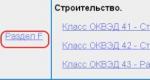Withdrawing money from Steam to a QIWI wallet. Available methods for transferring money from Steam Transferring Steam items into money
The Steam platform is one of the largest online platforms from which users can pay for the purchase of games and various related products, as well as withdraw funds from game accounts. We will tell you how to transfer money from Steam to Yandex.Money.
The service is focused only on replenishing your account. The developers did not provide for the possibility of withdrawing money in order to exclude the possibility of the site for making money. There is no way to officially withdraw funds, but there are workarounds that can be easily used.
Option 1
If the user has collected a decent amount on his gaming account, then he can withdraw funds by following the proposed instructions:
- Buy a popular item on the server. Key to the case or clothes for the character.
- Go to the reseller's website, for example market.dota2.
- Register in it with the same account as on the Steam site.
- Select the items you want to sell and wait for the buyer. If valuable items are put up for sale, buyers are found very quickly.
- As soon as a buyer appears, activate the section that allows you to select the Yandex.Money payment system to credit the proceeds from the sale.
- Enter the wallet number without errors, otherwise the money may end up in the account of another user.
The period for receiving money ranges from 5 minutes to 3 days. The transferred funds can be withdrawn to a card or used to pay for services and goods (the author of the video is the ShadowDash channel).
Option 2
There is another way to withdraw money from Steam. Through intermediary exchanges, one of which is the resource baraholshhik.com. The minimum withdrawal amount is $15. The user needs to contact representatives of the exchange via Skype, name the withdrawal amount and discuss the terms and commission fees.
After naming the amount, exchange employees will send a file with a list of games that need to be purchased on Steam as a gift. Enter your credentials in the note, after which you will receive the amount you requested on Yandex.Money.
Translation nuances
Both options come down to finding people who will buy things or those for whom you will buy the game as a gift. For a normal money transfer, you need to properly organize the sale.
Please pay attention to the following details:
- Account capabilities for making an exchange. The user will not be able to exchange items if they have recently canceled all exchanges, and the service will be unavailable for a week. Another reason could be a password reset. A serious limitation for exchange is inactivity in the game for 2 months. Then the exchange cannot be completed within one month.
- Application. Install the Steam application on your phone to confirm the exchange as quickly as possible.
- Settings. Make your Steam inventory public.
- Secret phrase. Set a link to the exchange and create a secret phrase to protect against scammers. Set up an email alert where exchange requests will be sent.
- Sales settings. Considering the fact that the cost of one item is small, users sell them in large quantities. When setting a price, remember that in reality you may receive a lower amount due to commission fees.
- Equipment. Before selling, remove the items being sold from your equipment.
- Quick sale. Such transactions are completed quickly if the user is always online, since the fact of transfer of equipment must be confirmed within half an hour, otherwise the buyer can cancel the transaction.
Commission fee and restrictions
Commissions for withdrawing money from a Steam account are very high. From each transaction you will lose from 20 to 40% when using the first method. You can avoid losses by buying cheap things and selling them at a premium. There is a risk that some items may not be sold at all on intermediary trading platforms.
Despite the many options for manipulating money, Steam is not perfect when it comes to financial matters. You have the opportunity to replenish your wallet, return money for games that did not suit you, and buy things on the trading platform. But there is no way you can transfer money from one wallet to another if you need it. To do this, you need to get out and use workarounds, read on to find out which ones.
There are several working methods to transfer money from Steam to another Steam account, let's talk in detail about each of them.
One of the most common methods of transferring money is by exchanging Steam inventory items. First, you need to have the amount you require in your wallet. Then you need to use this money to buy various items on the Steam marketplace. The trading platform is accessible through the top client menu. If you are new to Steam, trading on the site may not be available. Read about how to access the Steam marketplace.

You need to purchase several items from the marketplace. It is best to purchase the most popular items, since the recipient you give the items to will be able to quickly sell them and thus get money into their wallet. One of these items are chests for the game CS:GO. You can also buy keys for Team Fortress or items for the most popular heroes in Dota2.

After purchase, all items will be in your inventory. Now you need to make an exchange with the account of the recipient to whom you want to transfer the money. In order to exchange things with another account, you need to find it in the list of friends and, by pressing the right key, select the “exchange” option.

Once the user accepts your offer, the exchange process will begin. In order to make an exchange, transfer all purchased items to the top window. Then you need to check the box indicating that you agree to these terms of exchange. The user must do the same on the other side. Next, all you have to do is click the button to confirm the exchange.

In order for the exchange to happen instantly, you need to connect the Steam Guard mobile authenticator to your account, as you can do. If Steam Guard is not connected to your account, then you will have to wait 15 days until the exchange can be confirmed. In this case, confirmation of the exchange will occur via a letter sent to your email address.
Once the exchange is confirmed, all items will be transferred to the other account. Now all that remains is to sell these items on the trading platform. To do this, you need to open the inventory of items in Steam, this is done through the top menu of the client, in which you must select the “inventory” item

A window will open with items that are linked to this account. Items in the inventory are divided into several categories according to the game they belong to. There are also general Steam items here. In order to sell an item, you need to find it in your inventory, left-click on it, and then click the “sell on the trading platform” button.

When selling, you need to set the price at which you want to sell the item. It is advisable to give a recommended price, so you will not lose your money. If you want to get money as quickly as possible, and you are not afraid to lose a little at the same time, then feel free to set the price of the item a few kopecks lower than the minimum on the market. In this case, the item will be purchased within a few minutes.
After all items are sold, the required amount of money will appear in the recipient’s account wallet. True, the amount may differ slightly from the required one, since prices on the trading platform are constantly changing and the item may become more expensive or, conversely, cheaper.
Also, don’t forget about the Steam commission. We don’t think that price changes or commissions will greatly affect the final amount, but be prepared to miss a couple of rubles and take this into account in advance.
There is another, more convenient way to transfer money to Steam. It is much faster than the first proposed option. Also, using this method, you will avoid losing money as much as possible through commissions and price changes.
Selling an item at a price equal to the amount to be transferred
The mechanics of this method are already extremely clear from the name. Any Steam user who wants to receive money from you needs to put any item on the marketplace, setting the price equal to what he wants to receive. For example, if a user wants to receive from you an amount equal to 200 rubles and has a chest in stock, then he should put this chest up for sale not for the recommended 2-3 rubles, but for 200.
In order to find an item on the trading platform, you will need to enter its name in the search bar, then click on its icon in the left column of the results. Next, a page with information on this item will open, all available offers will be presented on it, all you have to do is find the required user to whom you want to send the coveted amount. You can find it by flipping through the product pages at the bottom of the window.

Once you find these offers on the marketplace, click the buy button and then confirm your action. This way you will receive a cheap item, and the user will receive the amount that he indicated when selling. You can easily return the item being traded to the user through an exchange. The only thing that is lost during the transaction is a commission in the form of a percentage of the sale amount.
These were the main ways to transfer money between Steam accounts. If you know a smarter, faster and more profitable way, then share it with everyone in the comments.
On Steam, each registered user is offered their own wallet, which can be replenished from a card or from sales of items earned in a particular game. The service only provides the opportunity to increase your account using your own funds, but there are still methods for withdrawing money from Steam. They are described in detail below.
Is it possible to withdraw money from Steam?
A service called Steam distributes only licensed programs and games for the computer. The service for withdrawing funds from a personal wallet is prohibited, but users have found several methods to transfer them to electronic monetary units QIWI or Webmoney. Using them, you can get about 80% of the available amount. In general, methods for transferring money from Steam to QIWI are divided into 2 categories - you either need to negotiate directly with the person, or look for intermediaries who carry out this operation themselves for a certain percentage.
How to withdraw money from Steam to QIWI
If you are concerned about the question of how to withdraw money from Steam to QIWI or WebMoney, then the following instructions will help you. There are several options for withdrawing funds accumulated in games:
- Use the services of exchange offices, where the intermediary, for a certain percentage, finds both parties who wish to exchange the purchased game for banknotes, real or electronic.
- Go to one of the trading platforms where you can buy things for a specific game, for example, Dota or Counter-strike. Then sell them on one of the forums
- One-on-one. It will be less expensive to withdraw funds through a person who was found independently. He is sent an activation code for the purchased game for a certain agreed payment.
Withdrawing money from Steam through exchange offices
If you search on forums or special sites, you can find a person who is engaged in bringing together 2 people, one of whom needs a game, and the other a sum of money for an electronic Qiwi wallet. Just pay attention exclusively to those accounts that have a high rating or reputation. In this situation, the risk that a person will deceive you is reduced - it is unlikely that he will risk the reputation he has earned in the area of exchanging authority. The disadvantage of this method is that the intermediary charges a commission, which is significantly higher than other transfer options.
Through trading platforms
The problem of how to withdraw money from Steam can be solved in another way. There are special trading platforms where you can sell items purchased on the Steam Market. Using the example of DOTA 2 game items, the instructions for withdrawing funds are as follows:
- Buy one of the popular products for the specified game.
- Go to the address of the DOTA virtual market – market.dota2.net, register there and synchronize the inventory that is in your Steam account.
- Place an advertisement for the sale of your existing game items.
- Without leaving the trading platform, go to the withdrawal section.
- Transfer funds in any convenient way.

The nuance in using this method is that items purchased in the official Steam community may have a higher price than the same items sold on trading platforms. In this situation, there may be some losses, but most of the amount can still be transferred to QIWI. In addition to the above trading platform, there are several more:
- csgo.tm;
- ru.steambroker.com.
According to the recommendations of gamers in Counter-strike, it is better to buy keys, because they are not deleted from there. For this reason, these items are one of the real ways to earn money and then transfer funds to your QIWI wallet. In addition to selling gaming items through virtual markets, you can do this in the way described above - find the person who needs them. If you are afraid of being deceived, you always have the right to use the services of a guarantor. This is a special service that ensures the security of transactions.
Direct agreement with the person
The last way, how to transfer money from Steam to QIWI, requires confidence and considerable activity. You have to independently look for the person who needs this or that game or its items. Often, the owner of a Steam account purchases a game for another, after which he must give the buyer its activation code. The second party sends the payment to an electronic wallet after receiving a combination of symbols and numbers. In addition, you can immediately agree with the buyer that he will transfer the funds:
- to a bank card;
- Yandex;
- WebMoney;
- another system convenient for you.
Video instruction: how to withdraw money from Steam
Found an error in the text? Select it, press Ctrl + Enter and we will fix everything!
All fans of computer games are familiar with the Steam Internet service, which allows you to quickly and inexpensively buy licensed games and elements from these games. The service provides any methods for replenishing your account, but in order to transfer money from Steam to YaD or Qiwi Wallet, it turns out that you need to know some of the rules and nuances of the portal’s operation.
Purpose of the Steam service
For the convenience of purchasing computer games, keys to updates and game attributes, one of the developers created the Steam service (Steam). More than 10,000 games are distributed through this service. Over 125 million people are registered on the resource. Making purchases through Steam is profitable, as promotions are regularly held, and you can buy collections of games. Gamers are also interested in the possibility of exchanging or purchasing any items from games.
In order to make purchases, you need to transfer money to your account’s virtual wallet. The service is not intended for speculation in games, and is not intended for withdrawal of funds from the account.
Service restrictions
As part of the Steam project, users can exchange purchases, make gifts and sell what they bought through their account or earned through games. For example, it is possible to sell a game included in a collection (they can be duplicated in different collections). With the development of the service, options for selling and exchanging things from games have been added: weapons, clothing, useful items, etc.

Enterprising gamers have figured out how to make money from resale, but Steam management does not welcome this, and accounts from which suspicious actions are carried out are blocked. Since the essence of the service is not to make money, there is no way to directly withdraw money in Steam, and there is no option to transfer funds to electronic wallets and bank cards.
However, any system can be bypassed. Steam users have learned to partially withdraw money by finding buyers and agreeing on the transfer of payment or poison.
Trading platforms
There are special trading platforms that display attributes of various online games purchased through the Steam Market. To transfer money to your e-wallet using them, you must:
- Purchase any in-demand product for one of the games.
- Go to: market.dota2.net, csgo.tm, ru.steambroker.com.
- Register and synchronize the inventory that the Steam user has at his disposal.
- Place an advertisement for sale.
- Without leaving the virtual market, go to the “withdrawal” tab.
- Transfer money to YaD or Qiwi.
According to user reviews, game keys sell the fastest. As a rule, the prices at which purchases are made on sites are lower than on Steam-Market. But this method allows you to withdraw about 80% of the funds.
Help from an intermediary
If you search on thematic forums, among the users of the Steam service there are gamers who are ready to provide their intermediary services in organizing a transaction. They themselves bring together buyers and sellers of game elements and are a kind of guarantor of payment.
In Steam, the transaction is carried out in the form of a gift or sale at a minimum symbolic cost, and the real payment is made to Qiwi Wallet. But intermediaries charge an expensive commission for the service. It is also important not to make a mistake in choosing the third participant, since there is a high risk of running into a scammer. You can ask for help only from users whose accounts have a high rating. This indicates the person's reliability.
Direct agreement

You can also find a buyer for games or updates yourself. Often, gamers registered on Steam purchase keys not for themselves, but with the goal of selling them to someone they know or specially found people. The actual payment is made to the e-wallet chosen by the seller.
This method requires more time, and you have to rely more on the integrity of the buyer. But you can not only save on commissions and costs, but also make money on the difference in the promotional price and the average cost on other resources or in stores that sell boxed versions of games.
Accumulated funds in the Steam system can be transferred to bank cards or electronic money wallets by selling keys and game equipment on trading platforms, through intermediaries or directly to another player. But you should be careful when conducting transactions so as not to be deceived by scammers and not to receive a ban from the site administration.