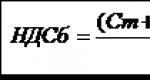Pulse Flat indicator with full description for Forex. pulse. Installing and configuring the indicator
Good day, dear readers. It is known that there is a trend and a flat in the market. The main problem lies in our ignorance of when the trend will end and the flat will begin. Unfortunately, we cannot know this.
Many traders use trend trading strategies that bring stable profit during periods of directional market movement. But as soon as the price starts to fluctuate, all the previously earned profit on the trend system begins to disappear.
The flat filter indicator can help us with this. There are many of them, but the most popular representative of this family is Pulse Flat.
This tool has been around for many years, but it continues to "keep its mark", remaining a faithful traveler of many traders. In this review, we will consider this indicator, talk about its operation, evaluate its advantages and disadvantages, and at the end try to draw conclusions.
PULSE FLAT FILTER
The installation of this indicator is standard: we take the indicator file itself, transfer it to the “Indicators” folder of the terminal, and after that we can launch our terminal in order to install the indicator on the chart. You should get a picture like this:
As you can see, by appearance The indicator is simple and has nothing superfluous. It is a very versatile tool that can complement any trading system. It goes well with any time intervals and trading assets, regardless of trading preferences.
The strength of this filter is the lack of redrawing. If the forex Pulse Flat filter has issued a signal, then it will not disappear over time.
SETTINGS
Speaking about tool settings, it is worth saying that there are several important variables:

- BolPrd - the number of candles taken into account for the formation of signals.
- BolDev is a factor used to smooth the channels.
- KeltLD/KeltFactor - parameters for changing the current volatility.
- MomPrd - this parameter does not affect the indicator's operation in any way.
Frankly speaking, there are no optimal single parameters. Here, each trader is forced to independently select the necessary parameters, based on the trading style.
The flat filter indicator has not so many options for customization, and the default parameters also work quite well.
TRADING SIGNALS
It is noteworthy that Pulse Flat indicates not only the formation of a flat, but also what trend is developing at the moment. What signals does the indicator have?
- The histogram above zero and green is a signal of an uptrend.
- The histogram below zero and red is a sign of the development of a downtrend.
- Green dots are the flat period.

Pay attention to the picture above! This example clearly demonstrates what signals the indicator gives. There is another very interesting point:
- When the red histogram gets darker, the bearish trend is showing weakness.
- When the blue histogram gets darker, the bullish trend is showing weakness.

When the trend shows weakness, the indicator starts to change color slightly, alerting the trader. The manifestation of weakness is not the fact that the trend will immediately reverse, but the likelihood of a correction against the trend increases.
The Pulse Flat filter indicator can be a worthy addition to any trend trading system. For example, you are trading and you see that PF has turned green, notifying you that there is a flat. Working on a trend system, you immediately understand that it makes sense to wait for a clearer picture in the market.
ADVANTAGES AND DISADVANTAGES
It can probably be said without false modesty that PF is the best flat filter available on the net for free download. It's incredibly easy to use, intuitive, produces quality signals, and doesn't redraw its values. He does not have any obvious critical shortcomings, and he fulfills himself 100%.
On the other hand, it should be understood that it is not a panacea for all problems, in fact, like any flat filter indicator. The presented tool is just an assistant that can become part of a full-fledged strategy, but does not represent the system as a whole.
In other words, working only on the signals of the presented instrument without additional filtering is a direct path to big moose.
Which filters to choose is a subjective question, depending on the preferences of each trader as a whole.
CONCLUSIONS
The Pulse Flat filter in capable hands can become a reliable assistant and companion who will help out in difficult times. To expect from him "sky-high heights" is at least stupid.
He is not able to predict in advance when the trend will end and a flat will begin to develop. Objectively speaking, not a single instrument is capable of doing this, because no one knows where and when the price will go.
In any case, the presented indicator is really worthy of attention. If you are looking for a worthy addition to your trending strategy, then the Pulse Flat filter may just be the most worthy addition.
TIP: first evaluate the performance of the indicator on history, then run it on a demo for a while to gain the experience necessary for work. Do not forget - the grail does not exist, no tool will ever give any guarantees for a positive result! Thank you for your attention, and sincerely wish you a lot of profit and outstanding success!
The Pulse indicator is a specialized information tool that allows you to quickly identify changes in currency quotes, as well as receive information about changes in the market.
The Pulse indicator is optimally suited for both beginners and professional traders, it makes it possible to correctly assess the situation on foreign exchange market, which, in turn, allows you to create profitable transactions for the purchase and sale of currency.
pulse. Installing and configuring the indicator
To date, the Pulse indicator is distributed freely, you can download it using the link below.
In order to install the indicator, you need to copy the files from the downloaded archive to the data directory of your trading platform. At the next stage, you need to restart the trading platform, select the appropriate currency pair, and move the indicator from the navigator window to trading chart.

After you complete the steps described above, a window with settings will appear in front of you, exactly the same as in the picture below.

The settings of the Pulse indicator are divided into two groups:
- The "Options" group of settings allows you to activate the display of certain indicators on the screen.
- The “COLORS” group of settings is responsible for the shades with which the indicators will be displayed on the trading chart.
After you complete the process of setting up the indicator, you must click the "OK" button. The indicator will begin to function, and an instrument window will appear in the upper-right corner of your trading platform, exactly the same as in the picture below.

Next, you need to dwell in more detail on what kind of information the Pulse indicator provides. The window of this tool displays such information as financial news, trend direction on all time frames for the selected currency pair. In addition, the indicator window displays the exact time in different parts of the world, allowing you to keep track of the start and end of .
To learn how to correctly use the Pulse indicator, you should dwell on each component of this tool in more detail. The top of the indicator window displays the time in New York, London, Tokyo and Sydney. Directly below the clock, over time, data is displayed on the quotes of the selected currency pair, account balance, as well as margin values and .
The bottom part of the tool window displays the trend direction on all time frames for the selected currency pair. Displays of the prevailing trend are carried out using multi-colored squares:
- The green tint indicates that the selected time frame is in an uptrend.
- The red tint indicates the dominance of the downtrend.
- Yellow color is an indication that there is a sideways movement of the price level on the time frame.
The intensity of the hue of the green and red squares reflects the stability and strength of the mainstream.
The indicator also displays news from the calendar of events. It is known that news has a significant impact on the value of currencies, and therefore tracking them plays a very important role. The indicator shows the news in the form of a chart of different colors, which indicate the following:
- Red is big news.
- Orange - medium importance.
- Yellow is not strong.
- White is of little importance.
As you can see, the indicator provides the trader with a lot of useful information which is very convenient for trading. Based on this information, a trader can make a forecast and successfully make a deal. With the help of the Pulse indicator, a trader will always be aware of current events in the market, starting with trading sessions and ending with currency charts. Another advantage of it is that the indicator displays the trend of the currency pair on which it was set at once on all time intervals, which eliminates the need to make a large number of clicks.
Benefits of the Pulse indicator
- Market consolidation tracking.
- A user-friendly interface that can be easily customized to fit your needs.
- The use of a large number of colors, which greatly simplifies the reading of information from diagrams.
- Displaying the trend at once on all time intervals.
As for the shortcomings, this indicator does not have them. This is due to the fact that this tool simply informs the trader about the current situation on the market and does not issue signals for opening or closing orders.
This indicator is perfect for use in combination with other indicators. To be sure of the success of the transaction, you need to receive confirmation signals from several instruments at once and only after that make a deal.
The Pulse indicator is perfect for tracking the impact of news on quotes, which, in combination with other indicators that give signals, can give the necessary signal to enter the market. Of course, the news can serve as a signal to exit the market.
The Puls indicator is very useful, as it allows you to identify the dependence of currency pairs on certain news, which, in turn, is very important for successful trading. Such an assistant will definitely come in handy for those traders who want to succeed in the Forex market.
Before using the indicator, be sure to test it on a demo account in order to learn how to read information from it correctly. At the same time, you can try to find the relationship between currency pairs and news, which is necessarily present.
The indicator can be used on any timeframes, it will independently analyze all timeframes except M1. It helps to quickly assess the current situation on the market, which will definitely appeal to fans of short-term trading.
The information provided by the indicator can be seen in other ways, but the beauty lies in the fact that it provides versatile information in one window.
For the first time, the Pulse Flat indicator appeared on the Internet along with the indicator set of the Pulse strategy. But, due to its effectiveness, this indicator was quickly adopted by traders for use in other Forex trading tactics. You can download it and get recommendations for its use right in this article.
How the Pulse Flat indicator works
This indicator is displayed in the form of a histogram consisting of different colors and, at first glance, resembles MACD indicator. By changing the size of the histogram bars and the color of the zero level, Pulse Flat demonstrates the change from flat to trend and back, as well as the strength of price movements.
If the zero level is colored green, there is a flat on the market, if it is yellow, there is a trend. The higher and brighter the bars of the histogram, the stronger the price movement:
As you can see, this indicator works quite simply and informatively. There is a link at the end of the article where you can download this technical indicator.
Setting
By installing this indicator on the quotes chart, you can use it with the default parameters or customize it in accordance with your trading strategy. To do this, you will find the following variables in the indicator settings window:
- bolPrd – value taken in the indicator calculation formula
- bolDev - coefficient for smoothing the indicator signal
- keltRrd/keltFactor - special variables for calculating the level of volatility
- momPrd is a minor parameter that does not affect the operation of this indicator.

In total, inside the indicator presented by us, several effective formulas are built in at once, measuring linear regression, true range, and standard deviation.
With two of the listed algorithms, everything is clear. Let's look at linear regression separately.
Under the specified term in technical analysis is understood as a price model that arises as a dependence of one variable on the second, and is used when predicting the dynamics of quotations in the future. This is done by evaluating the relationship through the coefficient of the equation, followed by the construction of a historical sequence. If this sequence has an upward direction, then the market is in a bullish trend, the downward direction is bearish.

“The regression channel is used in many trading strategies. Not so long ago, a scalping strategy was published on our portal. Shi Channel strategy, where the regression channel plays a major role in determining market entry levels"
The fact that the indicator includes all the formulas listed above already speaks of its effectiveness. And this theory works very well in practice.
How to use the indicator
This indicator is used both to identify a flat and optimal market entry levels before a new trend begins. The simplest use case is to track the dynamics of its histogram:
- If the indicator bars rose above the zero level, conditions for BUY appeared
 Indicator signal on Buy
Indicator signal on Buy
- If the Pulse Flat columns fell below the zero level, conditions for SELL appeared.
 Indicator signal on Sell
Indicator signal on Sell
Also, it is necessary to take into account the sequence of occurrence of circles at the zero level of the indicator. Green circles indicate the occurrence of a flat, and yellow circles indicate an increase in volatility and a continuation of the trend:

And one more signal of the indicator is the brightness of its colors. Looking closely, you can see that when volatility increases and trend movements appear on the market, the histogram of the indicator is displayed in brighter colors than during the change in dynamics and flat. In other words, a change in the color of the histogram to a brighter one is an additional confirmation of the emergence of a new price trend:

Conclusion - we buy when bright blue bars of the histogram appear, and we sell - when bright red bars of the histogram appear.
In general, this indicator is a rather striking example of the successful implementation of several effective indicators in one indicator at once. trading algorithms. This allows you to use it in any strategy for trading in the Forex market. It perfectly identifies the trend, determines the emergence of new price impulses and well shows the moments of price entry and exit in a correction. You can download this indicator for free.
Before you start using this indicator in real trading, test its signals on the history of quotes, and it is better to start using it in trading on a demo account.
Free download

How to install the indicator in trading terminal Metatrader 4, .
Those who are at least a little familiar with trading are well aware that the trend gives the best earnings, as binary options as well as in the Forex market.
In principle, if you have carefully studied and worked on the volatility of currency pairs, then you can determine the flat on the market without any indicators...
If these skills are difficult, then you can use the Flat Pulse indicator, which you can download at the end of the article.
But, for starters, let's remember what a flat is and why it is important for us to take it into account in ours.
And then it will be easier to decide whether you need the Flat Pulse indicator or not...
Flat Pulse flat and trend indicator
So what is flat? Flat - sideways price movement in small ranges. During a flat, it is very difficult to predict the market and, accordingly, trading is simply impractical.
But, if you see a flat on some currency pair, then this does not mean at all that it will be at all. I say this for those who have the opportunity to trade only at certain hours.
Most traders like to trade during the European and American trading sessions. If this time is inconvenient for someone, then you can try trading on assets that have normal volatility, for example, in the Asian session.
Let's see what the flat indicator looks like and what its readings mean:
(image enlarges when clicked)

- Green dots mean that this currency pair is flat;
- Blue bars show an uptrend;
- Dark blue or purple - trend change;
- Red bars - downtrend;
- Burgundy - a change in the downtrend.
That is, the Pulse Flat indicator not only determines the flat, but also shows the trend and trend change. So with its help you can not only determine the flat, but also trade. I think to test it and attach it to some strategy. Then I'll share...
You can download the Pulse Flat indicator from this link for free... How to install indicators in the Metatrader terminal
But on smaller timeframes it shows everything correctly and without brakes. In general, try, test, ask if you have any questions in the comments.
me personally trend and flat indicator Flat Pulse liked its simplicity, as an assistant to other indicators...
According to statistics, the price spends 70% of the market time in the flat mode, and 70% of the earnings come from trading with the trend. A variety of flat indicators are designed to correctly identify weakly volatile market areas and help a trader successfully enter the market at the very beginning of a trend.
Flat (flat or range) as a period of weak price movement is observed on any trading instrument. Visually, it just looks like weak volatility, but in terms of fundamentals, flat means that there is practically no liquidity in the market. If we analyze together with volume indicators, then even the so-called wide flat (60-100 points) works with sharp speculative jumps in both directions, because the price movement is not supported by real trading volume. Flat periods are typical before or after sharp news movements that knock out players in the footsteps, or a protracted trend, as a result of which the interests of sellers / buyers are fully worked out.
Trading in a flat is difficult and dangerous, especially for those who like aggressive trading. Flat indicators, when used wisely, allow you to see the upcoming moment of exiting sleep mode and prepare in advance either for an active market entry or for a trend entry after appropriate analysis.
Mathematics, mouthRenovation and setupindicators
A variety of methods for determining the flat include a multivariate analysis of the current price dynamics. Regardless of the type and complexity of the indicator, the calculation algorithm should include the following blocks:
- Comprehensive analysis of trading volumes;
- Calculation of absolute and relative deviations from the mean value;
- Calculation of market strength (analysis of current demand / supply);
- Calculation of future movement (by price and by time);
- Construction of visual graphical elements depending on the indicator type.
Important: internal algorithms for calculating indicators can work with the same logic and accuracy on any timeframe.
Flat indicators are installed and configured according to the standard method, we will not dwell on this. The number of settings varies from 1-2 to several dozen. It is important to understand that a qualitative flat analysis directly depends on the accuracy of the calculation. What looks like a flat on long/medium periods may have trend areas that are quite suitable for trading on small ones, so a large number of settings seem to be quite reasonable.
Important: a flat on any timeframe can only be a special case of a market movement. It is quite possible that at the same moment on a smaller or larger period there is a steady trend.
The size of the range depends on the average volatility of a particular trading instrument. Indicators necessarily calculate and analyze the average data for the period, because for active pairs, for example, the GBP and its crosses, a movement of 50-70 points in both directions can be considered an intraday flat, and for a sedentary NZD, 70 points up or down is a full-fledged daily trend .
The main types of flat indicators
Indicators are classified into standard groups:
- Trend (graphic, signal, information);
- Oscillators (single or complex);
- Volume indicators.
Flat trend indicators look the most logical. They may have different kind, options, graphic elements and colors, but they the main task– build a price channel with boundaries, direction and volatility levels.
The simplest version of a flat trend indicator is a set of moving averages: if the lines diverge, there is a trend in the market, if they go in parallel (or intertwine) - flat. A classic example is the Williams Alligator. As long as the base lines are intertwined, the market is flat. If the Alligator "opens its mouth" - the formation of a new trend begins.

Ordinary Bollinger Bands with the horizontal direction of the indicator quite reliably identify the flat, while a wide range allows the bold to trade on a rebound from the borders, and a narrow channel means a strong future trend.

Parabolic SAR variants can also be considered as a flat trend signal indicator – the closer and more evenly the signal points are located, the more reliable the flat condition.

It is believed that oscillator-type indicators most reliably show flat - in the form of signal lines moving in the middle of the indicator's working area between overbought/oversold levels. The closer the line is to the zero level, the narrower and longer the flat will be. Most often, such indicators are various modifications of the Stochastic Oscillator or Williams%R - one or two signal lines work in the range from 0 to 100 (sometimes from -100 to +100).

Important: oscillators only show the presence of a general trend: a trend or a flat, but do not say in which direction a breakdown is expected. The lack of indicators is the delay in the moment of exiting the flat.
Sometimes indicators change color depending on the results of the market analysis for the presence of a flat, for example, the Pulse Flat indicator.
With careful tuning, the Accelerator Oscillator (AC) is considered a good flat indicator - with low volatility, the working bars of the histogram become small and fluctuate around the baseline.
Let's note the Relative Strength Index indicator, which shows the ratio of average rising closing prices to average falling closing prices. If a divergence is considered a RSI trading signal, then a flat period is its absence.

Another version of the Trend Filter oscillator - shows only the presence of a trend / flat without redrawing.
In practice, one of best indicators flat is considered ADX. Its complex calculation algorithm allows, in most cases, to remove the delay and well predict further movement.
You can even use Murrey levels, assuming that most of the time the price spends in the range of 5/8 "channel top" and 3/8 "channel bottom".

Another indicator of lateral movement Envelopes - visually builds a channel, the horizontal direction of which means flat.
As an example of flat volume indicators, we can cite the standard On Balance Volume, Volumes, as well as the complex volume indicator + Awesome Oscillator. Flat is usually characterized by small trading volumes, but it is these indicators that help separate the real range from active trading, which do not lead to strong price movements, but are characterized by large opposite volumes (then this is not a flat, but a period of active struggle).

Application in trading practice
The task of the flat indicators is to show horizontal low-volatility areas. The boundaries of any flat cope well with the functions of support / resistance lines, a rebound from them sometimes makes it possible to trade in the channel, a confident breakdown - entering the market at the very beginning of the trend.
Important: remember that a breakdown of the range boundaries is possible at any time and it is difficult to accurately assess the direction of future movement. If you "wait out" the flat, having open positions, be sure to take measures to insure a possible loss.
Range is a market period of rest, analysis and accumulation of energy. The width and duration of sections reflect the degree of uncertainty of investors studying the current market and choosing a direction for opening positions. During the flat period, the largest number of pending orders is placed outside the channel. The impetus for a breakthrough can be both technical factors (predominance of orders in the direction of sellers or buyers, entry into the market of large players), and fundamental ones (news, political events or other force majeure). The longer the segment and the narrower the range, the stronger the “shot” will be after the exit from the flat and the longer the new trend will be.
The correct exit from the flat is a guarantee of profit. The trading technique is usual: having received a signal from the flat indicator about a possible exit from the channel, the scalper can place a bunch of pending orders outside the borders in order to catch a throw at the exit, and the medium-term trader can prepare in advance to work on a new trend.
And as a conclusion...
Flat areas must be determined precisely in order to refrain from trading. This will help save your deposit and nerves. The main problem for novice or super active traders is the lack of patience to wait out dangerous sideways movement and get ready to work with the trend. Even if you sometimes manage to make money on the rebound from the channel borders, then in no case should you cost a trading system on this rare success. When used wisely, complex flat indicators are a necessary element of any profitable